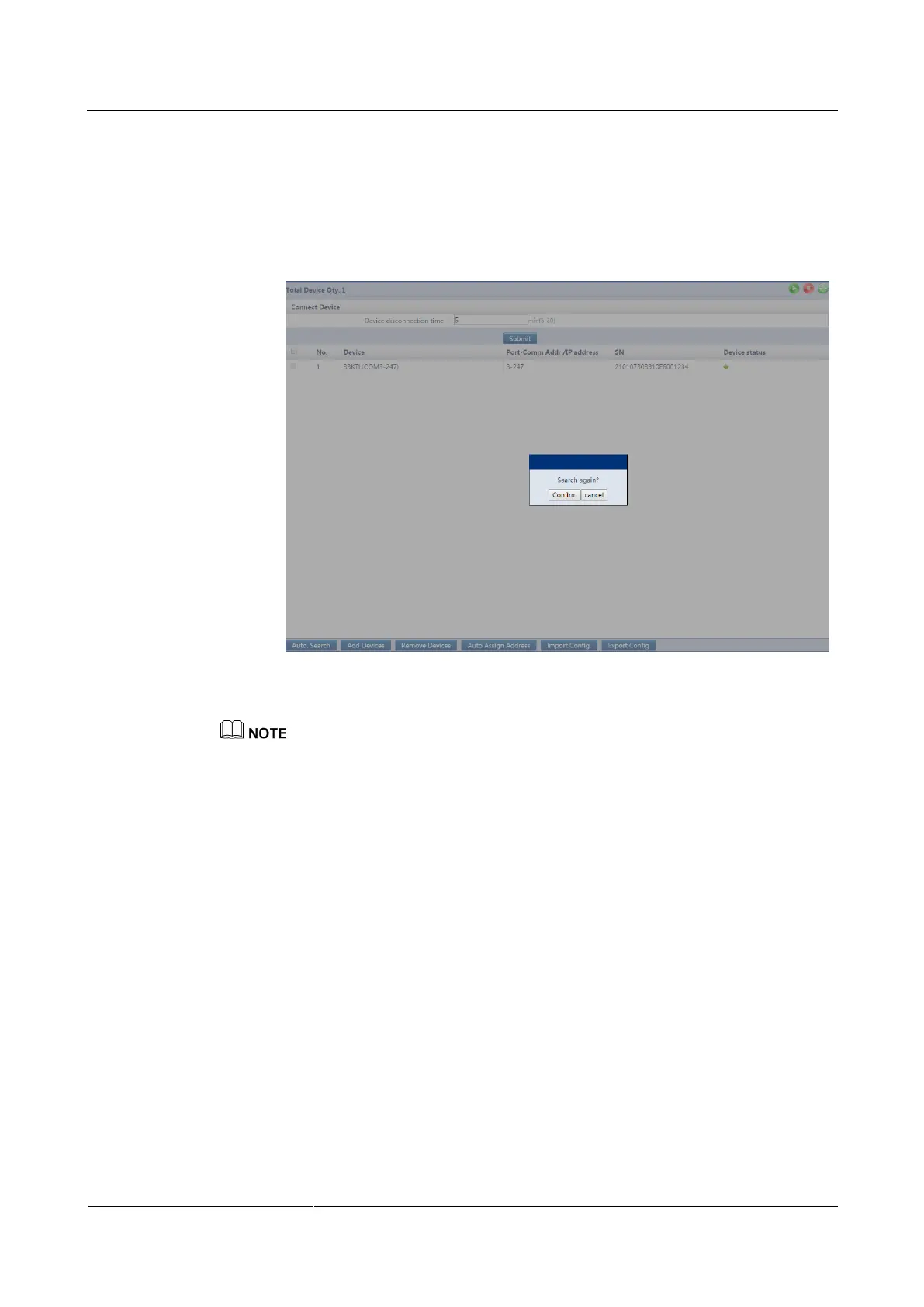SUN2000L-(4.125KTL, 4.95KTL)-JP
User Manual
Huawei Proprietary and Confidential
Copyright © Huawei Technologies Co., Ltd.
The SmartLogger1000 WebUI provides two methods to connect to the SUN2000L.
Method 1: Searching for devices automatically
a. Log in as Advanced User or Special User. On the Maintenance tab page, choose
Device Mgmt. > Connect Device > Auto. Search to access the target page.
Figure 6-4 Searching for devices automatically
b. Click Confirm. The system starts to search for devices automatically.
When a device can not access due to address conflict, perform Auto Assign Address to assign a new
device address and then click Auto. Search to access the device.
Method 2: Adding devices manually
a. Log in as Advanced User or Special User. On the Maintenance tab page, choose
Device Mgmt. > Connect Device > Add Devices, and set the parameters for the
device to be added.