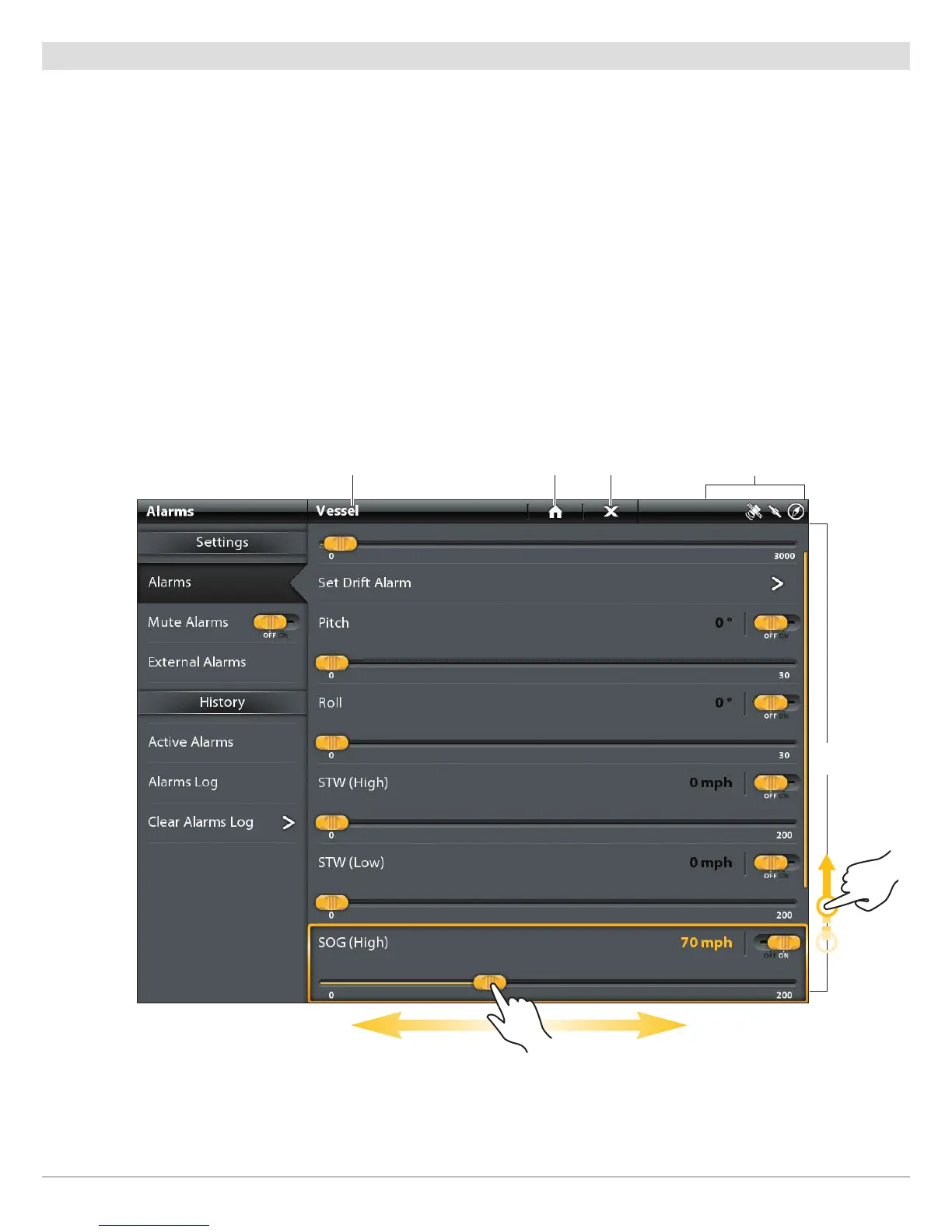11
Getting Started
Set Alarms
Your control head is set up with default alarm settings. Use the instructions below to turn on an alarm. The alarm options are
determined by the connected equipment. For details about each alarm type, see each related section of this manual. For example,
f
or navigation alarm settings, see Navigation Alarms Overview.
When an alarm is turned on, an alert will sound or display on the control head to indicate the threshold has been exceeded.
1. Press the HOME key. Select Alarms.
2. Under Settings, select Alarms.
3. Select an alarm category.
4. Select an alarm name.
5. On/Off: Tap the on/off button, or press the ENTER key, to turn on the alarm.
Adjust: Press and hold the slider, drag the slider, or turn the Rotary dial to adjust the alarm threshold.
6. If you have connected the Alarm cable (ION only, separate purchase required) to an external klaxon or horn, select External
Alarms. Tap the menu name, or press the ENTER key, to add a check mark to the items that will trigger an external alert.
menu
options
status bar
Setting an Alarm
selected category home close
