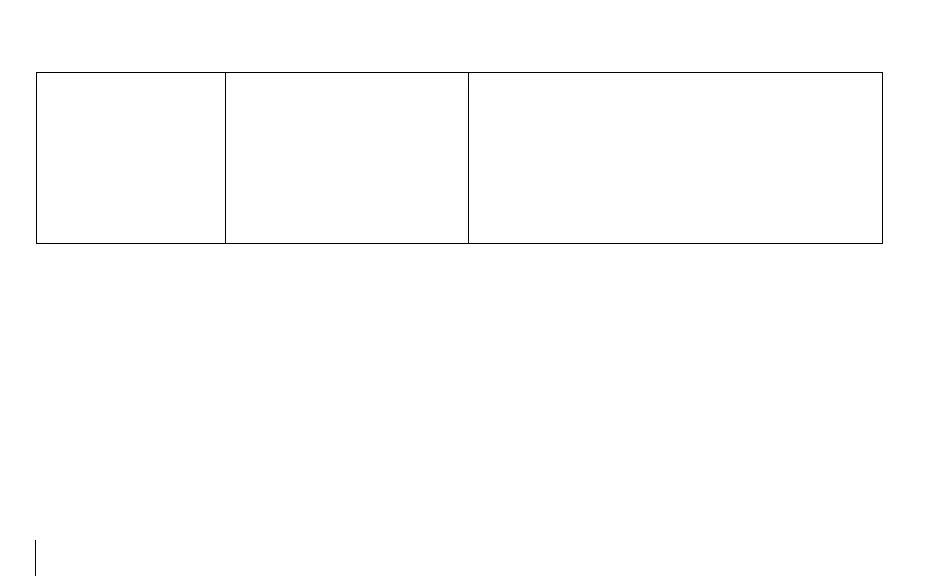24
System Status Indicator
light is not Flashing Green
when the system is running
Faulty wiring connections from the
Flow-Clik sensor to the Interface Box
AC power not being supplied to the
Interface Box
Debris is stuck in the impeller of the
Flow-Clik sensor
Check Flow-Clik sensor wires (red and black wires) are properly
connected.
Check the wiring connections from the controller to the Interface
Box.
Conrm that system pressure is off. Remove cap and pull sensor
out of the sensor body and inspect for debris or damage.
TROUBLESHOOTING GUIDE (continued) .....................................................