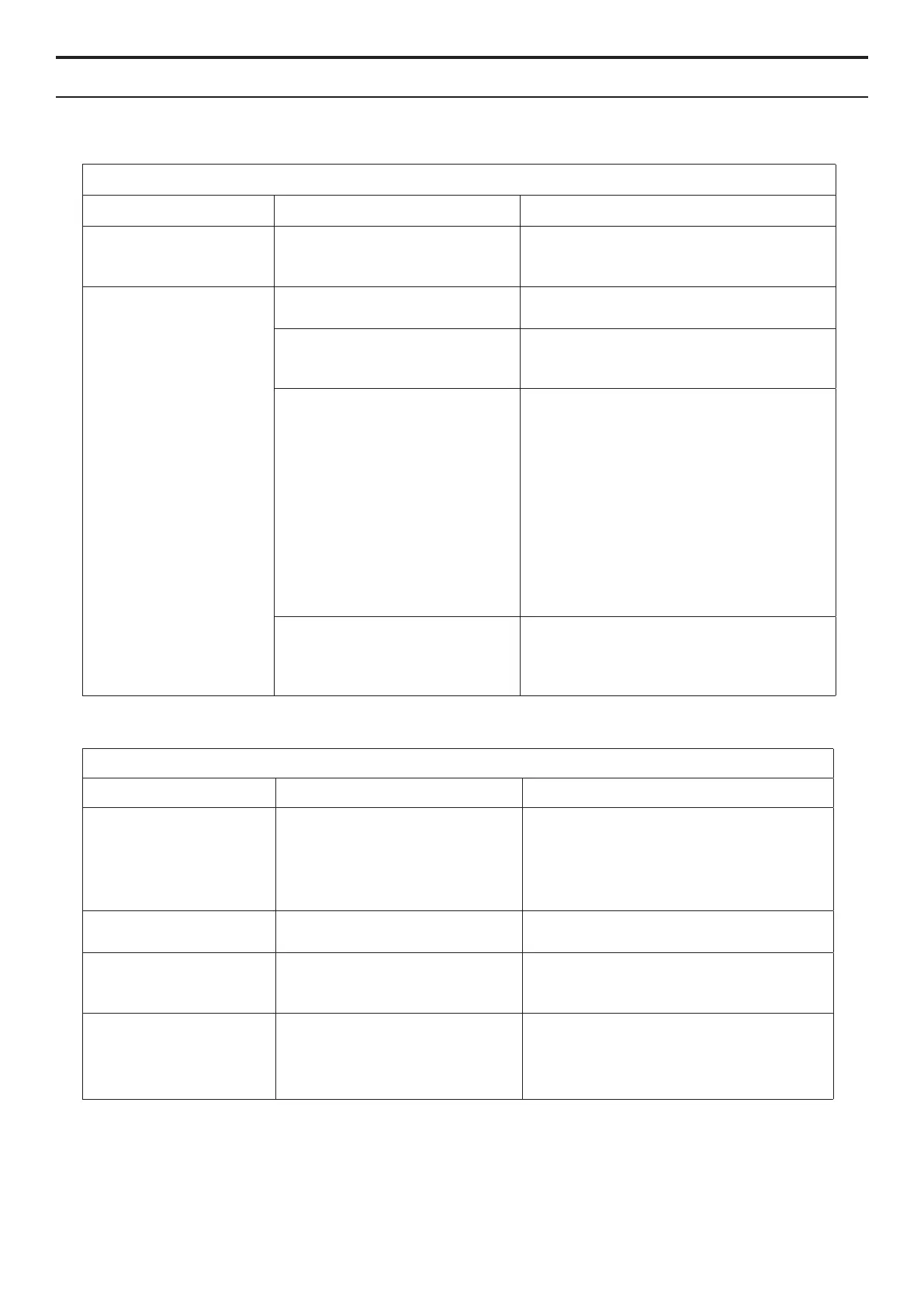English - 94
6.2.4 Symptoms during charging
Table 8: Symptoms during charging
Symptom Cause Action
Both the mowing and
charging times are
shorter than usual
Impaired battery capacity. Perform a battery test to determine the
battery's capacity. Refer to 6.6 Battery test
on page 98.
The mower never leaves
the charging station
PARK mode activated. Press the START button and select Main
area or Secondary area.
TIMER settings are preventing
the mower from leaving the
charging station.
Check TIMER settings. Also check that the
clock shows the current time.
The mower never becomes fully
charged.
Check that the mower is receiving the
charging power. Check that the value for
Current agrees with the guide values in
section 1.13 Battery on page 16. If there
is no, or too low charge current, grind off
any deposits on the charging strips on
the mower and the contact strips in the
charging station. Use an emery cloth and
lubricate with a copper paste Also check
that the cabling in the charging station and
to the mower’s charging strip is correctly
connected and that they are not damaged.
Power supply faulty. Check that the mower is receiving the
charging power. Check that the value for
Current agrees with the guide values in
section 1.13 Battery on page 16.
6.2.5 Miscellaneous symptoms
Table 9: Miscellaneous symptoms
Symptom Cause Action
The display’s backlighting
is lit but operating the
keypad and the main
switch does not produce
any reaction
The main circuit board is faulty. Reprogram the main circuit board using
Autocheck EXP. Refer to
4.3.4 Programming on page 49.
The display shows the
Loading program text
The HMI circuit board is blocked. Program the mower using Autocheck EXP.
The display ashes
or shows incorrect
information.
The HMI circuit board is blocked. Program the mower using Autocheck EXP.
The display background
lighting is on but pressing
the keyboard does not
produce a reaction
Faulty microswitch (for STOP
button) and/or faulty keypad.
Check the functioning of the microswitch
and the keypad. Replace faulty parts.
6. TROUBLESHOOTING6. TROUBLESHOOTING
