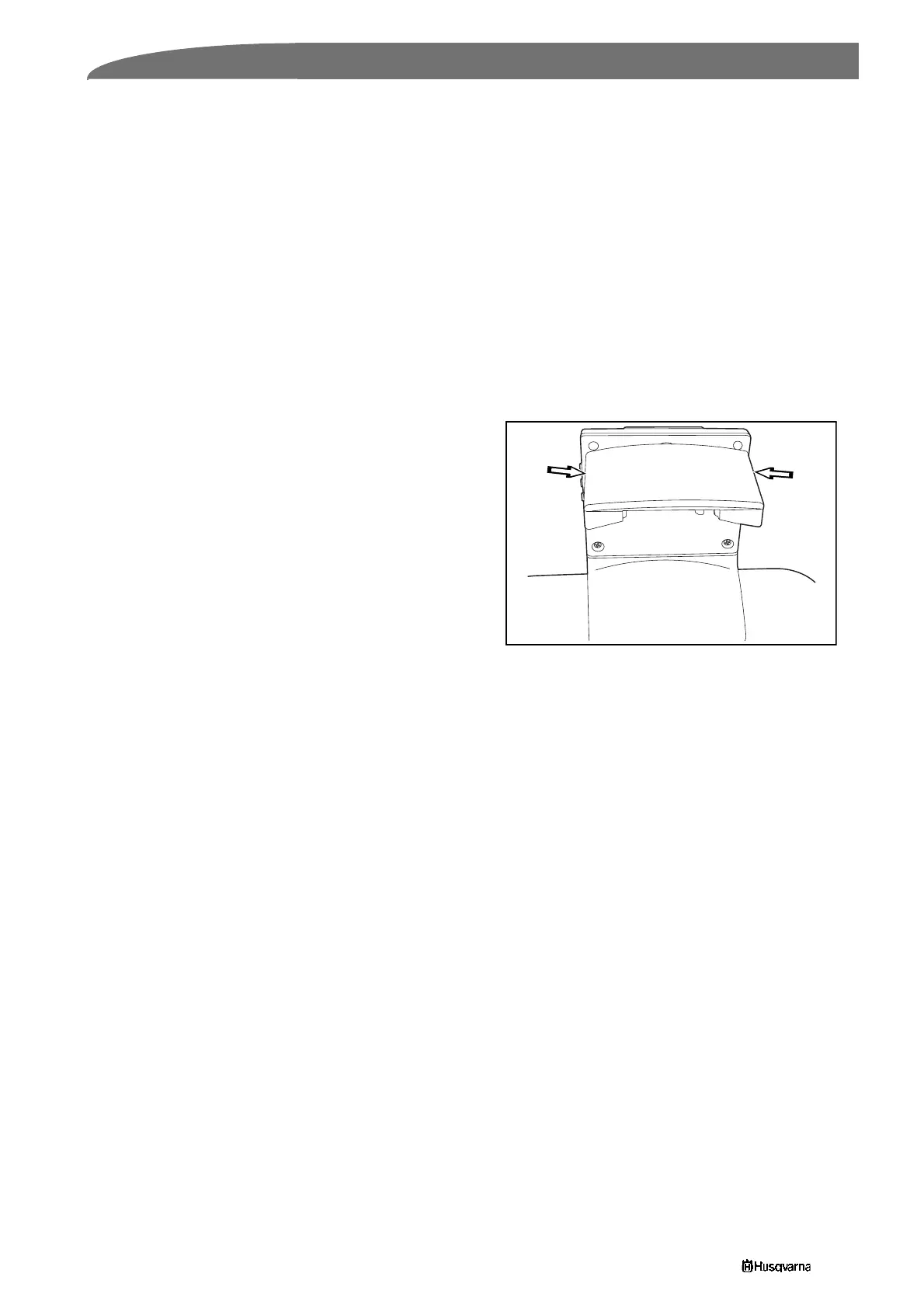Automower from 105
5. Repair instructions
™
5.5 Replacing the contact strips,
charging station
When the mower’s battery does not recharge this may
be due to worn contact strips in the charging station.
Inspect the contact strips and charging strips on the
Automower. The contact strips should be replaced
when blackened. Also clean the charging strips on the
Automower.
1. Remove the cable to the transformer from the wall
socket.
2. Lift off the cover on the tower.
3. Remove the connections from the contact strips.
4. Press in the folded edges on each of the contact
strips, these protrude through a hole on each
side of the tower.
5. Remove the contact strips from the tower.
6. Fit the new contact strips.
Ensure the folded edges locate correctly in the
holes on the tower. Also make sure that the
rounded ends of the contact strips are secured
around the edges on the front of the tower.
7. Check that the contact strips move in their
mountings. They should be easy to press against
the tower when the Automower enters the
charging station.
8. Fit the connections on the contact strips.
9. Assemble the cover on the tower and connect the
transformer.
3012-342
