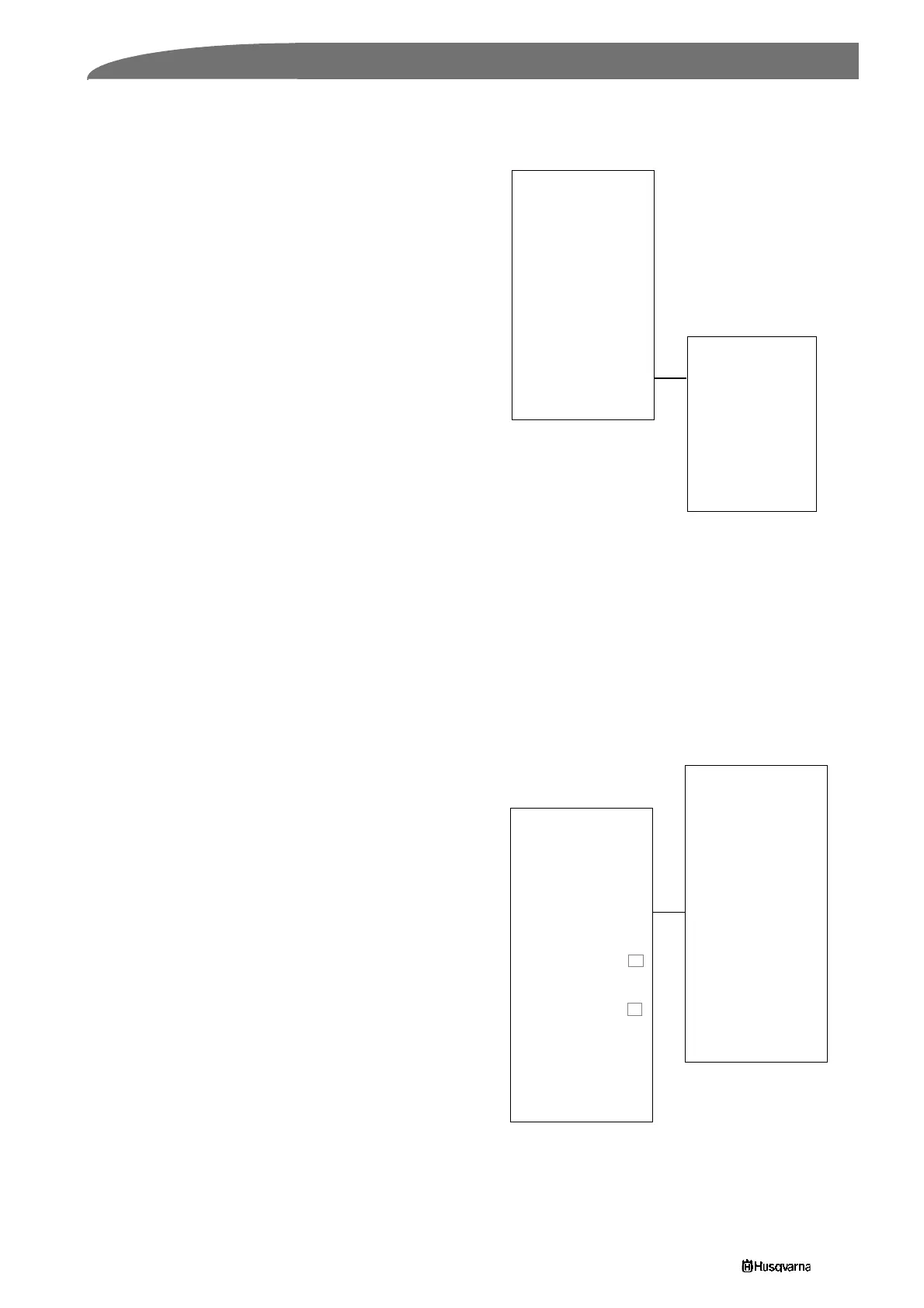Automower from 37
2. Special menu functions
™
Sensors (5-2-5)
The easiest way to test the sensors is when the
Automower is at a standstill. The following values
indicate:
• Collision = position of the right and left collision
sensors. To test the collision sensors: Hold the
handle on the underside of the Automower.
Press on different parts of the body. The display
shows None, Both, Left or Right. Continue to
press on the body until you see that both
collision sensors work.
• Lift = position for the lift sensor. To test the lift
sensor, lift up the front part of the body. When
the body is lifted up, the lift sensor is activated
and YES is shown on the mower's display. When
the mower is in the lowered position NO is
shown.
• Tilt X and Tilt Y = the movement of the angle
sensors where
X is the inclination front/rear
and
Y the inclination left/right-hand side. When
Automower is horizontal the values should be max
±3. Inclination up and to the left give a negative
values.
• Mower position = the part of the angle sensor that
states Mower normal pos. or Mower reversed.
The tilt sensor can be calibrated if necessary via
the function Tools- Special settings - Calibrate tilt
sensor (shortcut 5-6-3).
2.7.3 Live data (5-3)
This function can be used to study an Automower in
operation. Using Live data you receive relevant data
for respective component groups or function.
Select a group and start the Automower. A group of
values (data) are shown on the display when the
mower is working. See
2.7.2 Test (5-2) on page 33
for more information about the different values. Press
Arrow back to exit.
Blade motor (5-3-1)
Current, average current, speed and voltage are
shown.
Wheel motors (5-3-2)
Power L, power R, pulse difference and speed are
shown.
Battery (5-3-3)
Voltage, charge, current and battery temperature are
shown.
Power & Motors
User interface
Loop
Sensors
Collision
Lift
Tilt X and Tilt Y
Mower position
5-2-5
Operating history
Test
Live data
Demo mode
Loop detection
Special settings
5-3
Blade motor
Wheel motors
Battery
Loop
Sensors
Customized
5-3-
