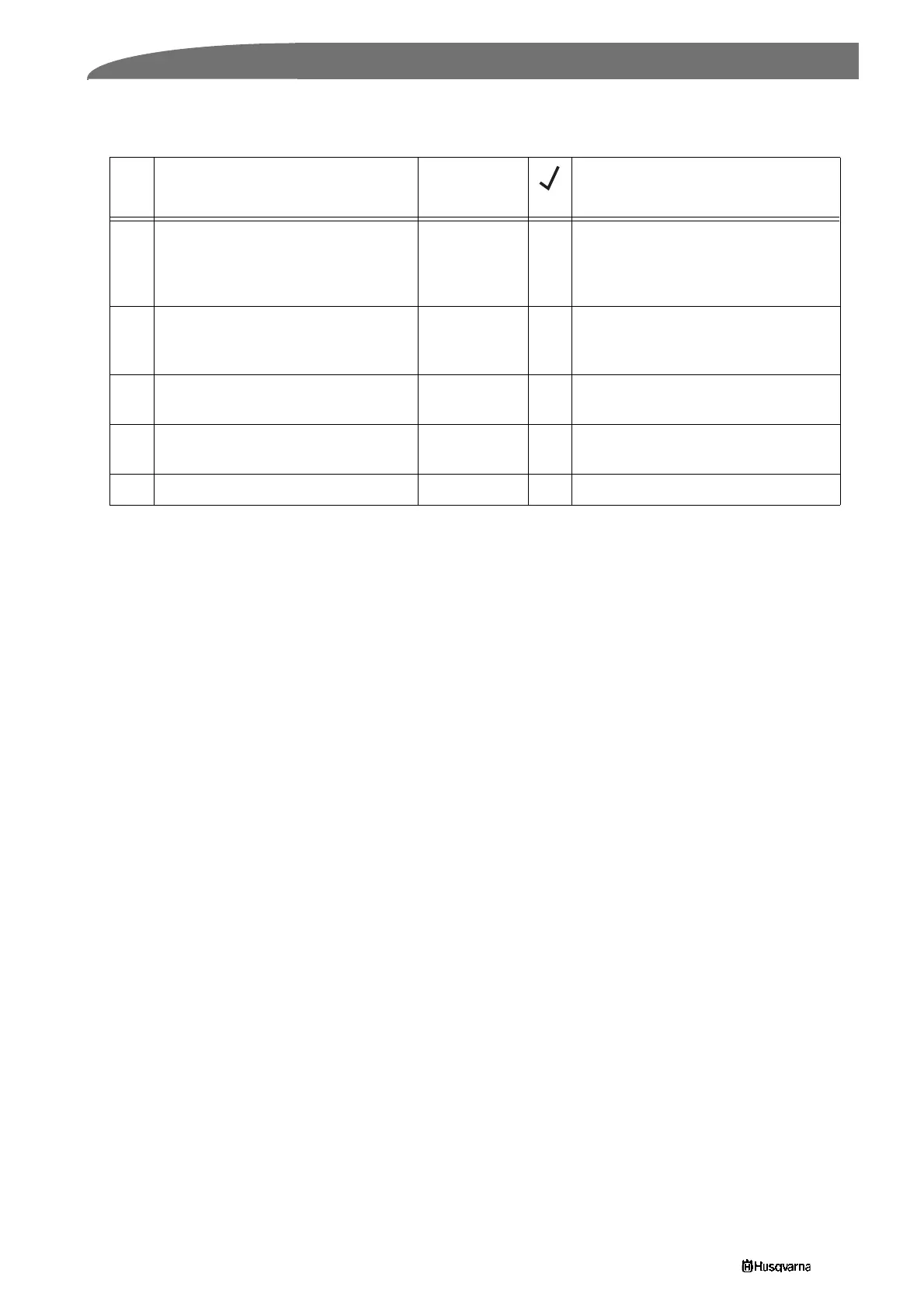Automower from 131
7. Maintenance and service
™
9.
Check the rubber cap
(535
10 17-01) on the main switch.
The rubber cap must not be
damaged.
page 111
10.
Check that the mower has the latest
edition and correct version of the
mower program.
Quick check
page
23 and
page 82
11.
Make an Auto test of all
components.
page 67
12.
Check on site that docking and
charging work correct.
page 18
13.
Perform a battery check page 20
Table 16: Service schedule
No. Check/Action For
information,
see:
Replaced parts
