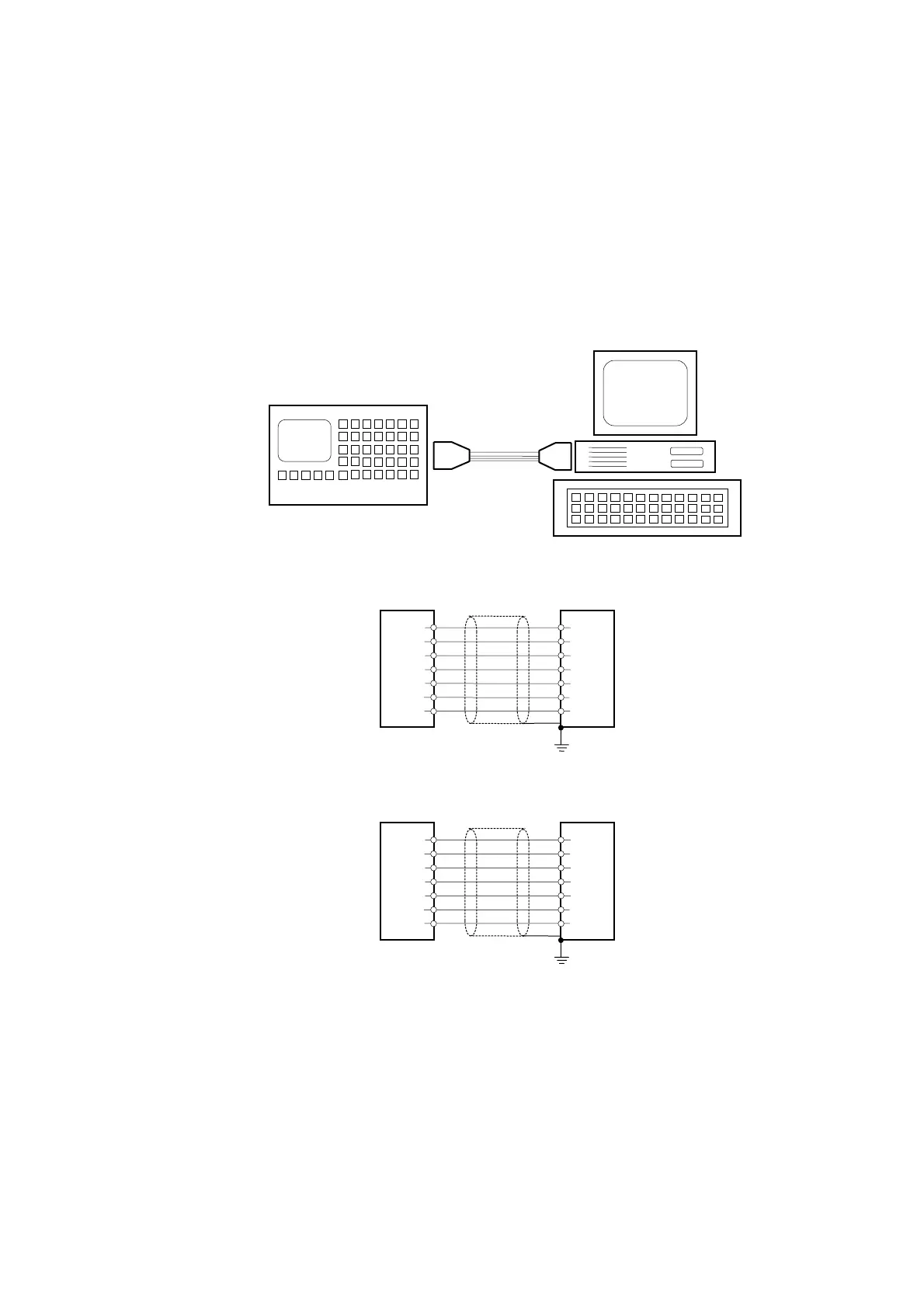4 Connecting Diagrams
4 - 7
z RS232 Connector Pin Assignment and Connecting Diagram (Fig 4-7)
For the operational details of RS232 communication, please refer to Chapter 9 of
HUST H2N Operation Manual.
1. Do not exceed 15 meters for the cable connecting RS232 port and PC.
2. The interface voltage on the PC side should be in the range 10 ~ 15V.
3. Try NOT to work in an environment where electrical noises are common.
EDM machine and electric welder are noise generators. Do not use the
same power source as EDM machine or electric welder.
Fig 4-8 RS232 Connector Pin Assignment
PC
DCE
DCE
HUST CNC SYSTEN
DB9LM
CONNECT
DB25LF
CONNECT
DB9LM
CONNECT
DB9LF
CONNECT
Controller Side
PC Side - COM2
Controller Side
PC Side – COM1