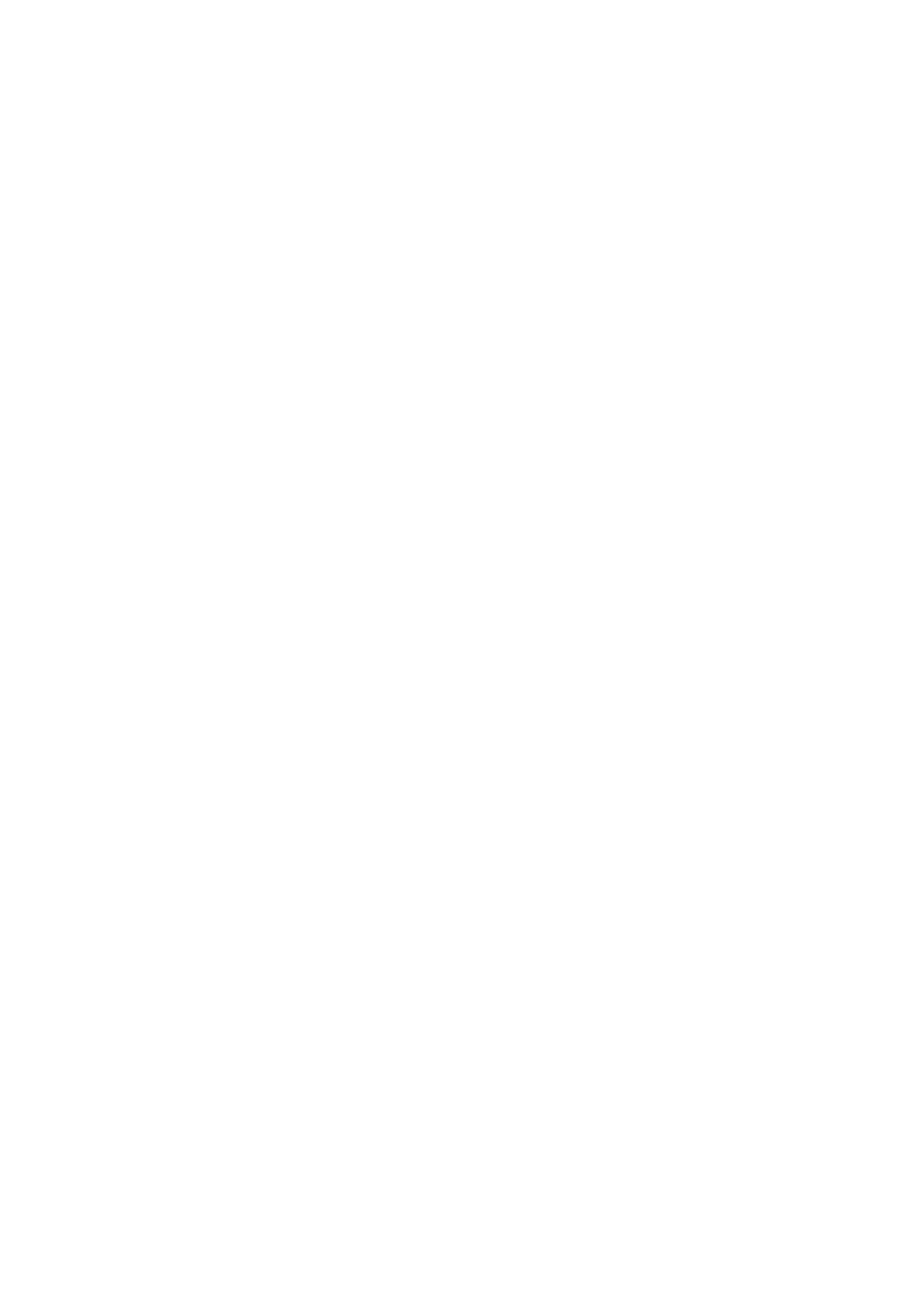9 Appendix A
9 - 7
o(3) --- abcd (nnnn)
ab --- Not available for use at this moment.
c --- c=1 means the tool is at HOME position for Y-axis.
d --- d=1 means the tool is at HOME position for X-axis.
o(4) --- abcd (nnnn), not available for use at this moment.
Note: The total number of bytes in the status report should not exceed 256,
including those used by DC2, DC4, % and O9001.
Example 1: Machine Position Report
DC2
%<CR>
O9001<CR>
HxxooooX-1234.567Y-1234.890<CR>
%
DC4
Example 2: Program And Machine Position Report
DC2
%<CR>
O9001<CR>
HxxooooX-1234.567Y-1234.890U 677.777V 999.999<CR>
%
DC4
Example 3: Input Bit (I-Bit) Status Report
DC2
%<CR>
O9001<CR>
HxxooooBhhhhhhhhhhhhhhhhhhhhhhhh<CR> --- (main line)
%
DC4
1. In addition to Hxxoooo, the main line of status report has a total of 26 bytes
information, which starts with an ASCII symbol 'B' (1 byte) followed by 24
status bytes and a 'CR' (1 byte). Each "h" represents the status of I-bits and is a
hexadecimal number as described in Table A4.
2. The first status byte (h) will be I000~I003 and the last status byte, I092~I095.
3. The status of each Ixxx is either '0' (Off) or '1' (On) as in binary.
Example: If the 2nd "h" is "C", C=1100 from Table A4. Then the status of
I007=On, I006=On, I005=Off and I004=Off.