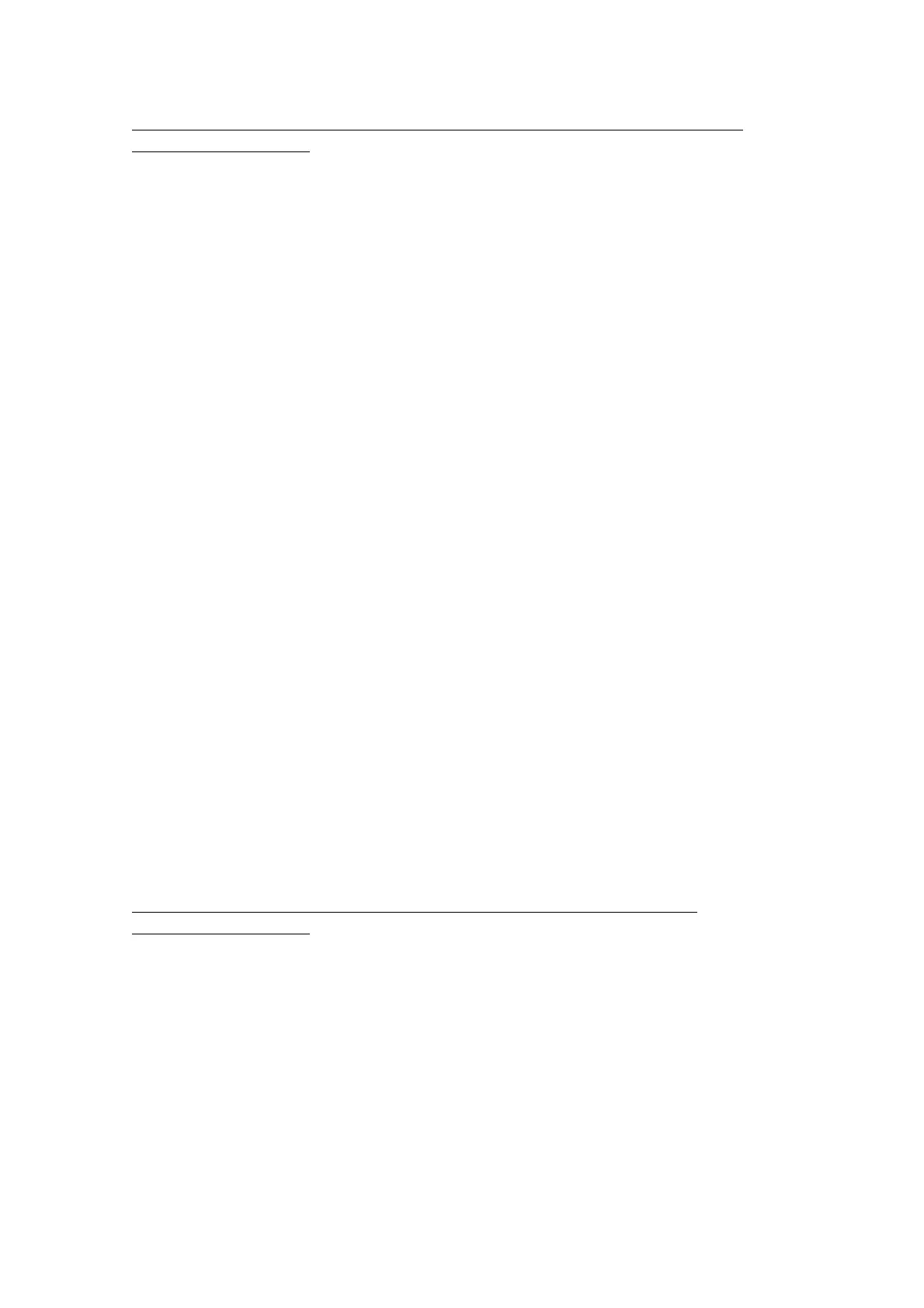HUST H2N Connecting Manual
9 - 10
To write (download) multiple MCM parameters (max. 6) to the controller, use the
command format below
.
Use 7-digit integer for data input. Please refer to Macro
G65 in Chap. 3 of Operation Manual for integer data input.
DC2
%<CR>
O9007<CR>
Nxxxx<CR> --- Parameter Index 1~98
+/-xxxxxxx<CR> --- Data (7-digit integer)
.....
+/-xxxxxxx<CR> --- Data, max. 6 consecutive data
%
DC4
9.7 MCM Data Upload Format to PC (HUST punch out)
No DC1 signal will be sent from HUST controller when uploading data to PC. The
upload format is identical to download format. The MCM download command is
Item 29 in Table A2.
Format:
DC2
%<CR>
O9002<CR>
0000000<CR> MCM No 1
0000100<CR> MCM No 2
-0000100<CR> MCM No 3
-0000100<CR> MCM No 4
0000000<CR>
0000000<CR> and so forth
.......
.......
%
DC4
To read (upload) MCM parameters (max. 48) from controller to PC, use the
command format below
.
DC2
%<CR>
O9010<CR>
Nxxxx<CR> --- Parameter Beginning Index
Lxxxx<CR> --- Total number of parameters to be read (max. 48)
%
DC4