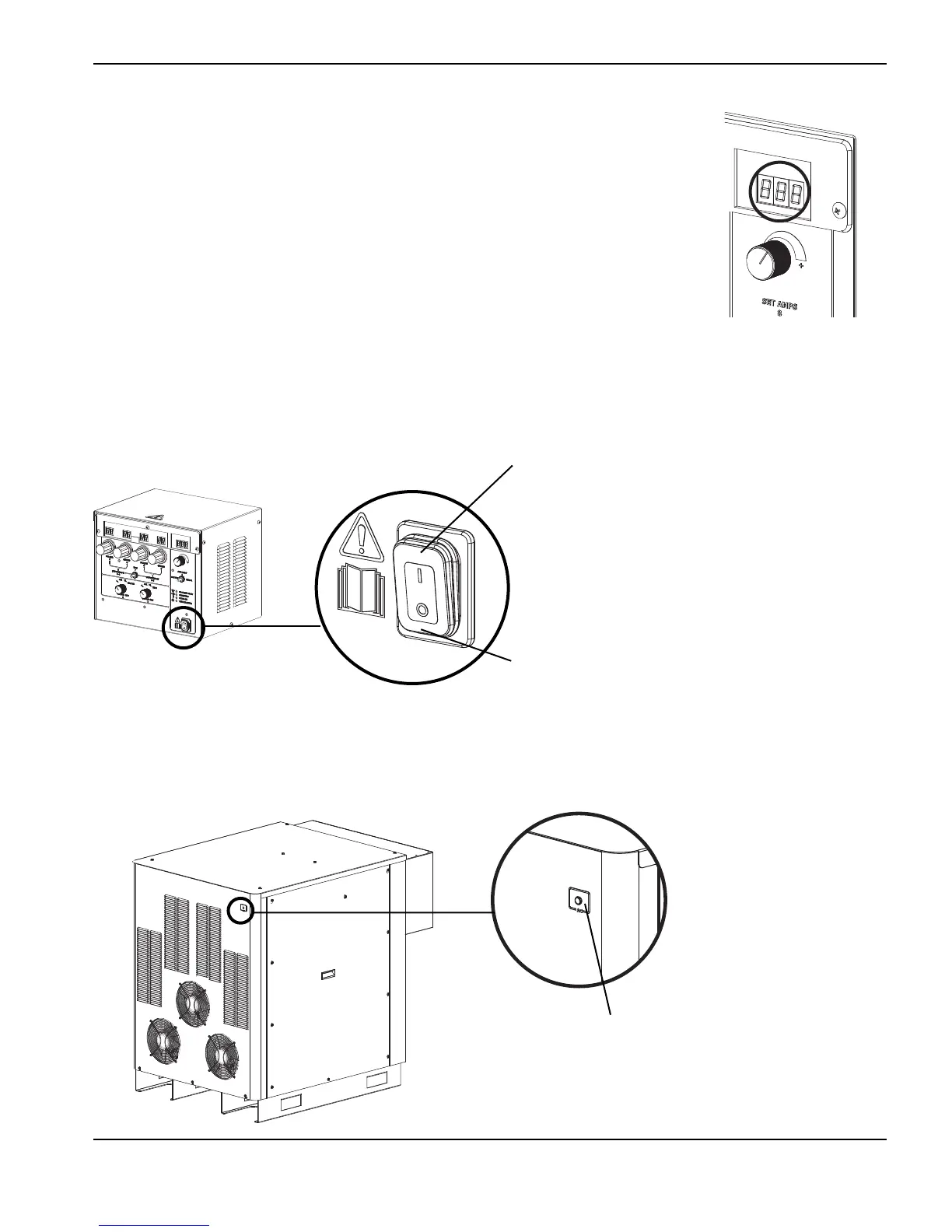OPERATION
HPR400XD Manual Gas Instruction Manual 4-3
Controls and indicators
General
The main power switch for the HyPerformance plasma system is located on the gas
console. There is no power switch on the power supply. The gas console controls all
systems functions. Error codes are shown in the LED display over the current select
knob.
AC Green Indicator:
Illuminates when the power switch is in the on
position.
On Position (I)
AC power is sent to the control transformer, to
turn on the power supply.
Off Position (O)
AC power is cut off to the control transformer,
to turn off the power supply.
Main power switch
Power indicators
