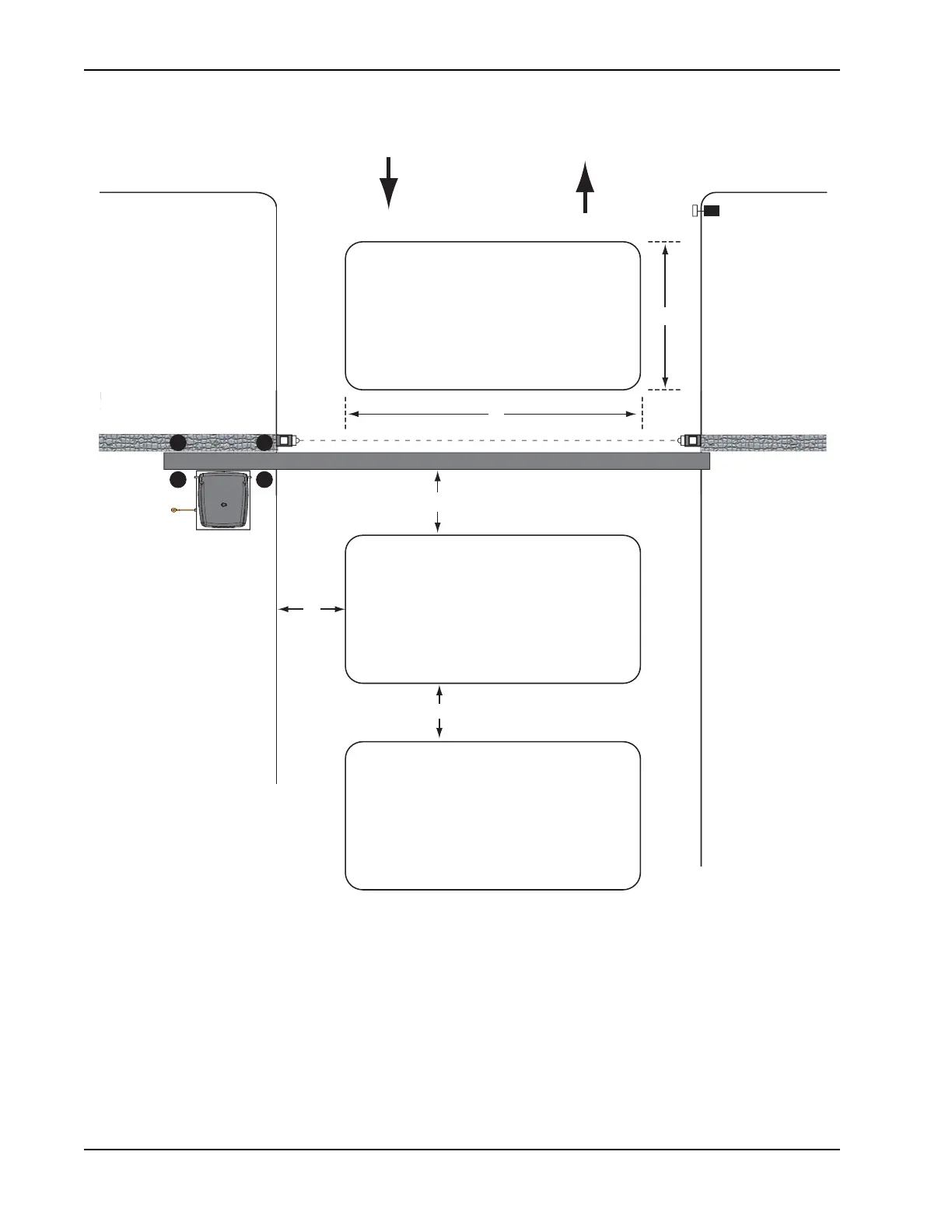Figure 6-7.
B
ENTER
EXIT
OBSTRUCTION
LOOP
A
ACCESS CONTROL DEVICE
(Card reader, etc.)
Vehicle Detectors and Loop Layout for Slide Gates
PUBLIC SIDE
This layout illustrates a
bi-direconal traffic system with
controlled access entry (card
reader, radio control, etc.) and a
free exit gate. The gate’s closure
me is determined by the number
of seconds entered in the
CLOSE TIMER display found in the
User Menu. The ming to close
starts when all loops are clear.
The mer is adjustable from
1 to 99 seconds.
For a single-direconal system,
the FREE EXIT loop is replaced by
an OBSTRUCTION loop.
SECURE SIDE
C
D
E
FREE EXIT
or
OBSTRUCTION
LOOP
DIMENSIONS
A = 6 to 20 (2 to 6m)
B = 6 to 8 (2m to 243cm)
C = Maintain 4 (122cm)
D = Maintain 5 (152cm) between loop
and edge of roadway. No vehicle can pass
through such a small area and escape detecon.
E = Located for convenience of use.
OBSTRUCTION
LOOP
