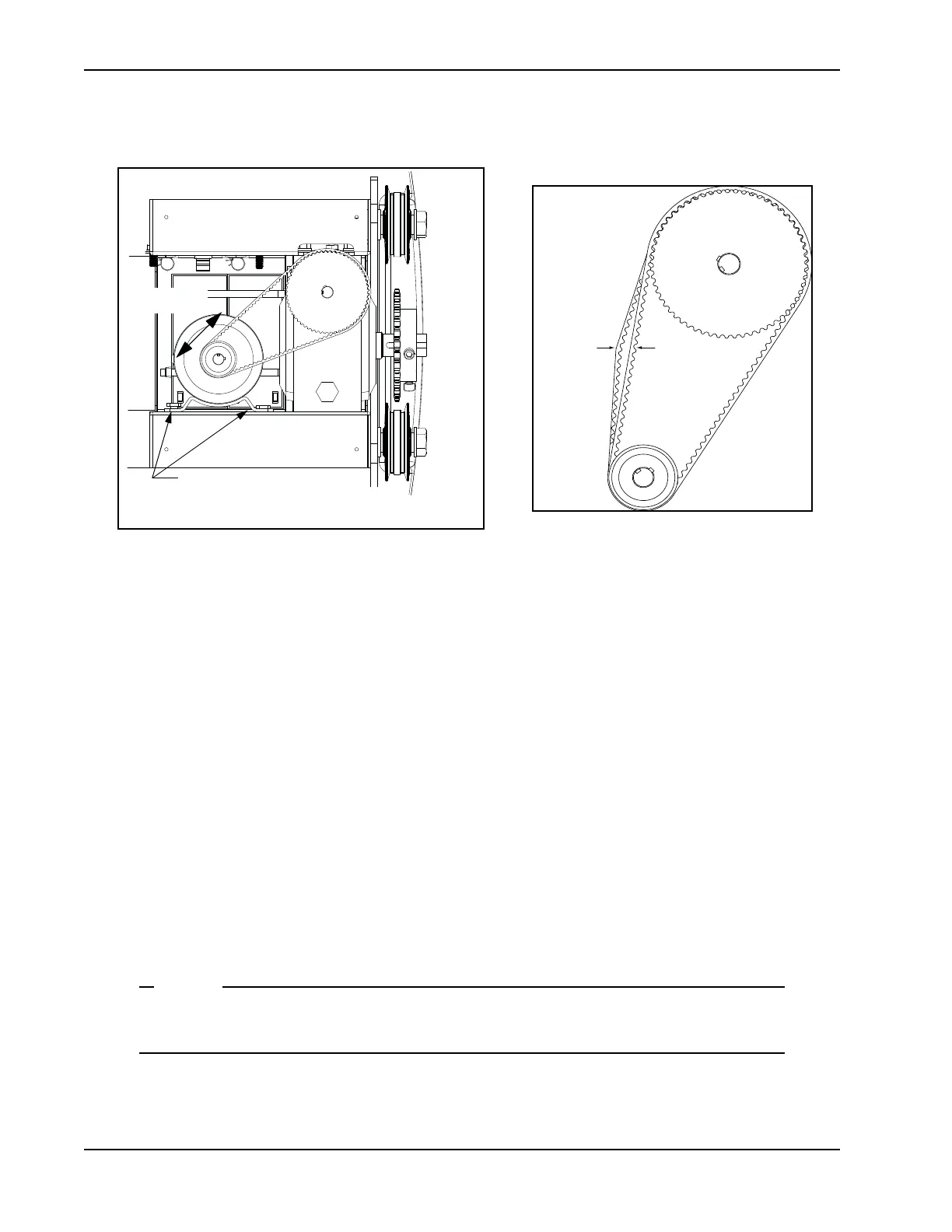General Maintenance
6-30 SlideSmart DC Installation and Reference Manual Revision D
D
RIVE
B
ELT
T
ENSION
AND
A
LIGNMENT
Figure 6-17.
Proper drive belt tension is important for prolonging the life of the drive belt and maintaining the superior
performance of the operator. To check the drive belt tension, take the following steps:
1. Remove the SlideSmart cover and protection plate.
2. Turn off the AC and DC power switch.
3. Check to make sure the pulley is aligned horizontally.
4. With your finger, apply light outward pressure to the drive belt. If it is properly tensioned, it should only
move about 1/16 to 1/8-inch (1.6 to 3.2cm). See Figure 6-17.
5. To replace or re-tension the drive belt. Loosen the four motor bracket nuts and move the motor
accordingly.
6. Retighten the motor bracket nuts.
7. Replace the protection plate and SlideSmart cover.
8. Turn the AC and DC power switches ON. This cycles power which allows the operator to search for the
target magnet and “relearn” its limits.
9. If you don’t cycle the power, the operator will not “relearn” its limits to operate properly.
Be aware that the gate will cycle open and close (close or open) as it relearns its limits.
See Resetting the OPEN and CLOSE Limits.
To adjust the tension or replace
Retighten the fasteners when the adjustments
are complete.
the belt, loosen 4 nuts and slide the motor
Slide the motor
bracket.
bracket.
