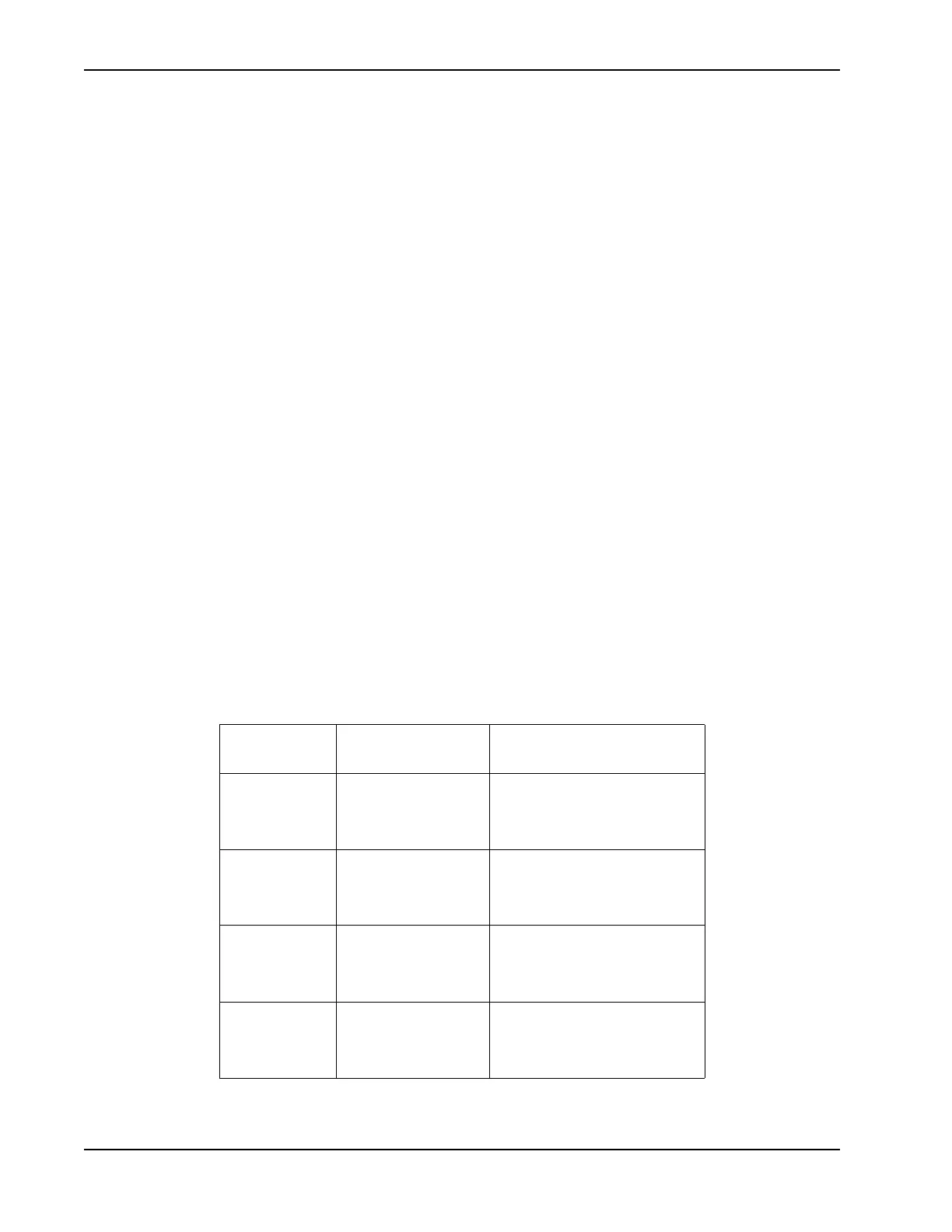Smart DC Controller Troubleshooting
6-24 SlideSmart DC Installation and Reference Manual Revision D
Even if the loop problem self heals, historical data about detector/loop performance and a log of Alerts, Faults
and Errors can be retrieved from the Smart DC Controller by downloading from the RS232 communications
port or the USB port. HySecurity's free START software, a laptop computer, and a special download cable or
USB cable are required to retrieve and read this data.
Frequency:
Knowing the exact frequency of a loop can be useful as a diagnostic tool, and verifying the stability of the loop
frequency is valuable information. To view the actual loop frequency of a specific vehicle detector, go to the
setting for that detector in the Installer Menu, switch the selection from 0 to 1, and press the Select button.
The display will show the loop frequency. The frequency is usually between 20,000 to 80,000 Hertz.
Changing the Loop Frequency:
HY-5A detectors can never crosstalk. If for any reason, you want to manually change the loop frequency,
change the Installer Menu option for the desired loop from 0 to 3, and then press the Select button. Each
detector has a choice of four frequencies. Press the Select button when the desired frequency setting is found,
and the controller will perform a reset and tune to the new frequency setting.
Call Strength Level:
Knowing the call strength of a detector is valuable because it provides information about how well the loop is
actually “seeing” a specific vehicle. For example, it may be useful to check to see if the loop is easily detecting
the middle of a high bed semi-truck. The strength of a detector call can be displayed in real time, on a scale of
0 to 7. As indicated in the table below, when the Installer Menu setting for a given detector is set to 2, and the
Menu button is pressed, the LCD display will read Level 0 - 7 Call Level. If the call strength on the display
appears as a level 4 or less, consider increasing the sensitivity level by adjusting the rotary switch on the HY-5A
detector.
Table 6-3 HY-5A Vehicle Detector Call Level Display
Installer
Menu LCD Description
Setting Options
Bold = Factory Settings
ELD 0 EXIT LOOP SET
0 = Run mode
1 = Show frequency
2 = Show call level 0-7
3 = Set Frequency
ILD 0 IN OBS LOOP SET
0 = Run mode
1 = Show frequency
2 = Show call level 0-7
3 = Set Frequency
OLD 0 OUT OBS LOOP SET
0 = Run mode
1 = Show frequency
2 = Show call level 0-7
3 = Set Frequency
CLD 0 CENTER LOOP SET
(Can be used as an
arming loop with User
Relay 22.)
0 = Run mode
1 = Show frequency
2 = Show call level 0-7
3 = Set Frequency
