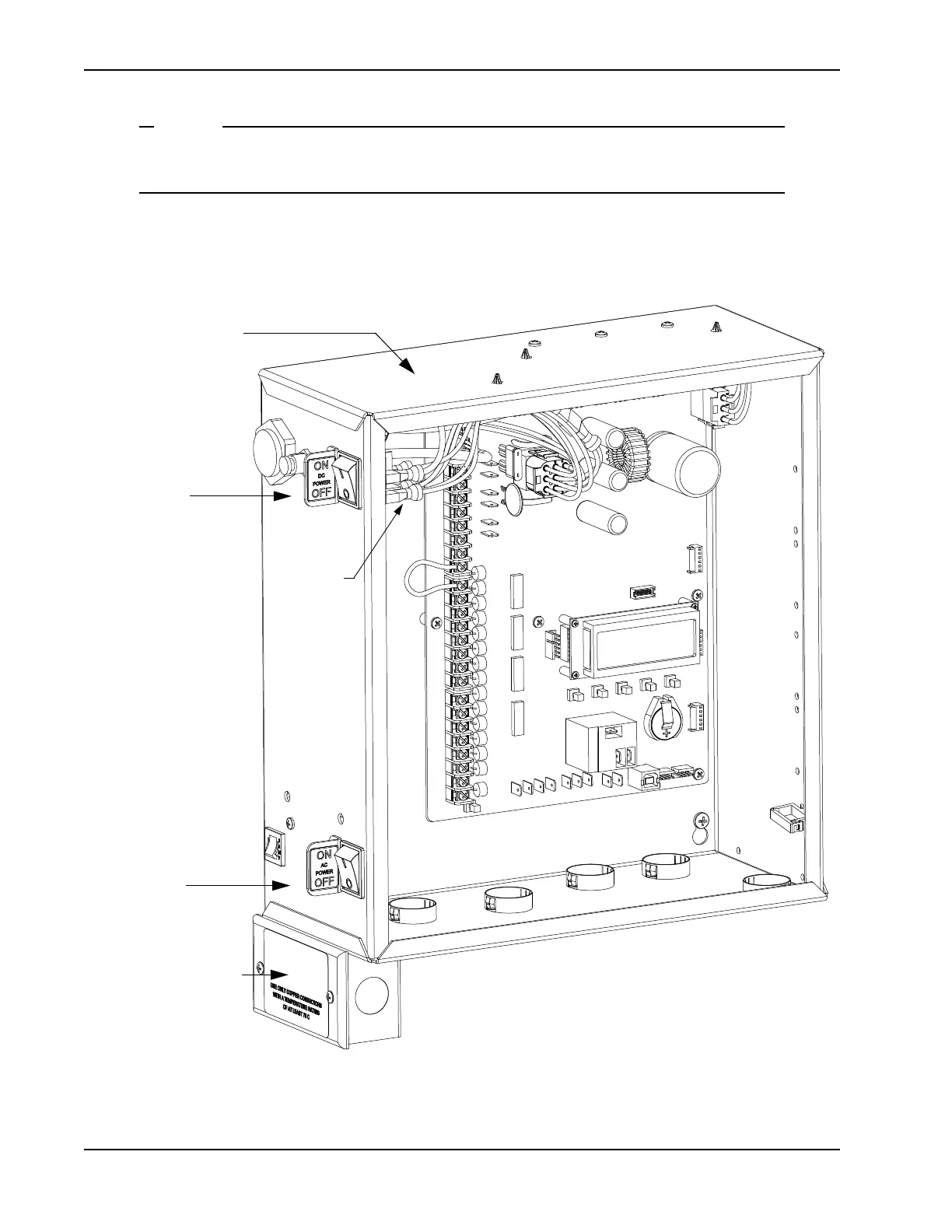Using A Solar Powered Operator
2-8 SlideSmart DC Installation and Reference Manual Revision D
For extended battery backup installation instructions, refer to Installing the Extended Battery
Backup Kit.
6. Slide the plastic cover off the control box and attach the red spade connector to the battery terminal on the
upper DC power switch.
7. Turn both DC power switches ON and program the Smart DC Controller. See Programming the Initial
Setup Menu.
Figure 2-5.
Control Box
DC Battery & Motor
switch (OFF)
DC Solar Panel
switch (OFF)
Input & ground wires
Red spade
connector