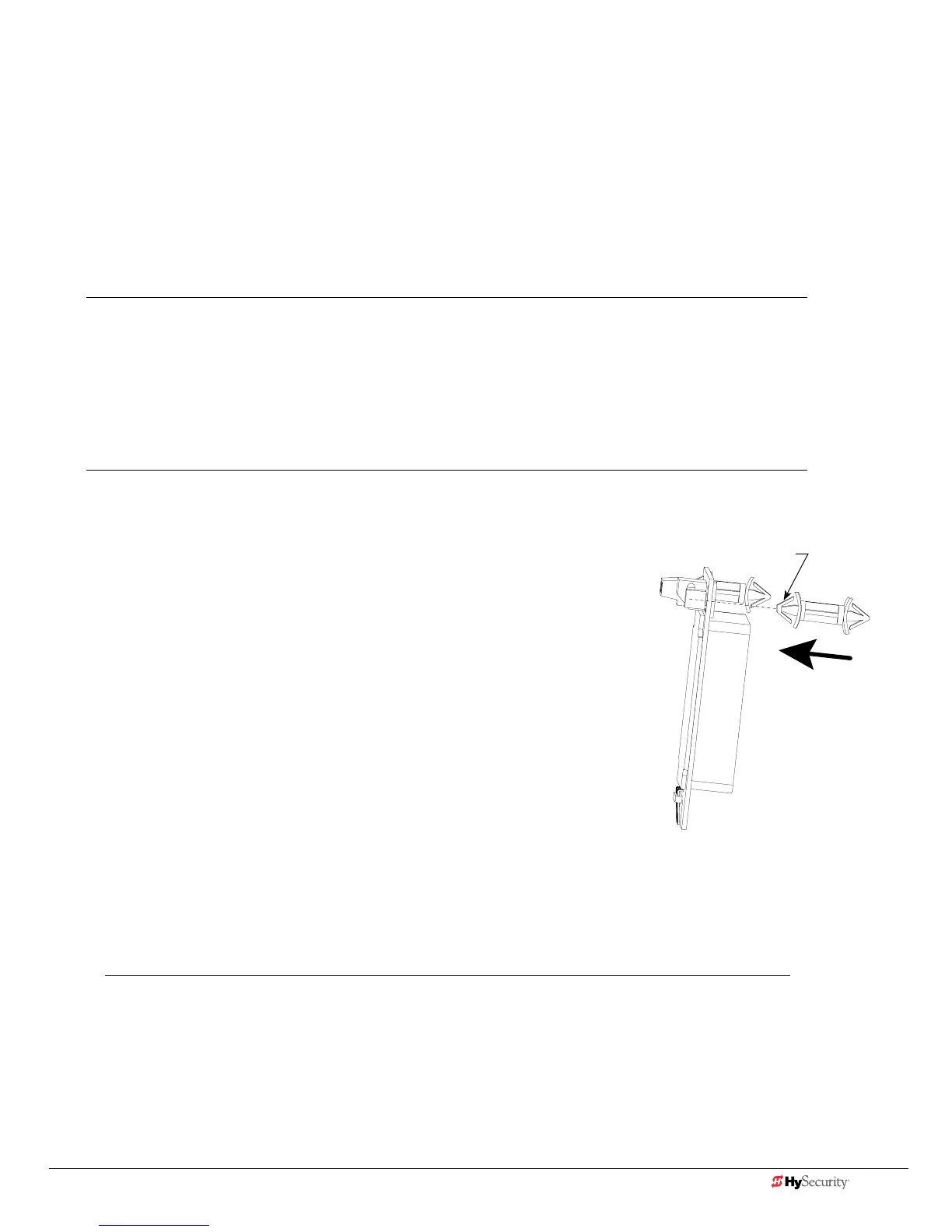www.hysecurity.com SDC Inputs & Wiring D0536 Rev. C 4-13
The vehicle detector input functions are as follows:
• Free Exit Loop Detector - Opens a fully closed gate.
• Inside Obstruction Loop Detector (IOLD) - Triggered by the inside (secure side) vehicle detector loop
• Outside Obstruction Loop Detector (OOLD) - Triggered by the outside (public side) vehicle detector loop
• Center/Reset/Shadow Loop Detector (CLD) - On barrier arm gates, prevents closure when active. On swing gates,
prevents gate from opening or closing when the vehicle detector is active.
NOTE: Use of any combination of HY-5A detectors and box detectors is acceptable. On occasion, multiple ob-
struction detectors may be mandatory. For example, an area greater than 200 square feet (61 square meters) of
vehicle loop cannot be connected to any one detector because the sensitivity becomes inadequate.
ConneCtIng HY-5a veHICle deteCtors
NOTE: Refer to the installation instructions provided with the HY-5A vehicle detectors. It provides detailed
illustrations and instructions that are not found in the steps below.
A quick overview on how to install the HY-5A Vehicle Detector modules, one at a time, follows:
1. Turn off the AC power switch on the Control Box.
2. Insert the locking end of the two white plastic standoffs into the
mounting holes on the detector.
3. Plug the detector into the appropriate socket along the right edge
of the Smart DC Controller. Be careful to align the six detector pins
into the socket correctly (the screws for tightening the terminals
should face toward the board), and then snap the standoffs into the
holes in the control box.
4. Route the loop wires through the holes provided in the control box
and connect the loop leads to the two terminals on the HY-5A de-
tector. Tighten the terminal screws securely.
5. To enable the detector, turn on power. The detector will immedi-
ately tune if it is connected to a vehicle loop. Make sure no cars or
other metal objects are over the loop.
6. Repeat Steps 1 through 5 for each HY-5A detector.
7. If the detector module is unplugged after it is enabled, a communications alert (ALERT 10) will be trig-
gered. If the fault is not resolved, an error message, ERROR 3 “Detector Failed” is displayed.
NOTE: If there is any detector fault, the gate operator functions as if the detector is triggered.
Pressing the RESET button:
Clears any errors
Tunes the detectors on connected loops
Un-installs any detectors that have been removed
Squared off end of
standoff