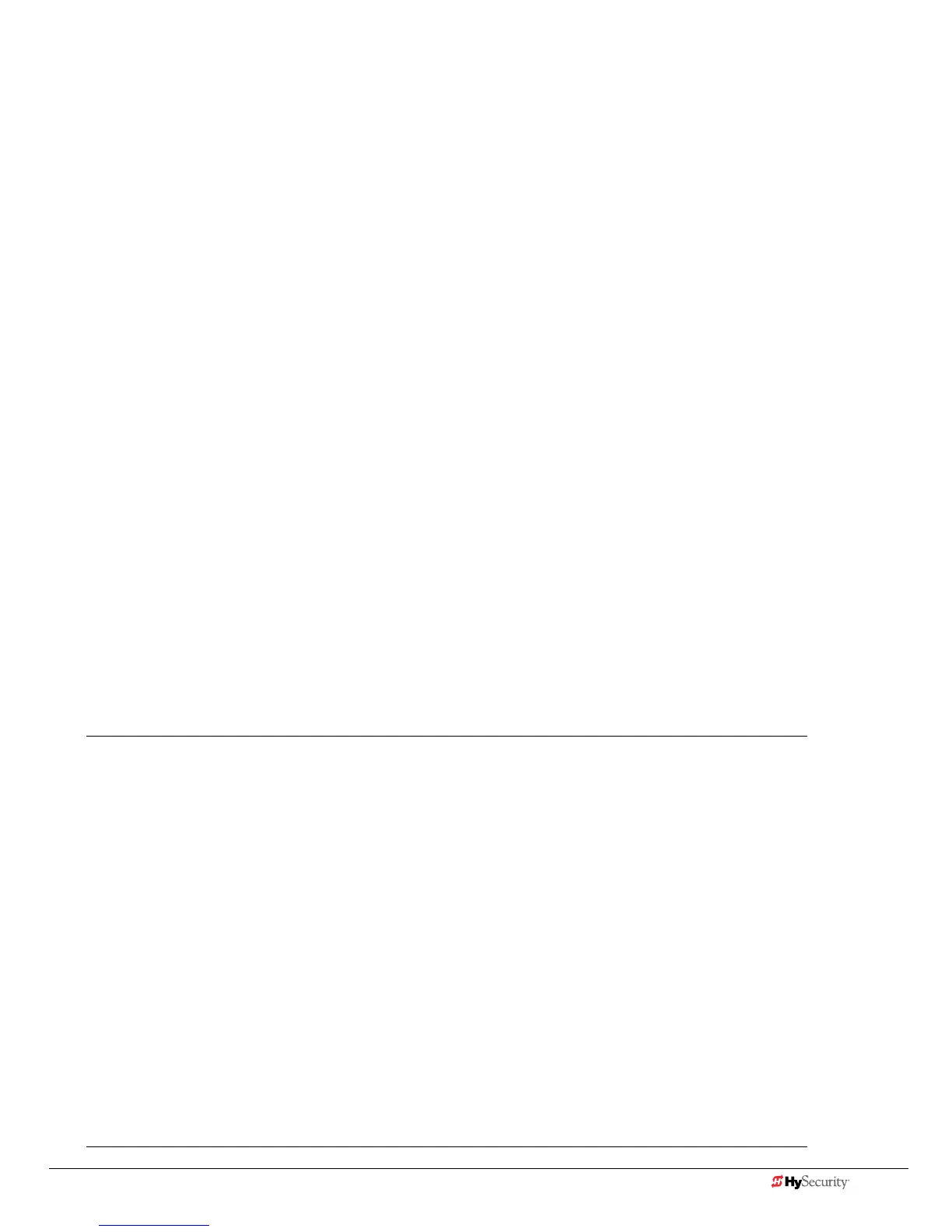www.hysecurity.com SDC Inputs & Wiring D0536 Rev. C 4-15
2. Connect output Pin No. 6 to the Common Bus and output Pin No. 5 to one of the four detector terminal
inputs (depending upon the detector function required) on the Smart DC Controller.
If multiple detectors are used, route the power wires and common wire from socket to socket (daisy-chaining)
rather than individually running each wire to the same location. The only wires that are separate are the output
wire to the Smart DC Controller and the detector loop input wires.
Always keep the detector loop wires well twisted beyond the area of the loop. The lead in portion sealed in a saw
cut does not need to be twisted so long as the wires are encapsulated in loop sealant and cannot move.
pHoto eYes (non-ContaCt) InstallatIon
Plan to integrate photo eyes (photoelectric sensors) in your site plan. Photo eyes are wired to the SDC and re-
quire low voltage conduit to the HydraSupply cabinet. If your site conditions require a battery-powered transmit-
ter, it can be ordered through your distributor.
Understand your site requirements and use the layout diagrams available in the appendix to determine the most
appropriate mounting positions for any additional photo eyes. The Smart DC Controller has two photoelectric
sensor inputs (Photo eye open and Photo eye close).
If there are no other secondary external entrapment protection sensors (typically an edge sensor), then for slide
gates, swing gates or any site that must comply with UL 325 regulations, at least two photo eyes are required to
serve and reverse the gate in each direction of travel.
Thetwocommonphotoelectricsensortypesarethru-beamandretro-reective;eachhasitsadvantages.A
thru-beam sensor is generally more powerful and able to function reliably with dirty optics and in poor weather.
Aretro-reectivesensorhastheconvenienceofnotrequiringtheinstallationandelectricalwiringoftheremote
emitter required in a thru beam system, but is generally less reliable in poor weather.
NOTE: Avoid using a retro-reective device to span a distance greater than 24 feet (7.3 meters) in an outdoor
environment because of reduced performance.
Compatibility
The UL 325 standard requires that a photoelectric sensor be laboratory tested and “recognized” under UL 325.
In order to be compatible with all HySecurity operators, a photo eye must be rated to function from 24 Volts DC
source power.
Installation
Install additional photo eyes according to the following steps.
1. Locate the photo eye approximately 15 to 30 inches (38 to 76 cm) above the ground and as close to the
gate as possible. See site layout below.
2. Mount the receivers on the left or right side of the gate operator.
3. Mount the emitters just beyond the travel of the arm in the fully-closed position.
NOTE: The installation locations described above are intended for pedestrian detection. If photo eyes are also to
be used for vehicular detection, consider (in addition to the low elevation photo eye for cars) installing another
photo eye at a height of about 55 inches (140 cm) to detect semi (tractor- trailer) trucks.