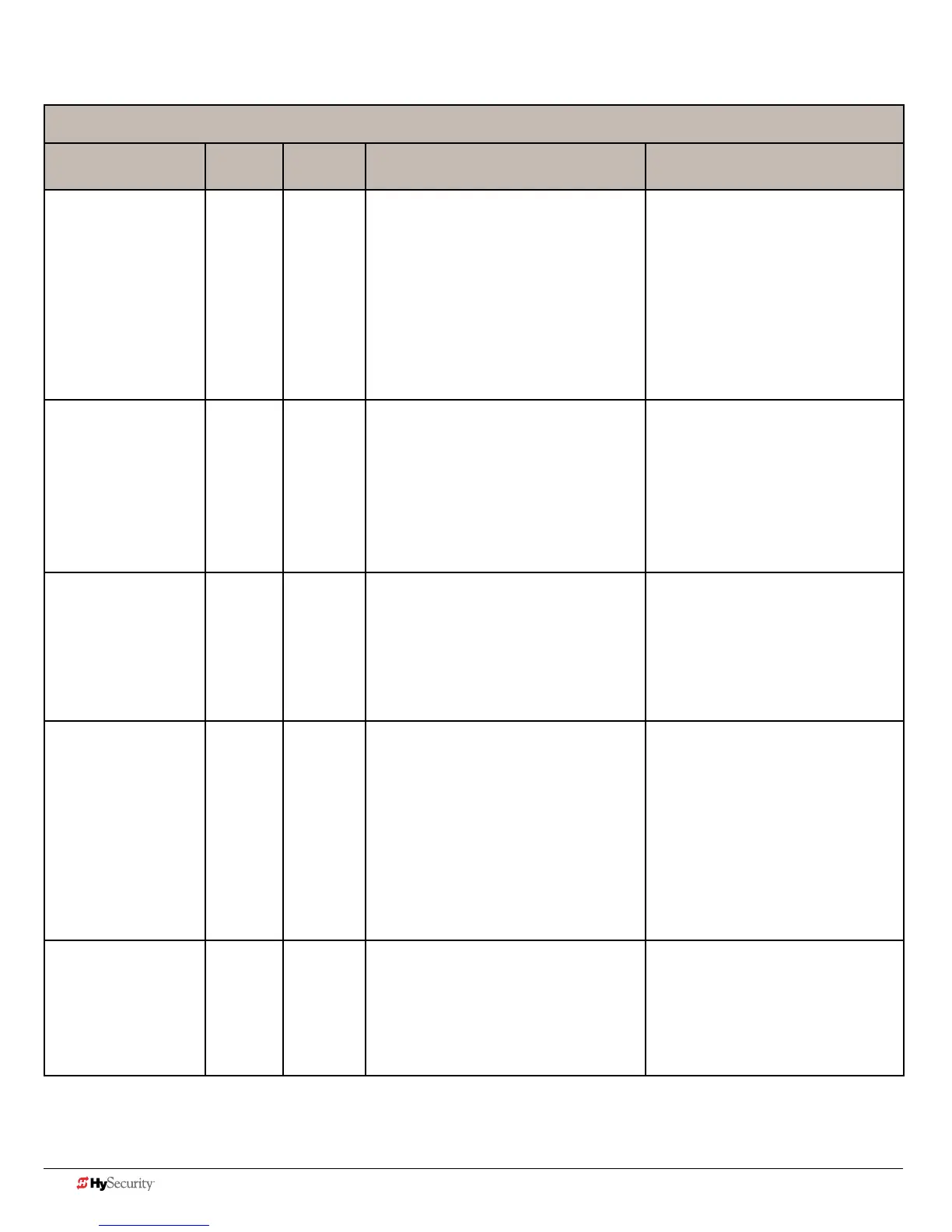5-2 D0536 Rev. C StrongArmPark DC: Programming & Operations Manual www.hysecurity.com
Troubleshooting Codes
Table 3: Troubleshooting Codes
Alert/Fault/Error
Display
Type Buzzer Possible Cause Suggested Corrective Action
ENTRAPMENTMODE ALERT 4 to 5
chirps/s for
5 minutes
or until
cleared
Occurs when the inherent sensor is tripped
whenthegateisalreadyinSafeMode.The
operator will not function until it is reset,
which can occur by:
• An Open or Stop command
• AResetbuttoncommandoraFire
Opencommand.
With any one of these inputs, the operator
willreturntoSafeMode.Barrierarmbind-
ingorwindcancauseafalsealert.
1.Removetheobstruction.
2.Correct the gate hardware or
temporarily, remove the arm in high
windconditions.
SAFEMODE ALERT Occurs when either the edge sensor or
inherentsensorhasbeentripped.InSafe
Mode, the automatic close timer is dis-
abled, but any command will reset and/or
startthegateinmotion.SafeModeclears
whenfulltravelisreachedortheRESET
buttonispressed.Notethattootightofa
spring on the DC14, hardware binding, or
windcancauseafalsealert.
1.Removetheobstruction.
2.Correctthegatehardware.
3.Adjust spring tension on a
StrongArmParkDC14
NOACPOWER ALERT Chirps
once
whenever
the gate
reaches
the close
limit
ACpowerisshutoffatthesource(breaker)
orisnotconnected.TheACpowerswitch
ontheoperator(lowerrockerswitch)is
turnedoff,orthecircuitbreakeronthe
operatorhastripped.
1.Havealicensedelectriciancheck
thewiring.
2.ConnectACpowertotheoperator.
3.Resetcircuitbreakeratelectrical
panel.Resettheoperatorcircuit
breaker.
4.TurnACpowerswitchon.
LOW 24VDC ALERT Flasheson
display 1s
every 5s
Occurs when the battery voltage has
droppedtolessthan22Volts.Atthislevel,
thebatteriesare80%depleted.
NOTE: Functionalityofthecontroller
board becomes impaired when the voltage
dropsbelow21Volts.
1.NoACPower.Seeaboveitem.
2.Checkallwiringconnections.Clean
orrepairasrequired.
3.Checkthefollowingandreplace,if
necessary:
• Batterycondition
• Chargerfailure.Checkcharger
voltage
• SDC
• Transformer
DEADBATTERY ALERT 3 chirps
upon any
operating
command
entry
ExtremelylowUPSbatteries–noautomat-
icoperation-batteriesbelow21Volts.At
thislevel,thebatteriesare90%depleted.
The gate will automatically open or close
dependinguponthesettingchosen.Gate
movement is possible, but limited to push
buttoncontroluntilbatteriesreach18V.
Seecorrectiveactionabove.