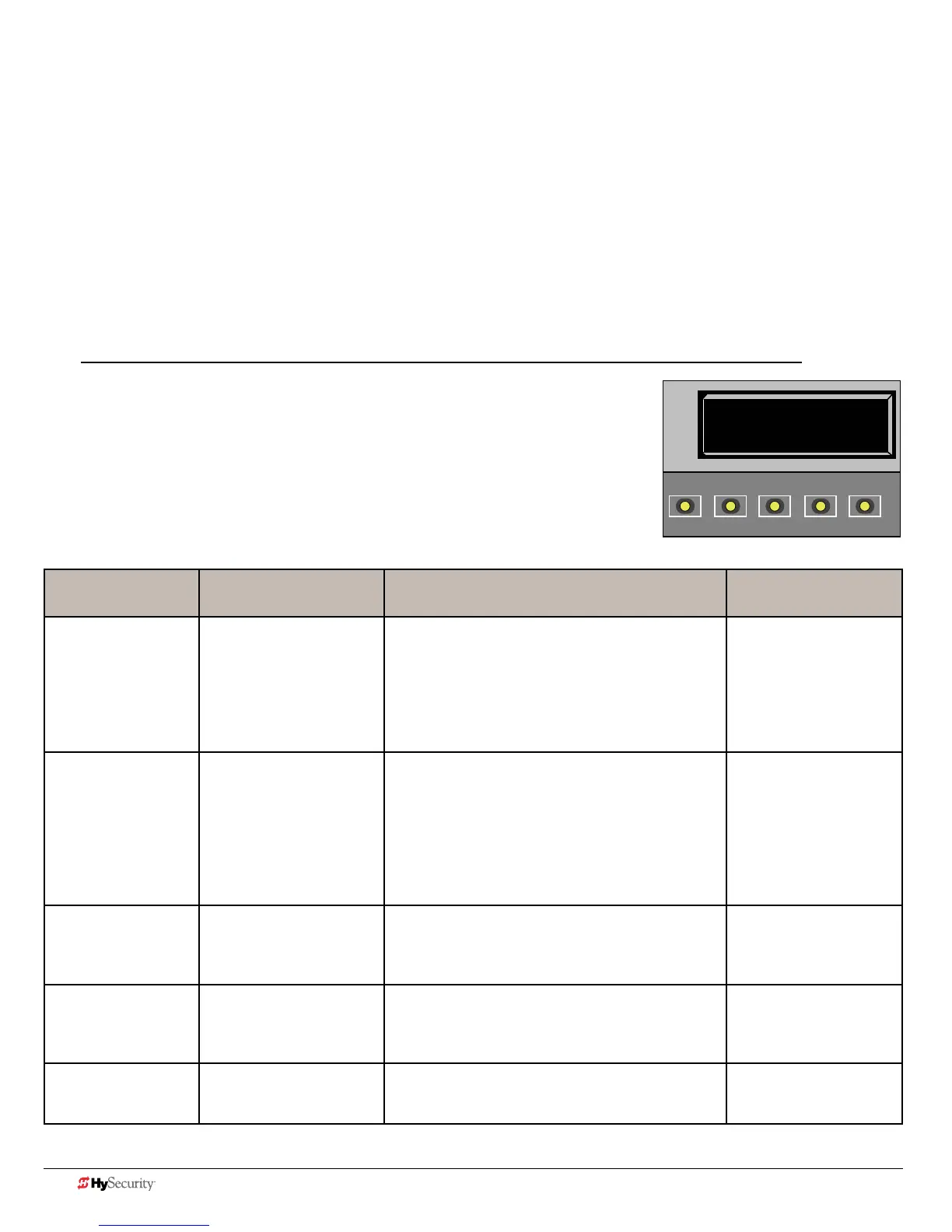3-4 D0536 Rev. C StrongArmPark DC: Programming & Operations Manual www.hysecurity.com
user menu
TheUserMenuconsistsofseveralitemswhichcanbemodiedusingtheSmartDCControllerkeypad.
Access:
PressingtheMENUbutton,atoneofthestaticRunModedisplays,causestheoperatorstatusdisplaystoscroll
past,stopanddisplaytherstusermenuitem.
WhentheCloseTimer(orHoldtoClose“HC”)displayappears,itmeansyouhaveaccessedtheUserMenu.The
CloseTimerdisplayistherstinacyclicalseriesofUserMenudisplays.
NOTE: To access the User Menu, the operator must be in Run Mode. To bypass the operator status displays, press
the Menu button a second time.
Use the navigational buttons, Select, Next, and Previous to change or view
themenufunctions.Table1describestheUserMenuitemsandsuppliesthe
factory defaults. (Factory default settings shown in bold.)
user menu: taBle 1.
User Menu Setting Options Menu Tasks & Explanations SDC Wire
Connections
CT 0 (OFF)
Close Timer
0 = Timer disabled (OFF)
1secondto99seconds
The Close Timer assigns how many seconds before
the open gate initiates closure.
Keep the setting at 0 if a hard-wired, push-button
control device is being used. Refer HC.
NOTE:WhentheHoldtoCloseissetto1,theClose
TimerdisplaydoesnotappearandHC1becomes
the User Menu entry display.
Notapplicable(N/A)
HC 0 (OFF)
Hold to Close
0 = off
1=on
Set to 0 to produce an gate closure when a
momentary signal is transmitted.
Setto1ifaconstantholdtoclosesignal,suchas
apushbuttoncontrol,isbeingused.Asettingof
1alsodeactivatestheautomaticclosetimerand
causes its menu to disappear. The Hold to Close
replaces the Close Timer display as the User Menu
entry display.
COM
Close
HO 0 (OFF)
Hold to Open
0 = off
1=on
SimilartoHoldtoClose,butcongurestheOpen
inputs for a constant-hold function.
Setto1,aconstantholdtoopensignal,suchasa
push button control, must be in use.
COM
Open
AP0ACLOSS
UPSFAILOPEN
0 =
UPS FAIL OPEN
1=UPSFAILCLOSE
2=AUTOOPEN
3=NOCLOSETIMER
Thesettingcongureshowthegatefunctionswhen
ACpowerfails.
COM
RO 0 (OFF)
Radio Open/Close
0 = off
1=on
Asettingofzero,conguresradioinputforopen
only.Setting1addsthecapabilityforradioinputto
close the gate, but only when it is fully open.
COM
RADIOOpen
CT 0 (OFF)
CLOSE TIMER
OPEN
CLOSE
STOP
MENU
RESET
PREV
NEXT
SELECT