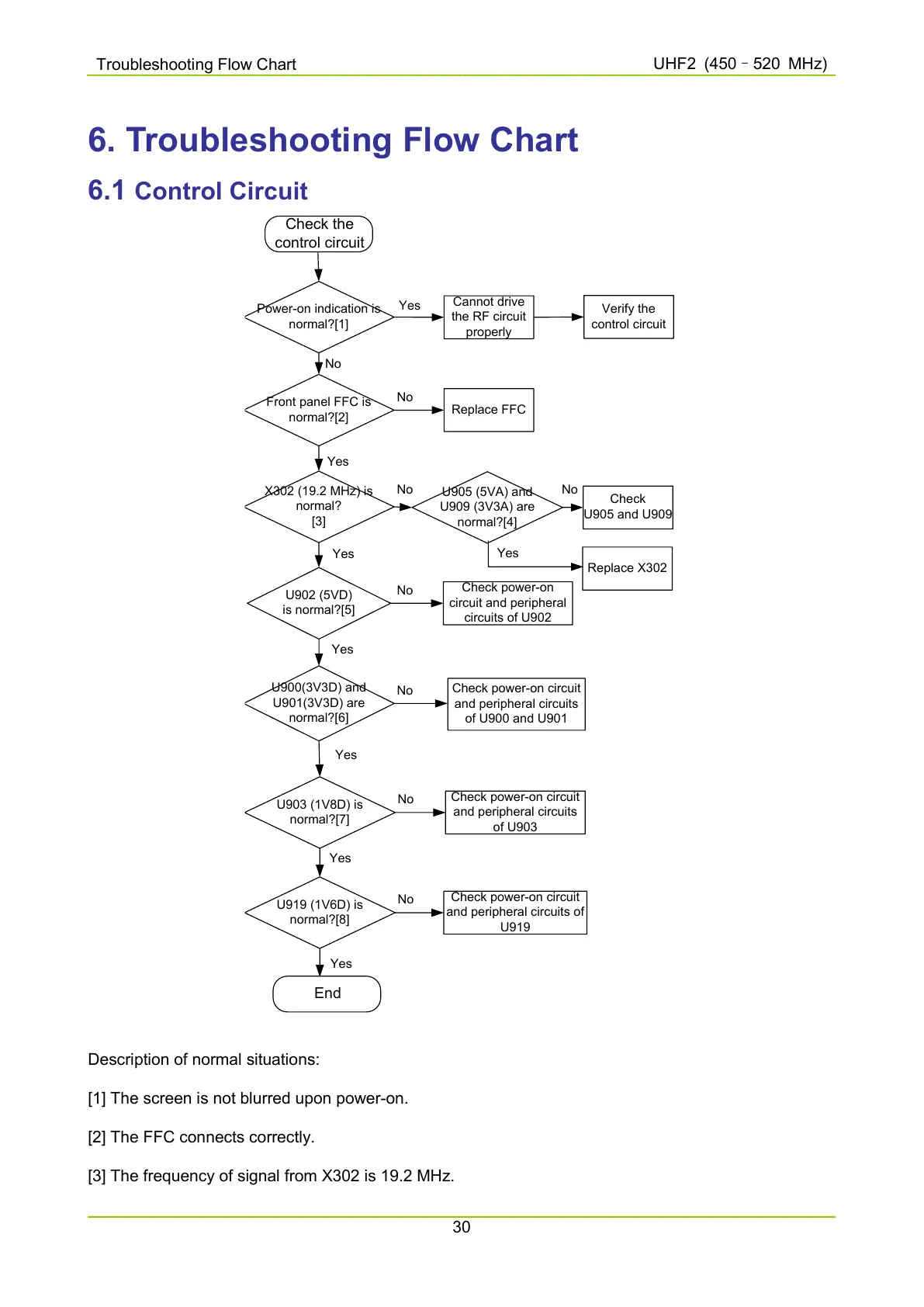Troubleshooting Flow Chart
–
6. Troubleshooting Flow Chart
6.1 Control Circuit
Power-on indication is
normal?[1]
Cannot drive
the RF circuit
properly
Verify the
control circuit
Front panel FFC is
normal?[2]
X302 (19.2 MHz) is
normal?
[3]
U902 (5VD)
is normal?[5]
U900(3V3D) and
U901(3V3D) are
normal?[6]
Replace FFC
Check
U905 and U909
Replace X302
Check power-on
circuit and peripheral
circuits of U902
Check power-on circuit
and peripheral circuits
of U900 and U901
Yes
No
Yes
No
Yes
Yes
No
No
Yes
Yes
No
No
U903 (1V8D) is
normal?[7]
U919 (1V6D) is
normal?[8]
Check power-on circuit
and peripheral circuits
of U903
Check power-on circuit
and peripheral circuits of
U919
No
Yes
Yes
No
U905 (5VA) and
U909 (3V3A) are
normal?[4]
Check the
control circuit
End
Description of normal situations:
[1] The screen is not blurred upon power-on.
[2] The FFC connects correctly.
[3] The frequency of signal from X302 is 19.2 MHz.
