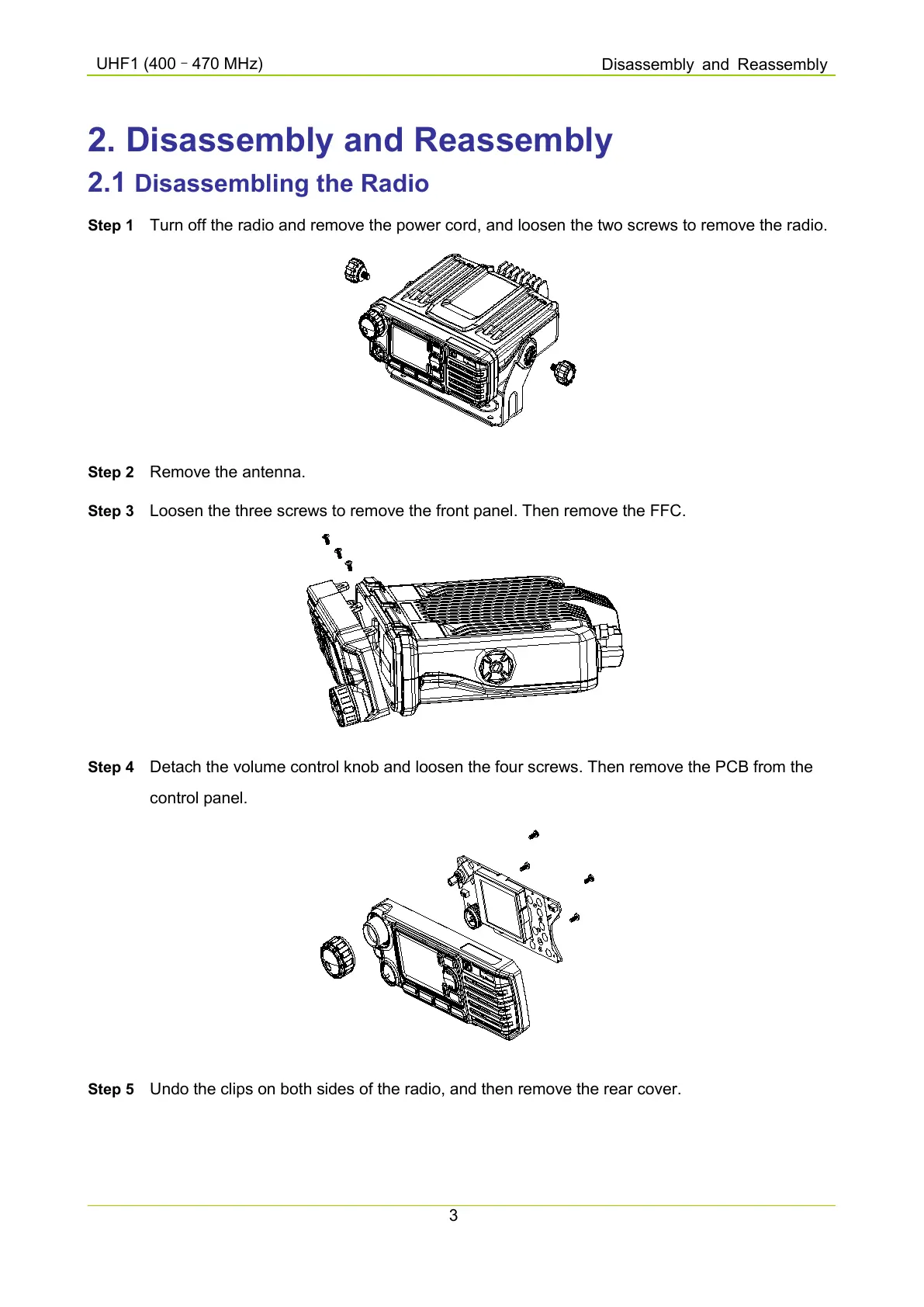–
Disassembly and Reassembly
2. Disassembly and Reassembly
2.1 Disassembling the Radio
Step 1 Turn off the radio and remove the power cord, and loosen the two screws to remove the radio.
Step 2 Remove the antenna.
Step 3 Loosen the three screws to remove the front panel. Then remove the FFC.
Step 4 Detach the volume control knob and loosen the four screws. Then remove the PCB from the
control panel.
Step 5 Undo the clips on both sides of the radio, and then remove the rear cover.
