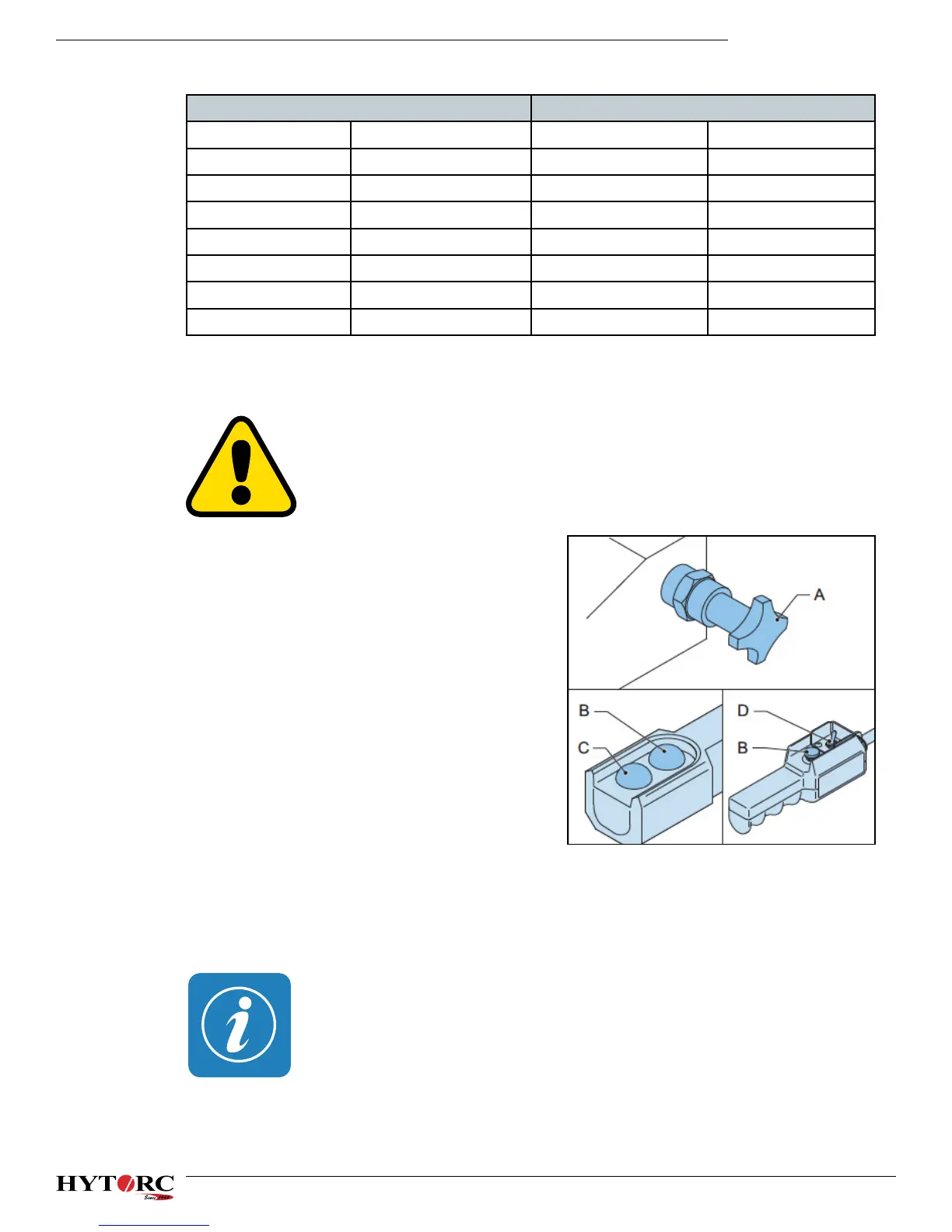25
Operation (Cont’d.)
Example (MXT 3)
Setting the torque
Warning:
• Always set the pressure from low pressure to high pressure.
1.
Loosen the wingnut on the pressure control valve
(A) of the pump unit.
2.
Turn the pressure control valve (A)
counterclockwise to set the pressure as low as
possible.
3. Put the tool on the ground or on another safe
location.
4. Start the pump:
• Electric pump unit: Press the start button (B) on
the remote control.
• Pneumatic pump unit: Set the on/off switch (D)
to the on position.
The pump starts to operate. The piston in the tool
moves to the fully retracted position.
5. Press and hold the start button (B) on the remote control until the square drive no longer turns.
The piston in the tool is in the fully extended position.
Note:
• If the piston does not move, turn the pressure control valve (A) 360°
6.
Release the start button (B) on the remote control. The piston in the tool moves to the fully
retracted position.
7. Repeat steps 4 through 6 three times.
7.4.2
Pressure Torque
bar psi Nm ft.lbs
104 1,500 6 51 480
11 0 1,600 694 512
124 1,800 781 576
13 8 2,000 868 640
152 2,200 954 704
165 2,400 1041 768
179 2,600 112 8 832
