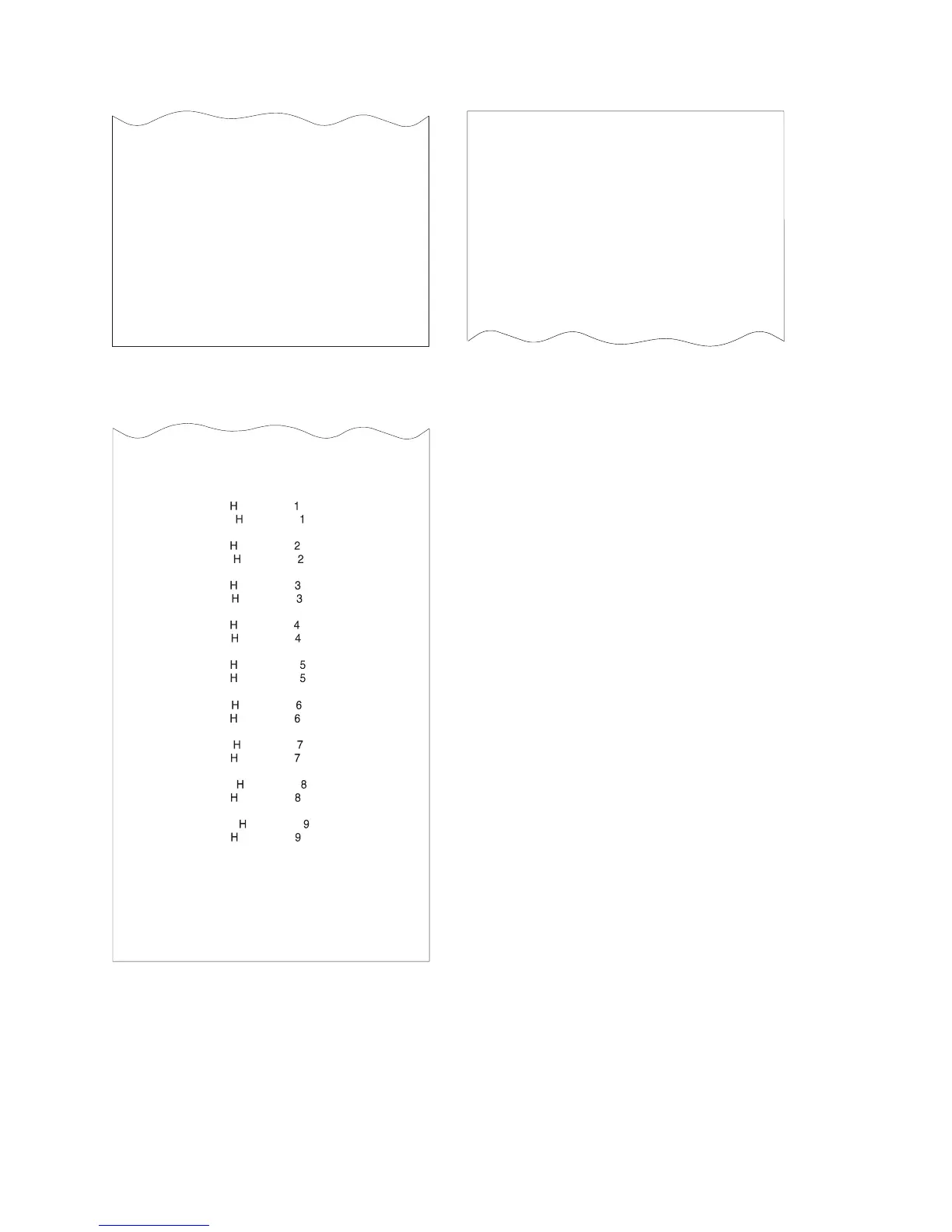CURRENT ADJUSTMENT VALUES
H 5 = Character alignment
TL5 = Top line front insert
BL3 = Bottom line top insert
Press the key (1-9) that corresponds
to the pair of H's that appear to be
most aligned
5 = selected line
CHARACTER ALIGNMENT PROCEDURE
Measure from the top edge of this
paper to the top of each print line.
Press the key (1-9) that corresponds
to the print line that is closest to 5MM.
TL1
TL4
TL7
TL2
TL5
TL8
TL3
TL6
TL9
Figure
16.
Adjustment
and
Alignment
Printouts
August
24,
2004
Chapter
3.
SureMark
installation,
service,
and
utility
software
37
