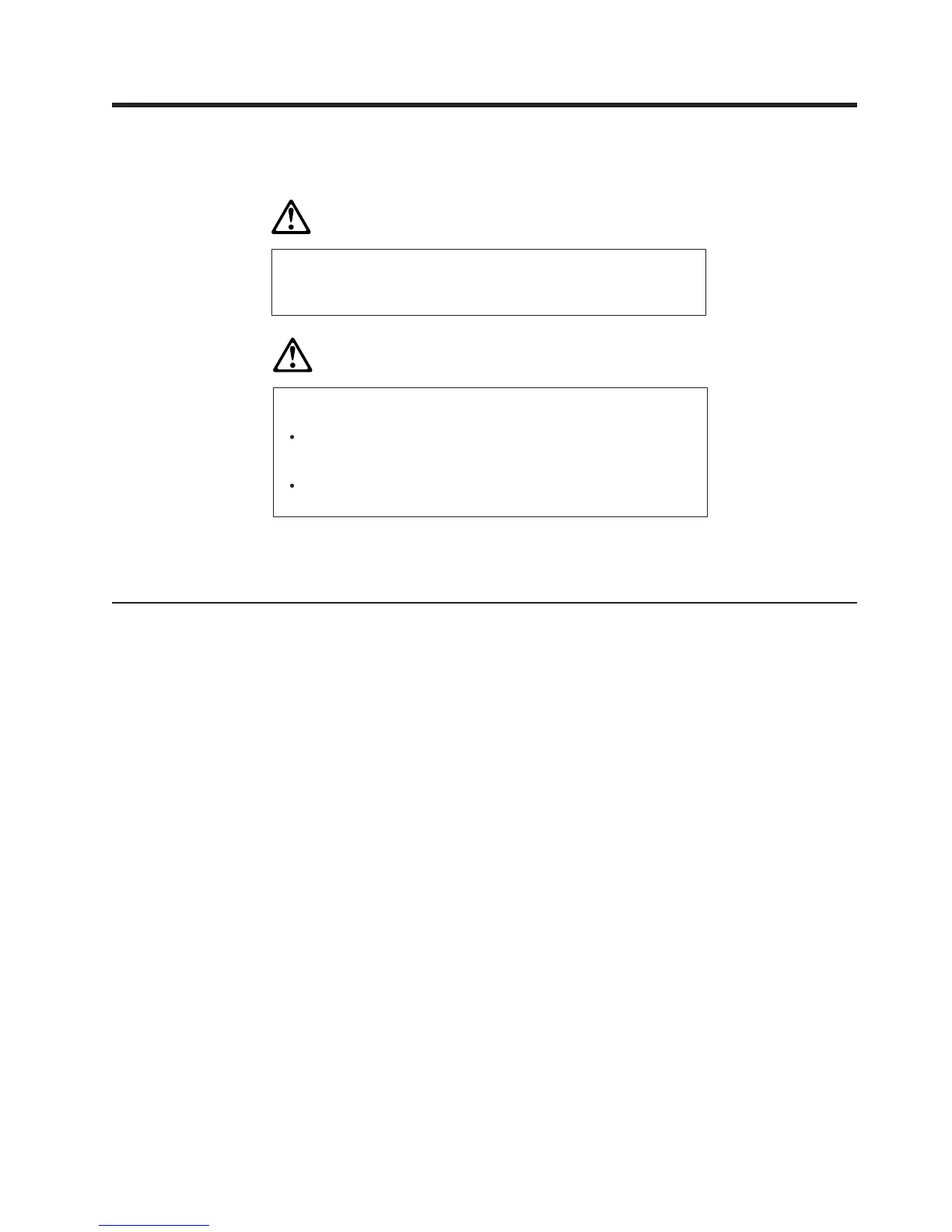Chapter
5.
Testing
and
problem
analysis
(Models
TI1,
TI2,
TI3,
TI4,
TI8,
TG3,
and
TG4)
DANGER
To avoid a shock hazard, do not connect or disconnect any cables
or perform installation, maintenance, or reconfiguration of this
product during an electrical storm.
DANGER
To avoid shock hazard:
The power cord must be connected to a properly wired and
earthed receptacle.
Any equipment to which this product will be attached must also
be connected to properly wired receptacles.
Note:
For
translations
of
these
safety
notices,
see
IBM
Safety
Information
—
Read
This
First,
GA27-4004.
Testing
the
printer
When
you
power
ON
the
SureMark
printer,
it
runs
a
power-on
self-test
(POST).
If
the
POST
finds
no
errors,
the
printer
is
ready
for
operation.
Follow
this
procedure
to
determine
if
there
are
errors.
Note:
Never
connect
or
disconnect
the
printer
when
power
is
applied
(when
LEDs
are
ON).
1.
If
the
printer
is
powered
ON,
power
OFF
the
printer
and
power
it
ON
again.
v
If
the
printer
is
attached
to
the
system
with
the
RS-232
cable
or
the
standard
USB
cable
with
a
power
brick,
disconnect
the
power
cord,
then
reconnect
the
power
cord
to
a
properly
wired
and
grounded
power
source.
v
If
the
printer
is
attached
to
the
system
with
the
RS-485
cable,
power
OFF
the
POS
system,
and
then
power
ON
the
system,
which
also
powers
ON
the
printer.
v
If
the
printer
is
attached
to
the
system
with
a
powered
USB
cable,
the
USB
attached
printer
can
be
hot-plugged.
August
24,
2004
©
Copyright
IBM
Corp.
1997,
2004
61
