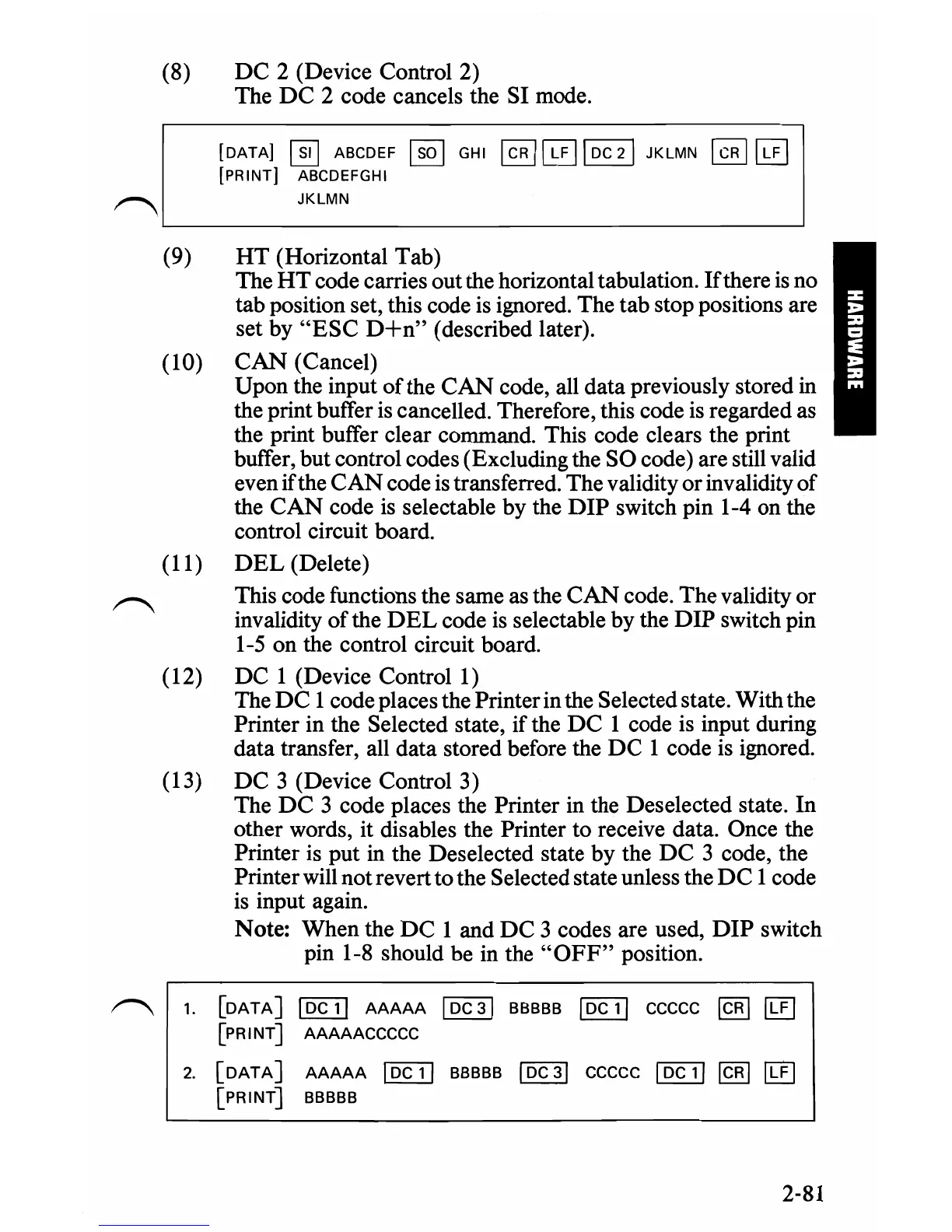(8)
DC
2 (Device Control 2)
The
DC
2 code cancels the
SI
mode.
[DATA]
~
ABCDEF
~
GHI
~
~
~
JKLMN I
CR
I
~
[PRINT] ABCDEFGHI
JKLMN
(9)
HT
(Horizontal Tab)
The
HT
code carries out the horizontal tabulation.
If
there
is
no
tab position set, this code is ignored. The tab stop positions are
set by
"ESC
D+n"
(described later).
(10)
CAN
(Cancel)
Upon the input
of
the
CAN
code, all
data
previously stored in
the print buffer is cancelled. Therefore, this code is regarded as
the print buffer clear command. This code clears the print
buffer, but control codes (Excluding the
SO
code) are still valid
even ifthe
CAN
code is transferred. The validity
or
invalidity
of
the
CAN
code
is
selectable by the
DIP
switch pin 1-4 on the
control circuit board.
(11)
DEL
(Delete)
This code functions the same as the
CAN
code. The validity
or
invalidity
of
the
DEL
code
is
selectable by the
DIP
switch pin
1-5 on the control circuit board.
(12)
DC
1 (Device Control 1)
The
DC
1 code places the Printer in the Selected state. With the
Printer in the Selected state, if the
DC
1 code
is
input during
data
transfer, all data stored before the
DC
1 code is ignored.
(13)
DC
3 (Device Control 3)
The
DC
3 code places the Printer in the Deselected state.
In
other words, it disables the Printer
to
receive data. Once the
Printer is
put
in the Deselected state
by
the
DC
3 code, the
Printer will
not
revert
to
the Selected state unless the
DC
1 code
is input again.
Note:
When
the
DC
1 and
DC
3 codes are used,
DIP
switch
pin 1-8 should be in the
"OFF"
position.
r'"'\,
1.
[DATA]
[Q[!J
AAAAA
1
DC
31
BBBBB
@DJ
CCCCC
~
[ill
[PRINT]
AAAAACCCCC
2.
[DATA]
AAAAA
@fJ]
BBBBB I
DC
31
CCCCC
~
@BJ
[ill
[PRINT]
BBBBB
2-81
