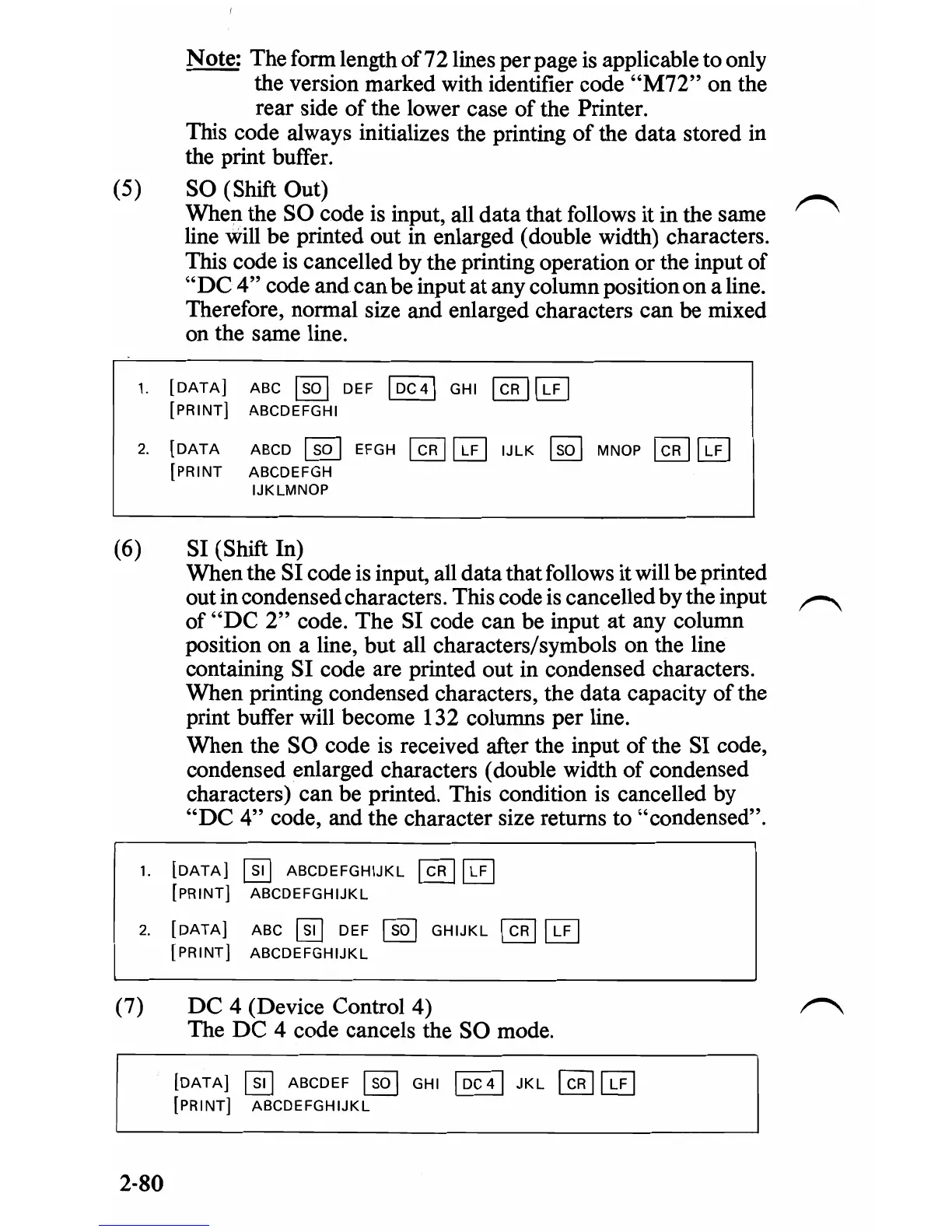Note: The form length
of
72 lines per page is applicable to only
the version marked with identifier code
"M72"
on the
rear side
of
the lower case
of
the Printer.
This code always initializes the printing
of
the data stored in
the print buffer.
(5)
SO (Shift Out)
Whell the SO code is input, all data that follows it in the same
line
will
be printed out in enlarged (double width) characters.
This code is cancelled by the printing operation or the input
of
"DC
4"
code and can be input
at
any column position on a line.
Therefore, normal size and enlarged characters can be mixed
on the same line.
1.
[DATA]
ABC 1
so
1 DEF 1
DC41
GHI
~
[!;£J
[PRINT]
ABCDEFGHI
2.
[DATA
ABCD
~
EFGH
~
~
IJLK 1
SO
1 MNOP
~
~
[PRINT ABCDEFGH
IJKLMNOP
(6) SI (Shift In)
When the SI code
is
input, all data that follows it will be printed
out in condensed characters. This code is cancelled by the input
1""""\
of
"DC
2"
code. The SI code can be input at any column
position on a line, but all characters/symbols on the line
containing
SI
code are printed out in condensed characters.
When printing condensed characters, the data capacity
of
the
print buffer will become 132 columns per line.
When the
SO
code is received after the input of the SI code,
condensed enlarged characters (double width
of
condensed
characters) can be printed. This condition is cancelled by
"DC
4"
code, and the character size returns to "condensed".
1.
[DATA]
~
ABCDEFGHIJKL
~
~
[PRINT]
ABCDEFGHIJKL
2.
[DATA]
ABC
@]
DEF
~
GHIJKL
~
~
[PRINT]
ABCDEFGHIJKL
(7)
DC
4 (Device Control 4)
The
DC
4 code cancels the
SO
mode.
[DATA]
~
ABCDEF
~
GHI 1
DC
41
JKL
~
~
[PRINT] ABCDEFGHIJKL
2-80
