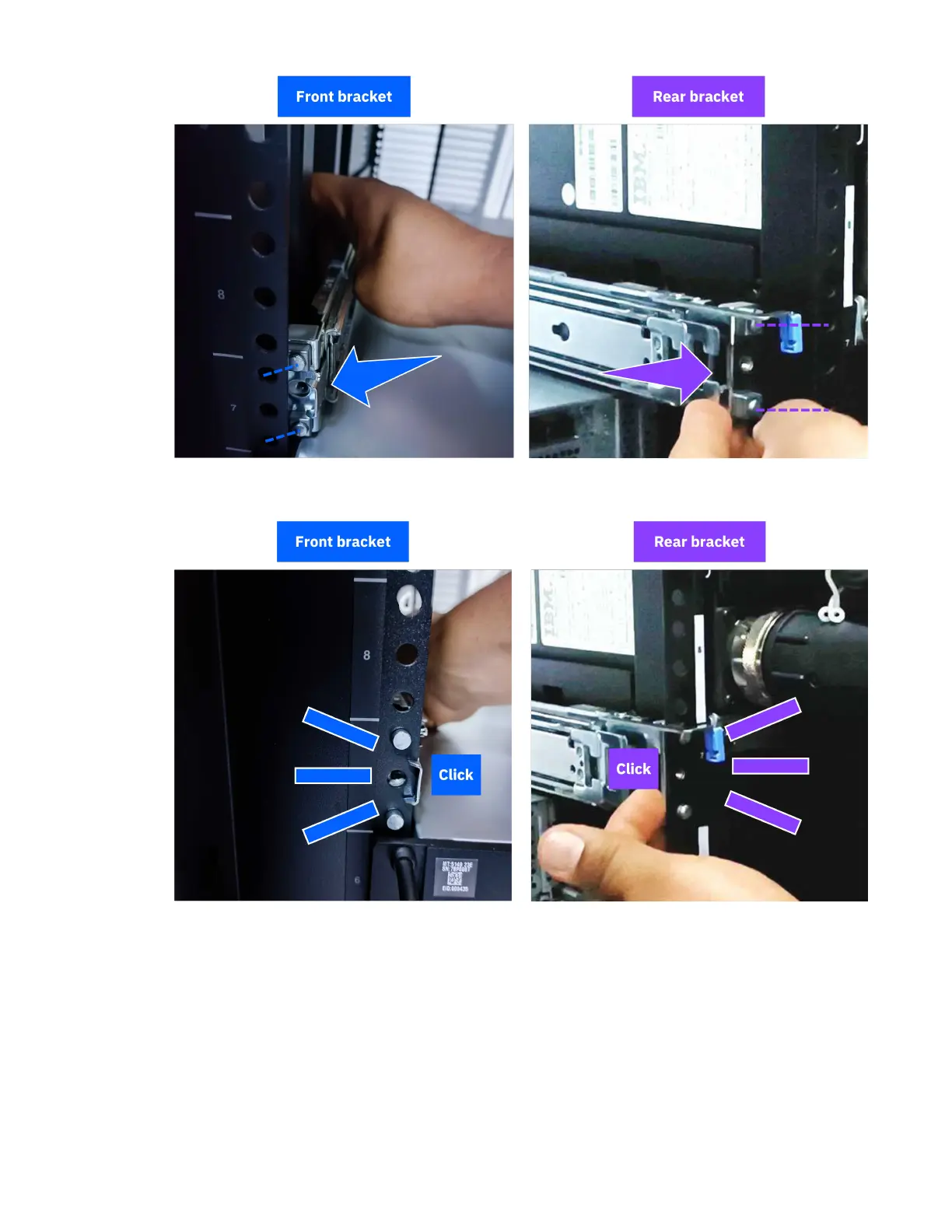Figure 31. Securing the outer rails - align and insert the rail
b) Make sure that the rail clicks into its position on the rack post. See the following gure.
Figure 32. Securing the outer rails - click the bracket into position
4. Mount the server on the rack.
a. Pull the middle rail until it is fully extended in lock position.
58
IBM Storage ScaleSystem Utility Node: Hardware Planning and Installation Guide
