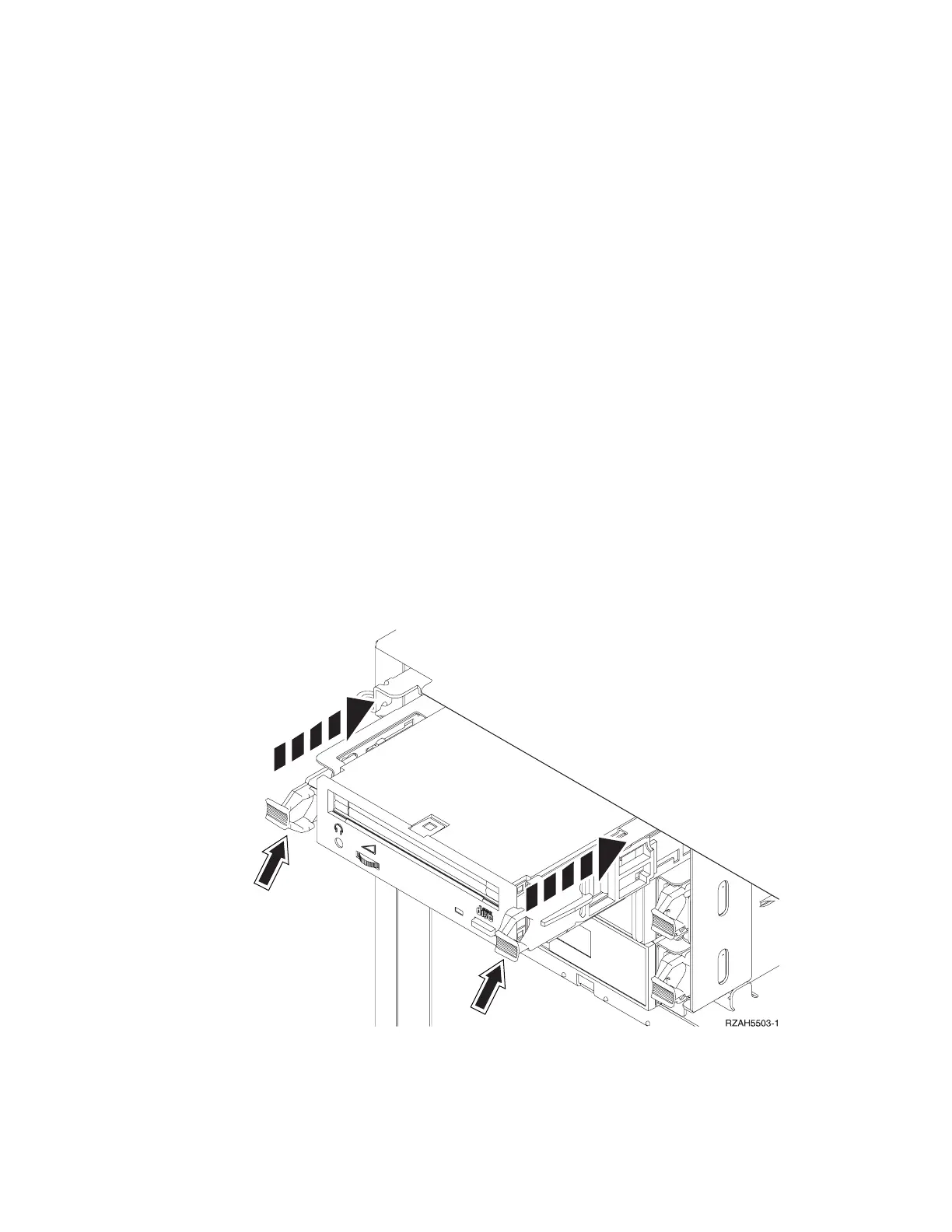b. If the disposable wrist strap appears damaged, discard the wrist strap
immediately and contact your dealer for a replacement. Do not
continue until a new wrist strap is available.
c. When you unroll the wrist strap, remove the liner from the copper foil
at the end.
d. Attach the copper foil to an exposed, unpainted metal surface on the
frame of the 5065 Expansion Unit (electrical ground).
__ 10. Attention: Removable media devices are fragile. Handle with care.
Be sure to use the wrist strap provided. Place one end of the wrist strap
around your wrist and connect the opposite end to your system-unit.
__ 11. Pull out the removable media filler bezel.
__ 12. Remove the long plastic connector cover.
__ 13. Find the package that contains the new removable media device assembly
and remove it from the static-protective package.
__ 14. Hold the removable media device upright and pull both blue handles on
both sides of the removable media device toward you.
__ 15. Refer to Figure 43 and align the removable media device assembly with the
next available slot.
Note: Support the bottom of the removable media device assembly as you slide it
into place. Do not hold the removable media device by the blue handles.
__ 16. Slide it into the expansion unit until it stops.
__ 17. Push both blue handles in at the same time to lock the removable media
device into place.
__ 18. Do you have any other devices to install?
No Yes
Figure 43. Installing removable media
62 Setting Up Your 5065 or 5066 Expansion Unit V4R5
