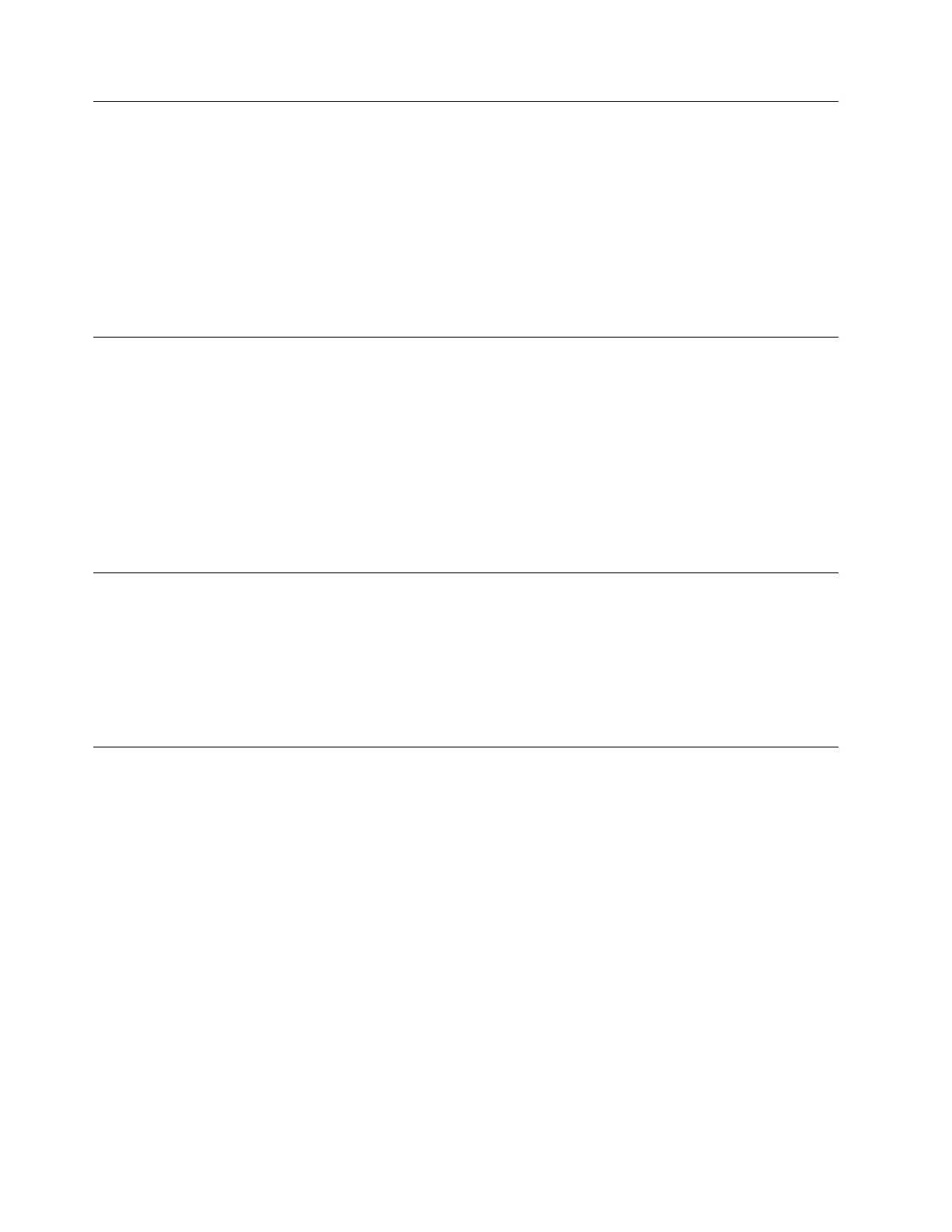1100267A
Explanation: CFFh expansion card A0_pGood fault.
Response: Perform the DTRCARD symbolic CRU isolation procedure by completing the following steps:
1. Reseat the PCIe expansion card.
2. If the problem persists, replace the expansion card.
3. If the problem persists: Search RETAIN tips and the firmware change history for the reference code to determine
the recommended actions. If a firmware update is needed, see Updating the firmware
4. Replace the system board into which the expansion card is plugged.
The DTRCARD symbolic CRU isolation procedure is in Service processor problems.
1100267B
Explanation: CFFh expansion card B0_pGood fault.
Response: Perform the DTRCARD symbolic CRU isolation procedure by completing the following steps:
1. Reseat the PCIe expansion card.
2. If the problem persists, replace the expansion card.
3. If the problem persists: Search RETAIN tips and the firmware change history for the reference code to determine
the recommended actions. If a firmware update is needed, see Updating the firmware
4. Replace the system board into which the expansion card is plugged.
The DTRCARD symbolic CRU isolation procedure is in Service processor problems.
1100267C
Explanation: REG_P5IO2C_core 1.2V pGood fault.
Response:
1. Search RETAIN tips and the firmware change history for the reference code to determine the recommended
actions. If a firmware update is needed, see Updating the firmware
2. Replace the system board. If there is more than one system board, use the location code in the SRC to identify
which system board to replace.
1100267D
Explanation: 2.0_PLL_pGood fault.
Response:
1. Search RETAIN tips and the firmware change history for the reference code to determine the recommended
actions. If a firmware update is needed, see Updating the firmware
2. Replace the system board. If there is more than one system board, use the location code in the SRC to identify
which system board to replace.
1100267A • 1100267D
124 Power Systems: IBM Flex System p260 and p460 Compute Nodes Installation and Service Guide