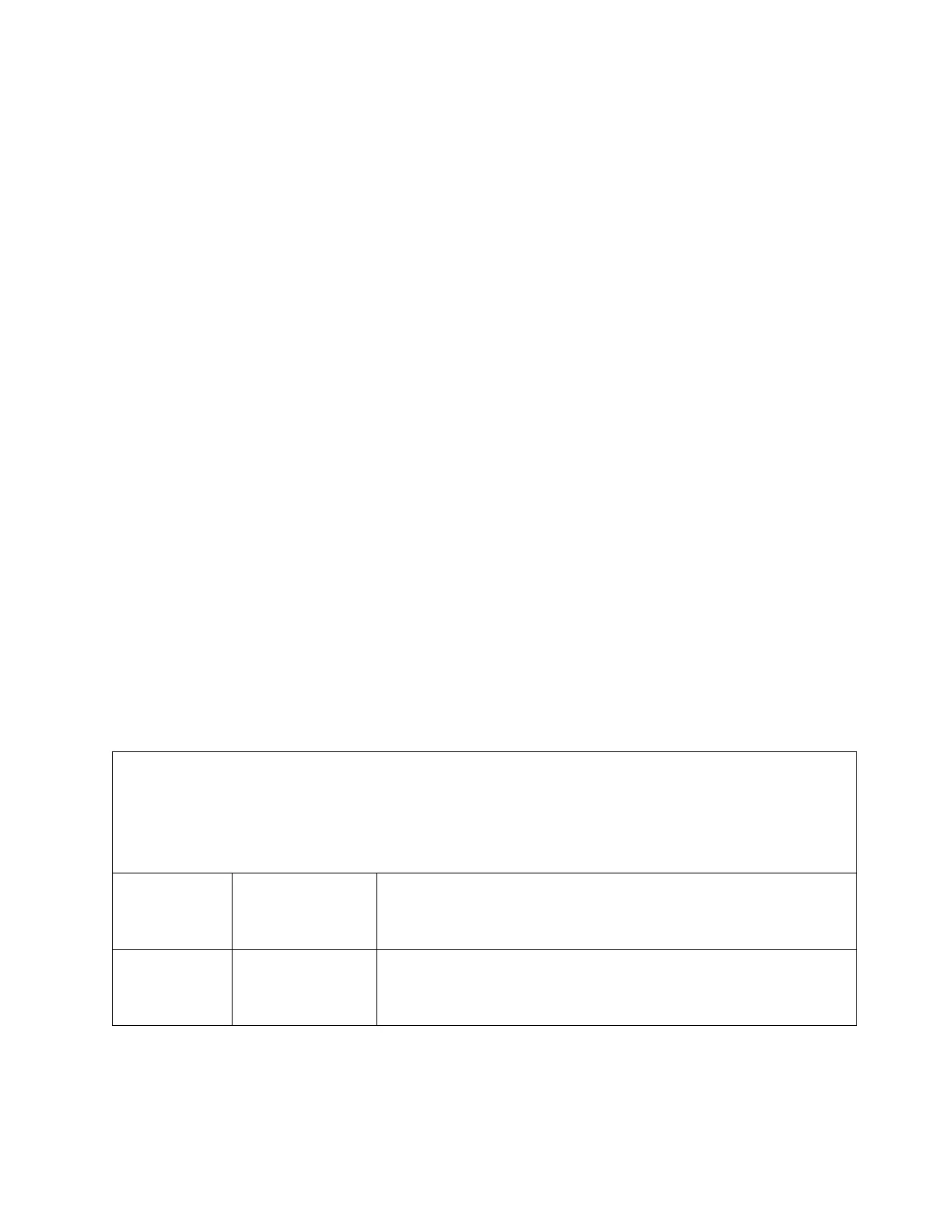Service processor problems
The service processor provides error diagnostics with associated error codes, isolation procedures, and
symbolic failing items for troubleshooting.
Note: Resetting the service processor causes a POWER7 reset and reload, which generates a dump. The
dump is recorded in the management module event log. The reset and reload dump occurs whenever the
service processor resets, such as when resetting the service processor through the management module
Web interface or through the management module command-line interface (CLI).
The service processor reports isolation procedures and symbolic failing items to identify specific service
actions. The isolation procedures and symbolic failing items are recorded in the management-module
event log.
A message with three procedures might be similar to the following example, except that the entry would
be on one line in the event log:
(SN#YL31W7120029) SYS F/W: CEC Hardware VPD.
See procedure FSPSP07, FSPSP28 then FSP0200
(5000004C B15A3303 22222222 33333333 44444444 55555555
66666666 77777777 88888888 99999999)
B15A3303 is the identifier word of the associated system reference code (SRC). The rest of the nine words
in the SRC are shown in sequence.
A message that identifies symbolic failing items might be similar to the following example:
(SN#YL31W7120029) SYS F/W: Error. Replace PIOCARD then Sys Brd
(500213A0 B7006973 22222222 33333333 44444444 55555555
66666666 77777777 88888888 99999999)
A message with multiple isolation procedures or symbolic failing items might be too long to display. In
such a case, the message removes SRC words starting with word 2 and inserts an X for every removed
word. The following example shows an error log entry that did not have enough room for words 2 and 3:
(SN#YL31W7120029) SYS F/W: CEC Hardware VPD.
See procedure FSPSP07, FSPSP28 then FSP0200
(50000014 B15A3303 XX 44444444 55555555 66666666
77777777 888888888 99999999)
v Follow the suggested actions in the order in which they are listed in the Action column until the problem is
solved.
v See Chapter 7, “Parts listing for IBM Flex System p260 and p460 Compute Nodes,” on page 97 to determine
which components are CRUs and which components are FRUs.
v If an action step is preceded by Trained service technician only, that step must be performed only by a trained
service technician.
Isolation
procedure or
symbolic failing
item Symptom Action
ANYPROC The failing
component is one of
the system
processors.
Replace the system-board and chassis assembly, as described in
“Replacing the system-board and chassis assembly” on page 83.
Chapter 8. Troubleshooting 467