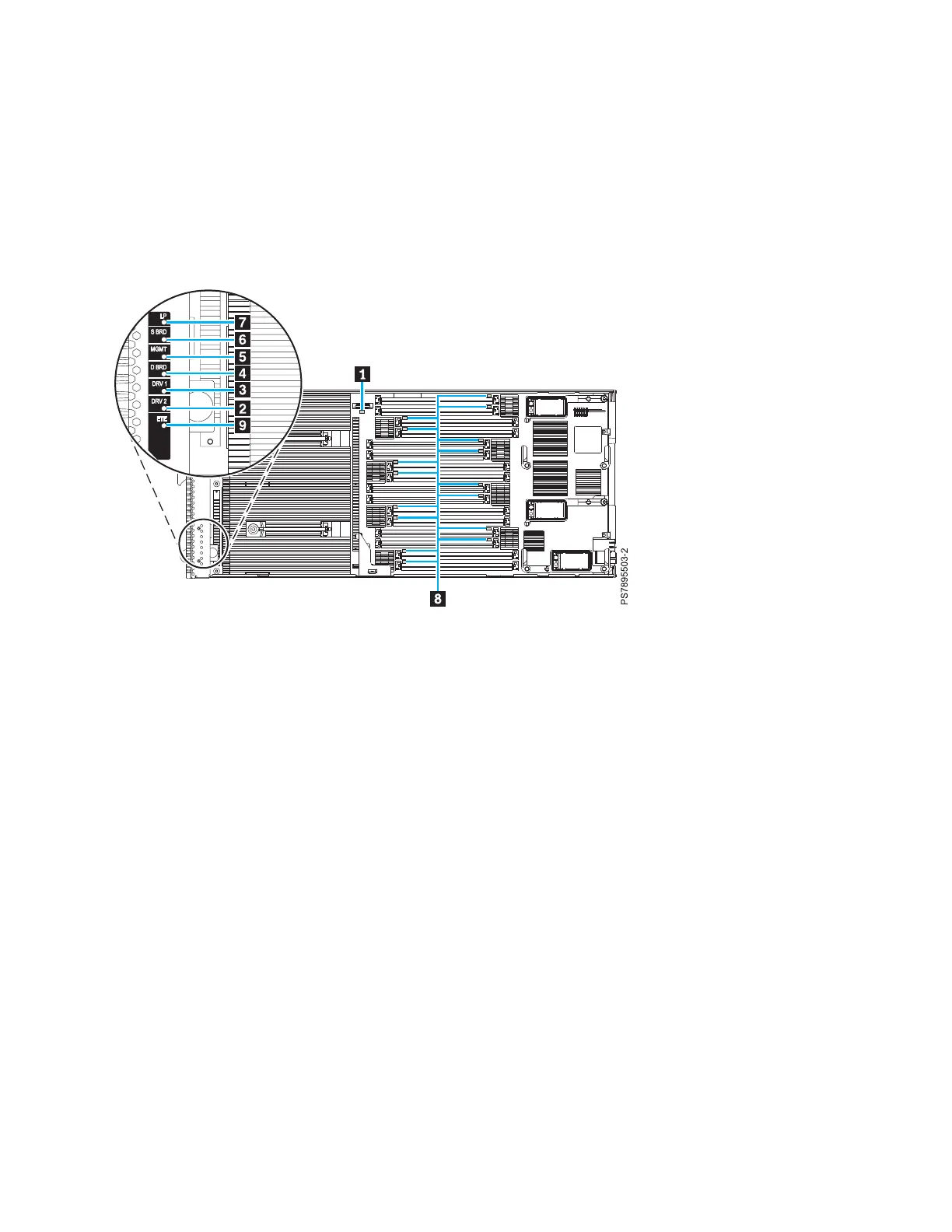System-board LEDs
Use the illustration of the LEDs on the system board to identify a light emitting diode (LED).
Press and hold the front power-control button to see any light path diagnostic LEDs that were turned on
during error processing. Use the following figure to identify the failing component.
The following figure shows LEDs on the IBM Flex System p260 Compute Node. The following figures
and table shows the system-board LEDs.
The following figure shows LEDs on the system board of the IBM Flex System p460 Compute Node.
Figure 6. LED locations on the system board of the IBM Flex System p260 Compute Node
Chapter 2. Power, controls, indicators, and connectors 17