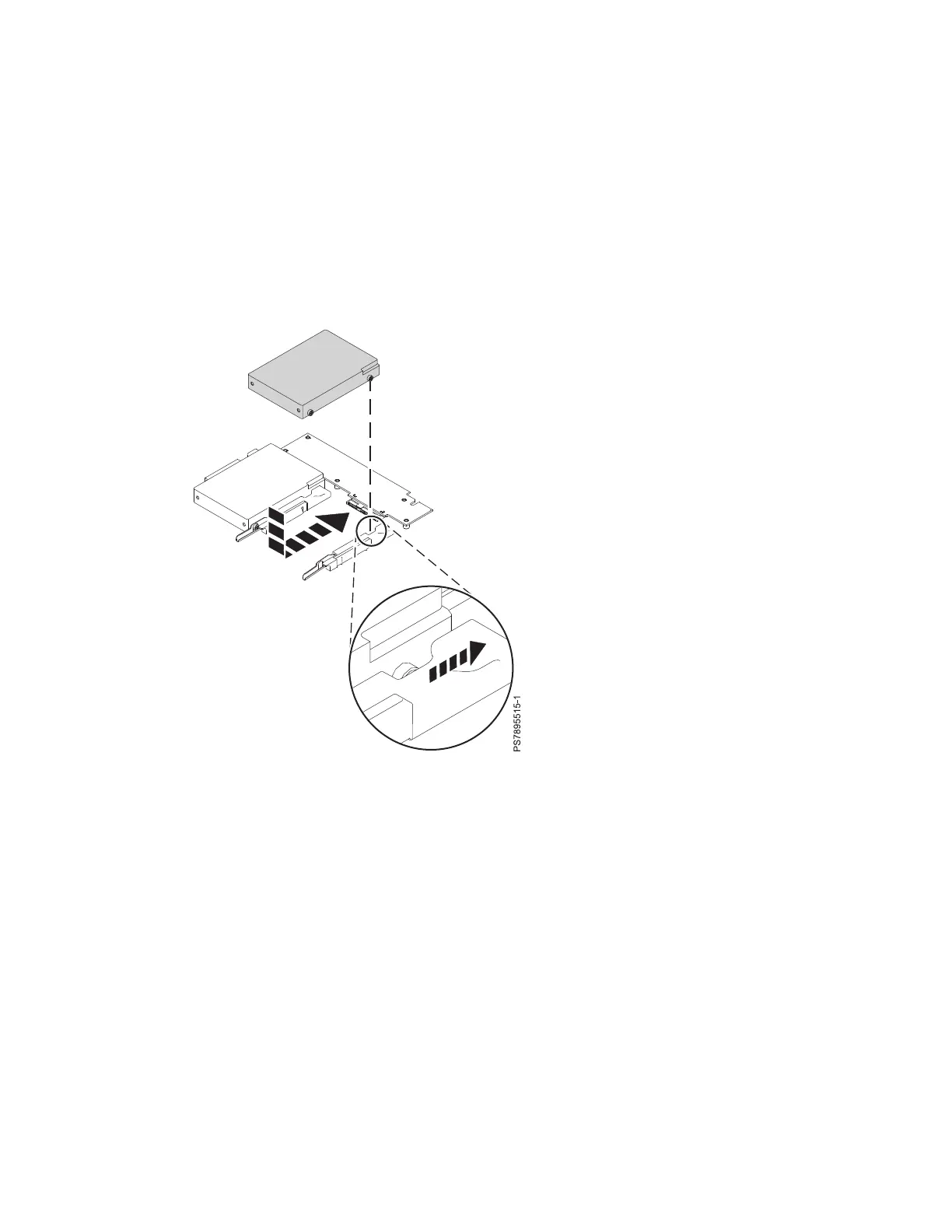7. If you are instructed to return the hard disk drive, follow all packaging instructions, and use any
packaging materials for shipping that are supplied to you.
Installing a SAS hard disk drive
If your serial-attached SCSI (SAS) hard disk drive needs replacing, install another SAS hard drive in the
compute node.
About this task
Figure 18 shows how to install the hard disk drive.
All drive connectors are from the same controller. Both the IBM Flex System p260 Compute Node and
IBM Flex System p460 Compute Node can be used to implement RAID functions. See “Configuring a
RAID array” on page 28 for information about RAID configuration.
To install a hard disk drive, complete the following steps:
Procedure
1. Read the Safety topic and the “Installation guidelines” on page 35.
Figure 18. Installing a hard disk drive
48 Power Systems: IBM Flex System p260 and p460 Compute Nodes Installation and Service Guide