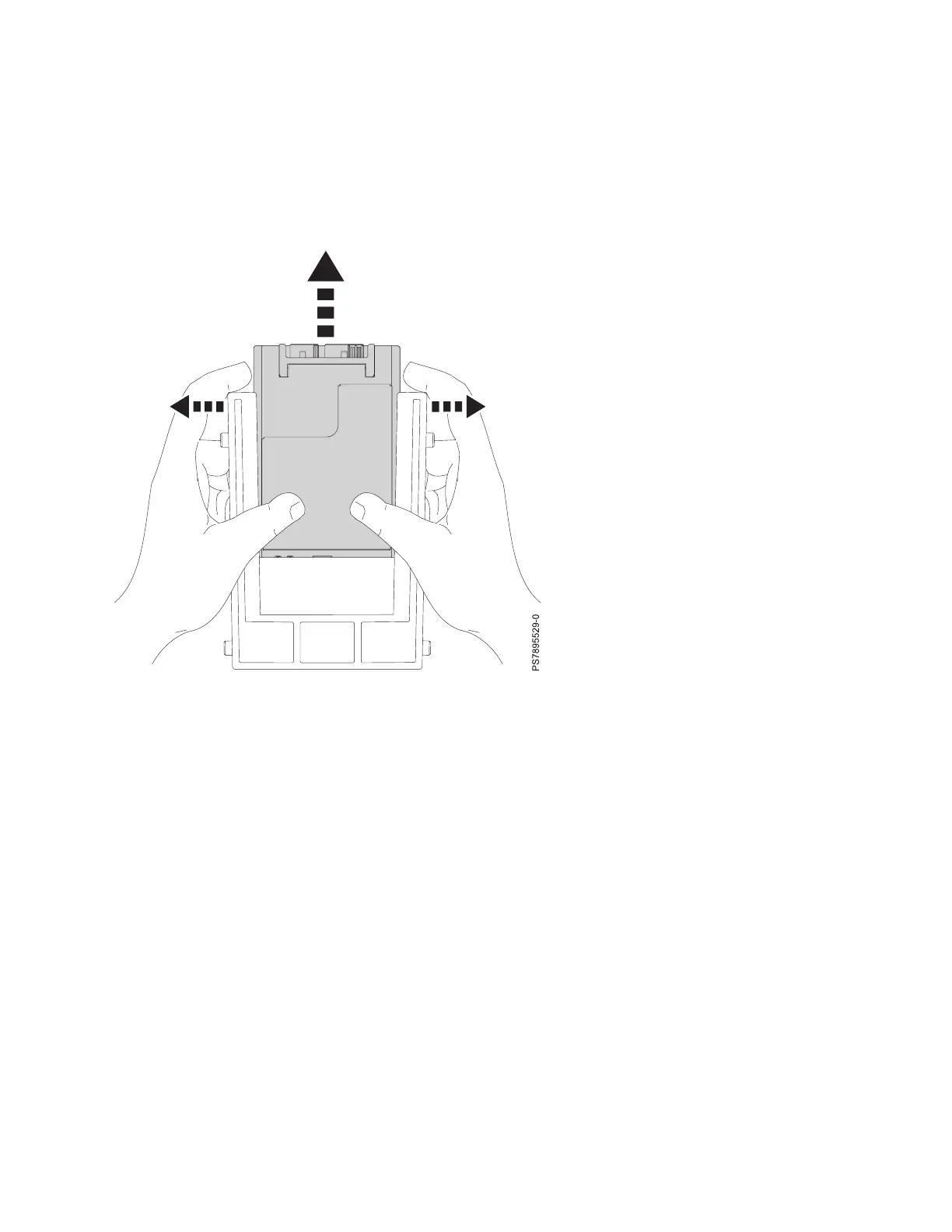Removing a SATA solid-state drive
If your Serial Advanced Technology Attachment (SATA) solid-state drive (SSD) needs to be replaced, you
can remove it from the compute node.
About this task
To remove the SATA SSD, complete the following steps:
Procedure
1. Back up the data from the drive to another storage device.
2. Read the Safety topic and the “Installation guidelines” on page 35.
3. Shut down the operating system on all partitions of the compute node, turn off the compute node,
and remove the compute node from the IBM Flex System Enterprise Chassis. See “Removing the
compute node from an IBM Flex System Enterprise Chassis” on page 37.
4. Carefully lay the compute node on a flat, static-protective surface, with the cover side up.
5. Open and remove the compute node cover. See “Removing the compute node cover” on page 39.
6. Remove the SSD carrier from the drive tray. See “Removing a solid-state drive carrier” on page 49.
Note: You can use the system-board LEDs and the service label located on the inside of the cover to
identify the solid-state drive that must be replaced. See “System-board LEDs” on page 17.
Figure 21. Removing a SATA SSD
Chapter 6. Installing and removing components 53