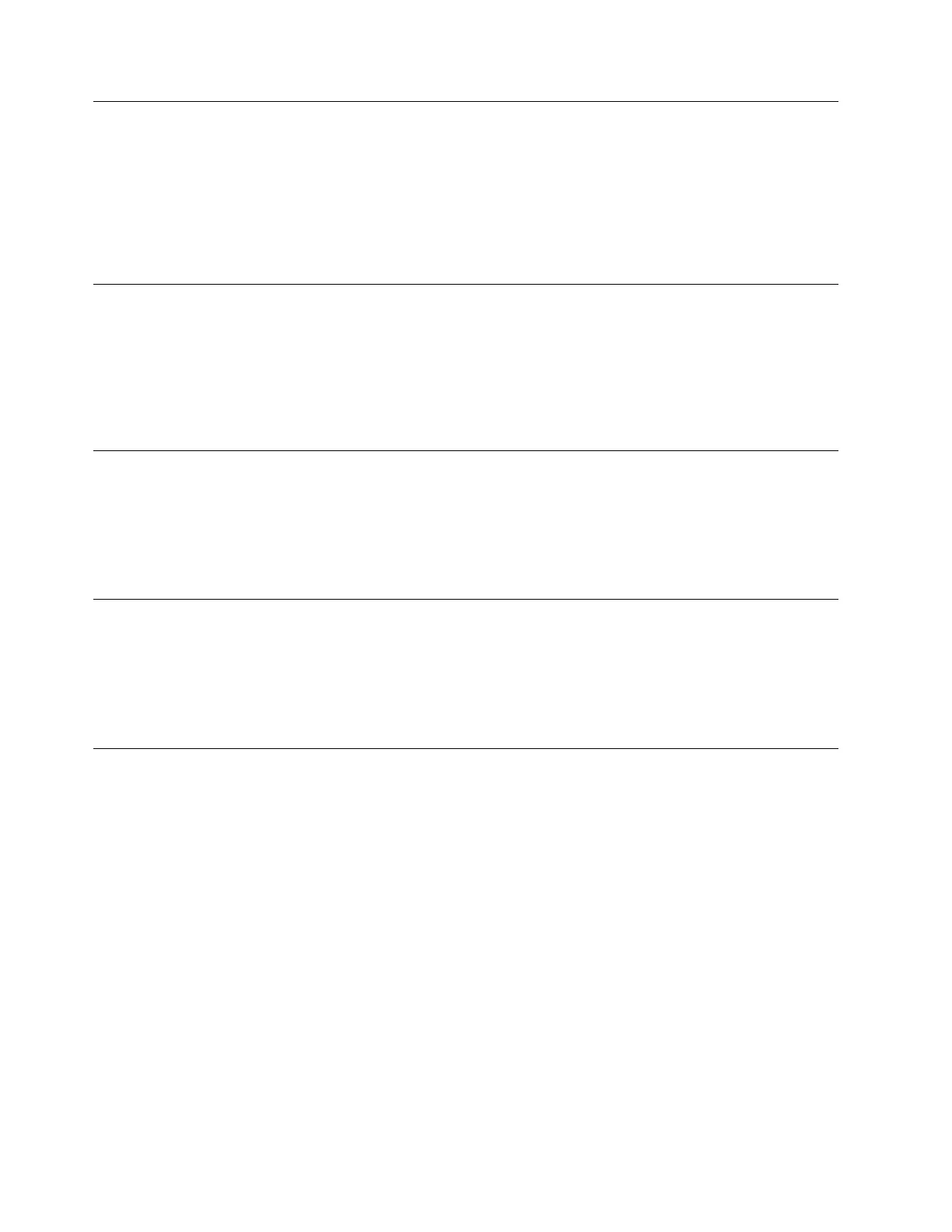632BCFC6
Explanation: Virtual optical device error. The file specified does not contain data that can be processed as a virtual
optical volume.
Service action / serviceable event: Yes
Called home automatically: No
Problem determination: On the Network File System server, verify that all the files specified in the list of optical
volumes are correct.
632BCFC7
Explanation: A virtual optical device detected an error reported by the Network File System server that cannot be
recovered.
Service action / serviceable event: Yes
Called home automatically: No
Problem determination: Resolve any errors on the Network File System server.
632BCFC8
Explanation: A virtual optical device encountered a non-recoverable error.
Service action / serviceable event: Yes
Called home automatically: Yes
Problem determination: Install any available operating system updates.
632CC000
Explanation: Informational system log entry only.
Service action / serviceable event: No
Called home automatically: No
Response: No corrective action is required.
632CC002
Explanation: Virtual optical device error. Self configuring SCSI device (SCSD) selection or reselection timeout
occurred.
Service action / serviceable event: No
Called home automatically: No
Problem determination: Refer to the hosting partition for problem analysis.
632BCFC6 • 632CC002
130 Power Systems: IBM Flex System p260 and p460 Compute Nodes Installation and Service Guide