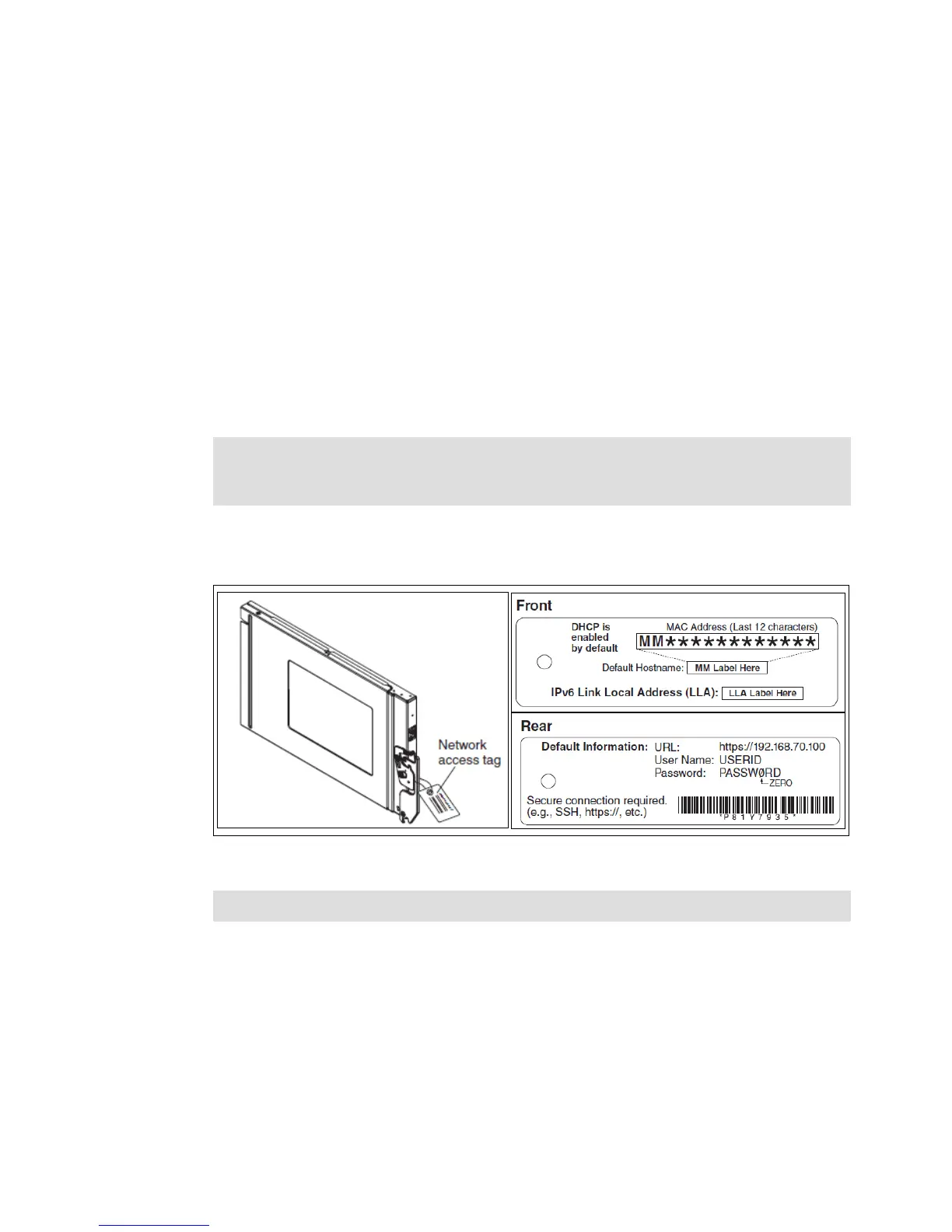90 IBM Flex System V7000 Storage Node Introduction and Implementation Guide
3.2.2 Accessing the CMM
After initial connection, you need to configure the IBM Flex System Enterprise Chassis and its
components for your operating environment. When the chassis is started, all installed
components will be discovered and the vital product data (VPD) of each component is stored
in the IBM Flex System Chassis Management Module.
Introduction to the CMM
The CMM will automatically configure the remote management port of the CMM so that you
can configure and manage all of the chassis components. By default, the CMM is configured
to respond to Dynamic Host Configuration Protocol (DHCP) first before using its static IPv4
address. It has the following default settings:
IP address 192.168.70.100
Subnet 255.255.255.0
User ID USERID (all capital letters)
Password PASSW0RD (all capital letters, with a zero instead of the letter O)
The default information, MAC address, and IPv6 link-local address is available in the network
access card attached to all new CMMs, as shown in Figure 3-4.
Figure 3-4 Network Access Tag
Tip: The client computer that you connect to the CMM must be configured to operate on
the same subnet as the CMM. The IP address of the CMM must also be in the same local
domain as the client computer.
Tip: The default security setting is secure, so HTTPS is required to connect to the CMM.