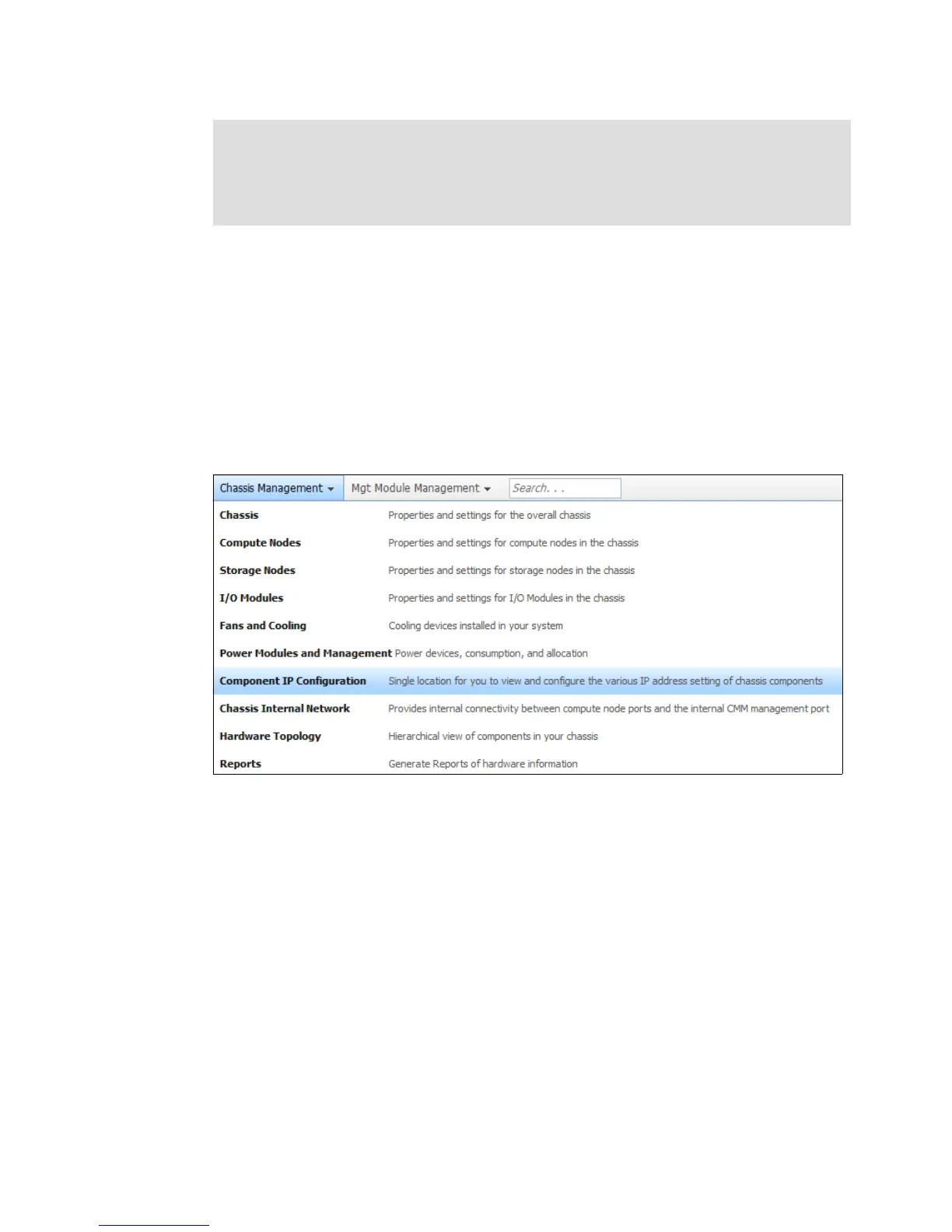92 IBM Flex System V7000 Storage Node Introduction and Implementation Guide
3.2.3 Viewing and configuring IP addresses of chassis components
Due to the increasing demand for Remote Access to IT equipment over networks, being able
to easily view and configure IP addresses of devices in a solution is of a great advantage to IT
Administrators and Users. The IBM Flex System IBM Flex System Chassis Management
Module gives options to conveniently find the IP information of all chassis components in a
single view, and gives the ability to easily configure the networking options for a device.
In IBM Flex System Chassis Management Module web-interface, a dedicated option is
given in the top-level menu item: Chassis Management Component IP information
as shown in Figure 3-7.
Figure 3-7 Component IP configuration
Disclaimer: In Figure 3-7, and also in some preceding figures, you might find a yellow
exclamation point on the top left of the CMM interface along with yellow boxes around
some components indicating a error condition. The reason for this visual discrepancy is
that the various components of the chassis were being tested during the time of writing of
this book.