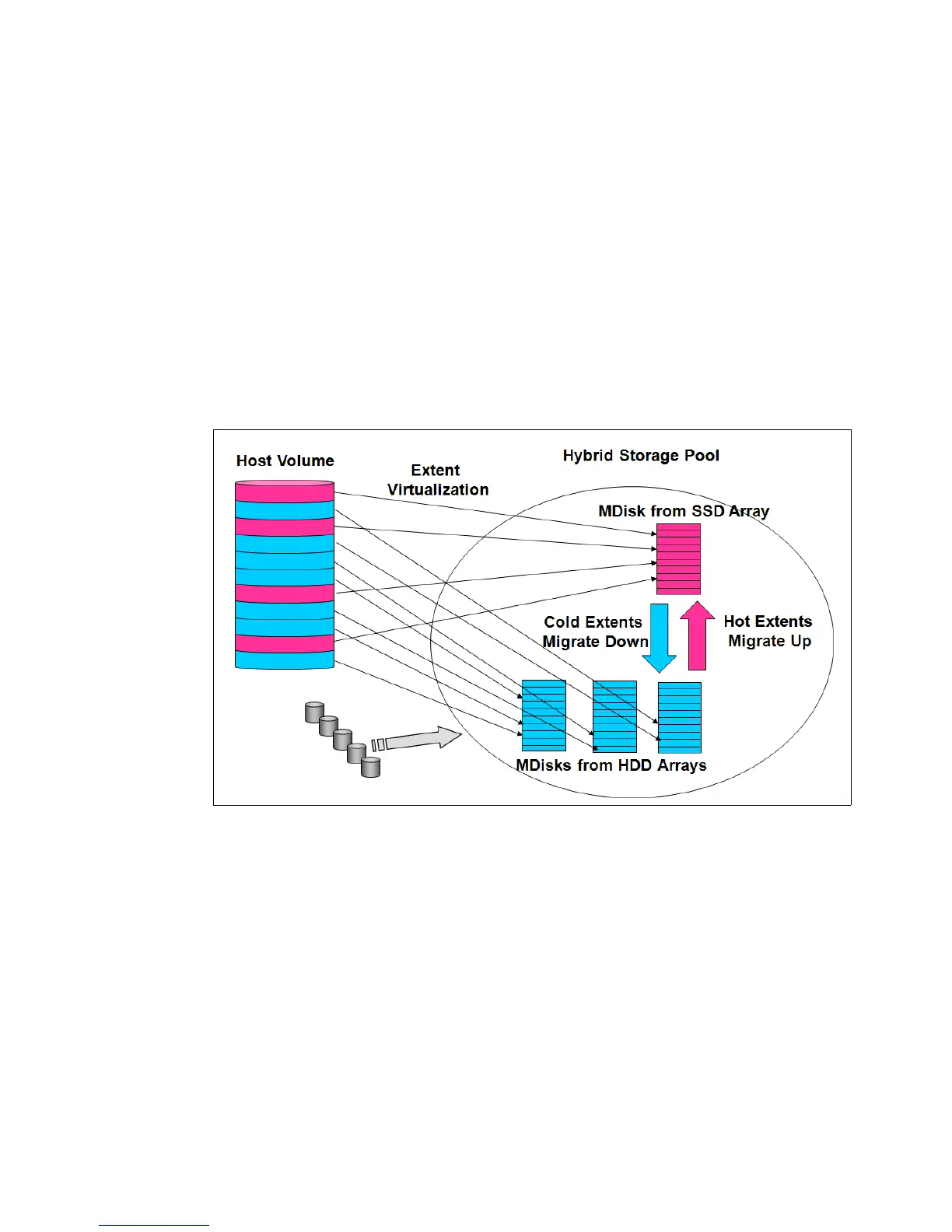68 IBM Flex System V7000 Storage Node Introduction and Implementation Guide
2.5.12 Easy Tier
Easy Tier is a performance function that automatically migrates or moves extents off a volume
to, or from, SSD storage to HDD storage. Easy Tier monitors the host I/O activity and latency
on the extent of all volumes with the Easy Tier function turned on in a multitiered storage pool
over a 24-hour period. It then creates an extent migration plan based on this activity and then
dynamically moves high activity or hot extents to a higher disk tier within the storage pool. It
also moves extents’ activity that has dropped off or cooled from the high tiered MDisk back to
lower tiered MDisk.
It should be understood that Easy Tier does not do any operations unless the results will have
a level of positive value that makes the activity worth performing. In an environment with low
total workload on a volume, even if the volume has a specific hot spot, it might be judged to be
too cool to justify the required operations to perform the move. Likewise, the downgrading of
an extent will not take place until the space is needed for a hotter extent. Figure 2-17 shows
the basic structure and concepts of this function.
Figure 2-17 Easy Tier overview
The Easy Tier function can be turned on or off at the storage pool and volume level.
It is possible to demonstrate the potential benefit of Easy Tier in your environment before
installing a solid-state disk. By turning on the Easy Tier function for a single level storage pool
and the Easy Tier Function for the volumes within that pool, Easy Tier creates a migration
report every 24 hours on the number of extents it would move if the pool was a multitiered
pool. Easy Tier statistics measurement is enabled.
Using Easy Tier can make it more appropriate to use smaller storage pool extent sizes.
The usage statistics file can be offloaded from IBM Flex System V7000 Storage Node and
then an IBM Storage Advisor Tool can be used to create a summary report from the data.
Contact your IBM representative or IBM Business Partner for more information about the
Storage Advisor Tool. For more information about Easy Tier, see Implementing the IBM
Storwize V7000 V6.3, SG24-7938.