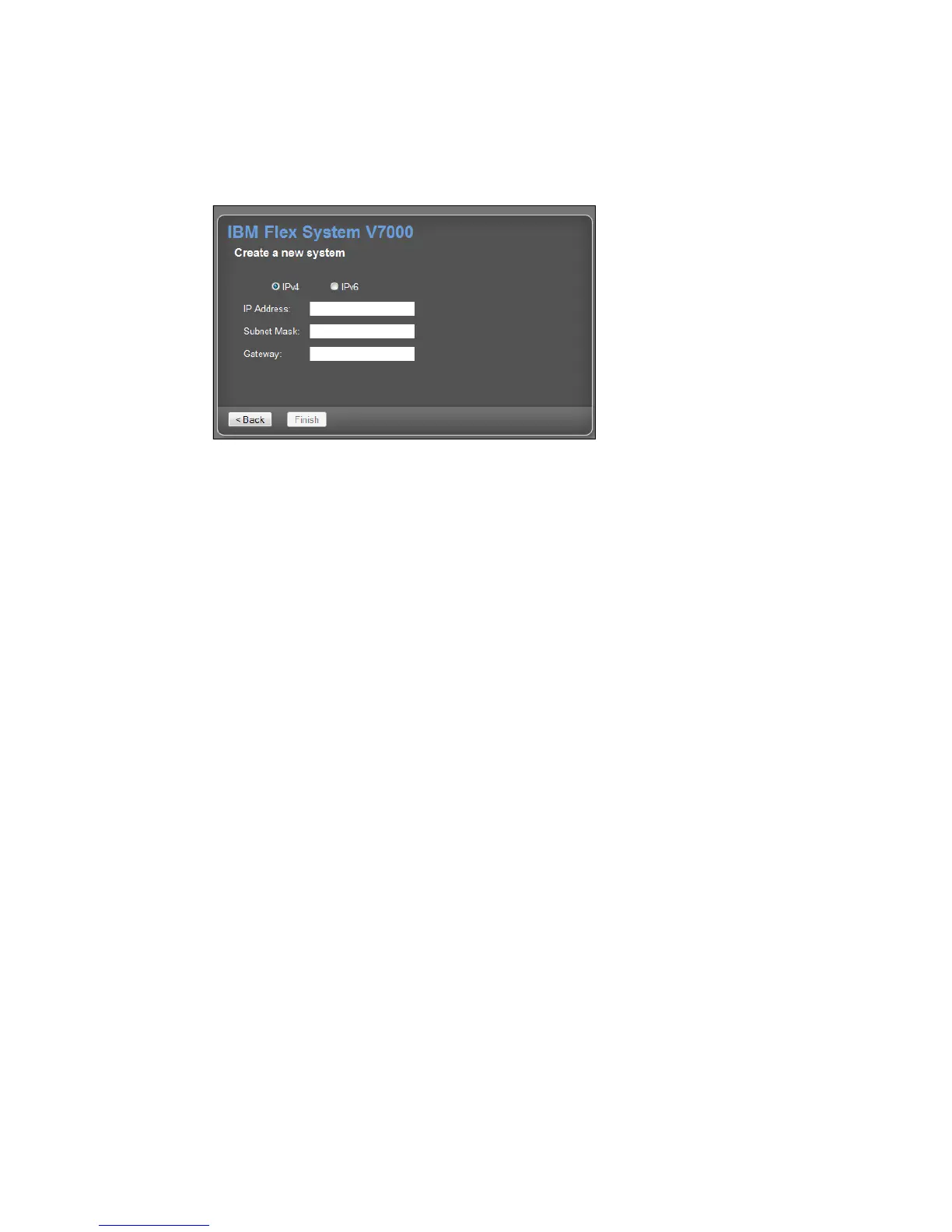Chapter 4. IBM Flex System V7000 Storage Node initial configuration 159
6. If you choose to create a new system, it will ask for network information, as shown in
Figure 4-7. Select whether you are using an IPv4 or IPv6 management IP address and
type in the address (you can use either DHCP or the static address that was assigned).
The subnet mask and gateway will already have defaults listed, which you can edit.
Figure 4-7 Create new Storage Cluster
7. Click Finish to set the management IP address for the system. System initialization
begins and might take several minutes to complete.
When system initialization is complete, System Setup is launched automatically. The
setup wizard will take you through the steps to configure basic system settings such as
time and date, system name, and hardware detection and verification.
For more details on the rest of the setup wizard steps, see 4.3, “IBM Flex System V7000
Storage Node Setup Wizard” on page 162.
4.2.2 Using CMM for initial setup
When the first control enclosure for a new IBM Flex System V7000 is installed in the Flex
System chassis, you must create and configure a system. This procedure is used to guide
you through the necessary steps using the CMM for the first time.
Before you begin
Here are some considerations before you begin the setup:
You need to be sure that your IBM Flex System V7000 Storage Node has access to the
DHCP server and there are at least two DHCP addresses available on your subnet. They
are the addresses that will be used in the initial installation. If DHCP addresses are
unavailable, the node will use a default service IP address based on the slot location. It
can be changed to a static address using the CMM Component IP Configuration page.
When a new control enclosure is installed in the IBM Flex System Enterprise Chassis, the
CMM automatically recognizes the new hardware. Open the CMM web user interface and
navigate to the Chassis Map. In the Chassis Map displayed by the CMM, you will see the
new Flex System V7000 Storage Node.