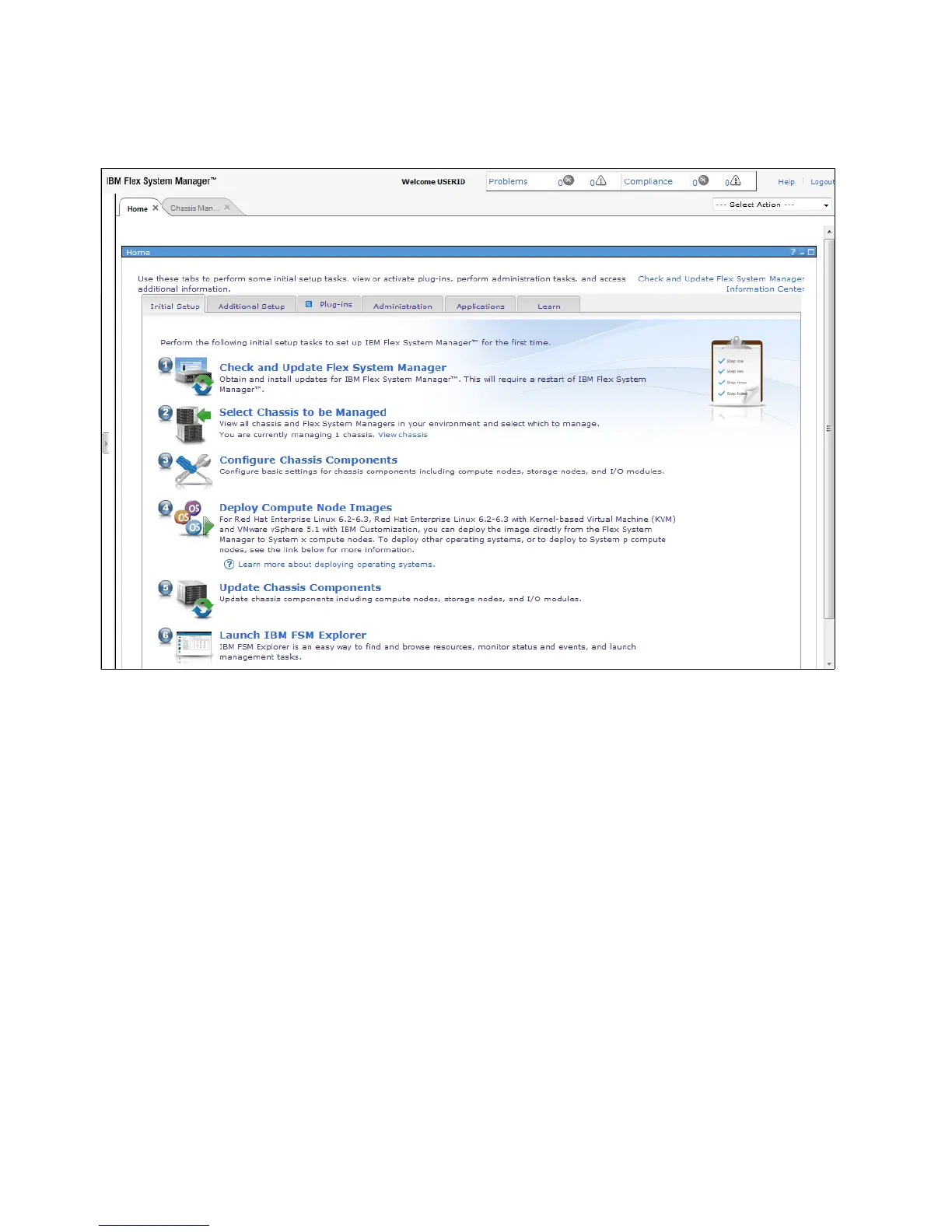Chapter 3. Systems management 117
3. After a successful login, you are taken to the default Home page of IBM Flex System
Manager. Figure 3-46 shows the FSM Home page.
Figure 3-46 FSM - Startup Page
3.3.4 Overview of IBM Flex System Manager and IBM FSM Explorer
The new GUI on IBM Flex System Manager provides two interfaces, which we discuss in the
following sections.
IBM Flex System Manager
Next, we give a short overview on how to navigate around in the IBM Flex System Manager.
The home page, shown in Figure 3-46, has six tabs that help you with setting up and
administering the system:
Home tab Initial setup of the system
Additional setup tab Helps to complete initial setup and prepare IBM Flex System
Manager™ for production
Plug-ins tab Different functions added to the FSM, such as Storage and Network
control
Administration tab A collection of links to ease up configuration and administration
Applications tab Additional applications added to FSM for more functions, such as IBM
Fabric Manager
Learn tab Links to online education videos regarding the usage of IBM Flex
System
