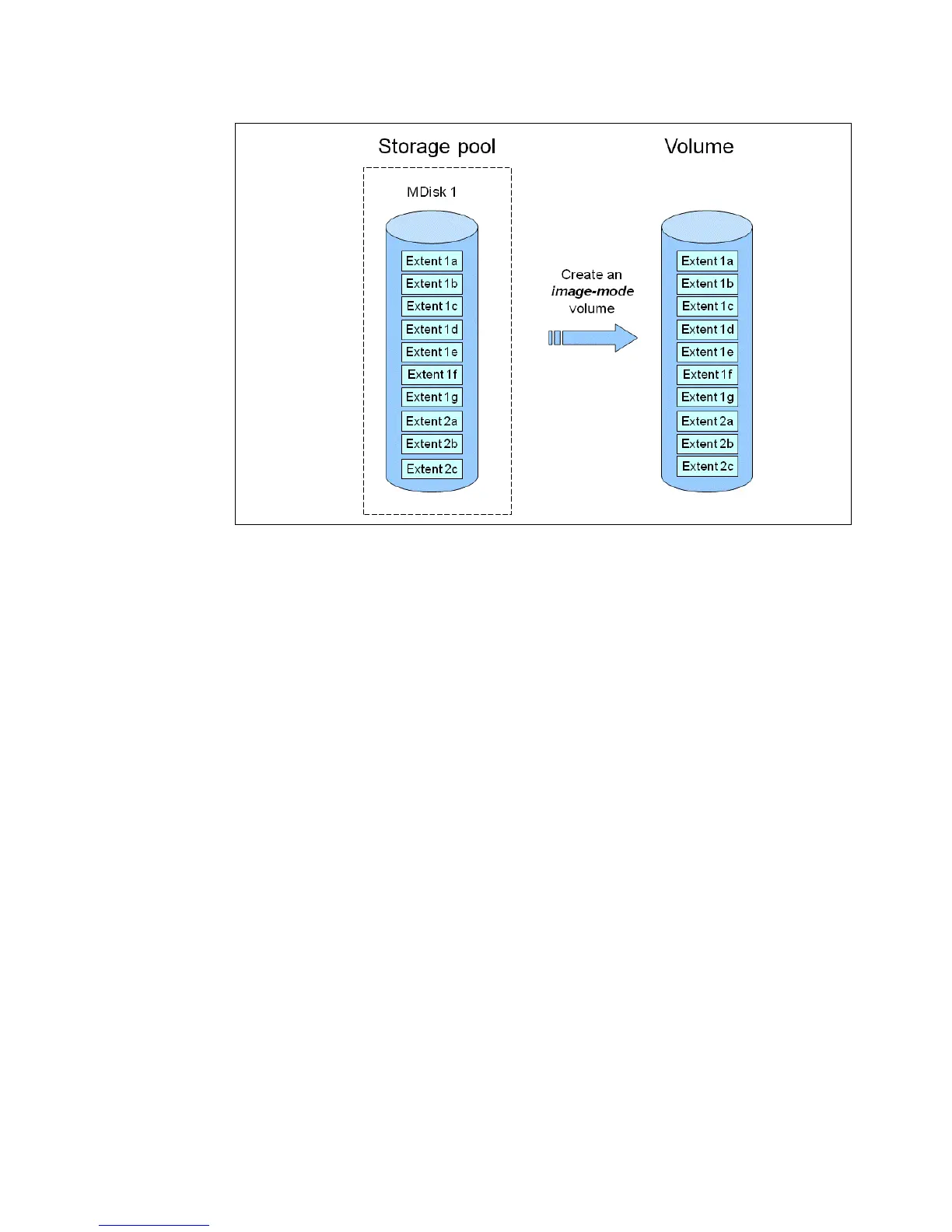66 IBM Flex System V7000 Storage Node Introduction and Implementation Guide
Figure 2-16 Image mode volume
Some virtualization functions are not available for image mode volumes, so it is often useful to
migrate the volume into a new storage pool. After it is migrated, the MDisk becomes a
managed MDisk.
If you add an MDisk containing data to a storage pool, any data on the MDisk is lost. Ensure
that you create image mode volumes from MDisks that contain data before adding MDisks to
the storage pools.
2.5.10 Thin-provisioned volumes
Volumes can be configured to either be thin provisioned or fully allocated. A thin-provisioned
volume behaves with respect to application reads and writes as though they were fully
allocated. When a volume is created, the user specifies two capacities: the real capacity of
the volume and its virtual capacity.
The real capacity determines the quantity of MDisk extents that are allocated for the volume.
The virtual capacity is the capacity of the volume reported to IBM Flex System V7000 Storage
Node and to the host servers.
The real capacity is used to store both the user data and the metadata for the thin-provisioned
volume. The real capacity can be specified as an absolute value or a percentage of the virtual
capacity.
The thin provisioning feature can be used on its own to create overallocated volumes, or it can
be used with FlashCopy. Thin-provisioned volumes can be used with the mirrored volume
feature as well.
A thin-provisioned volume can be configured to
autoexpand, which causes IBM Flex System
V7000 Storage Node to automatically expand the real capacity of a thin-provisioned volume
as its real capacity is used. Autoexpand attempts to maintain a fixed amount of unused real
capacity on the volume. This amount is known as the
contingency capacity.