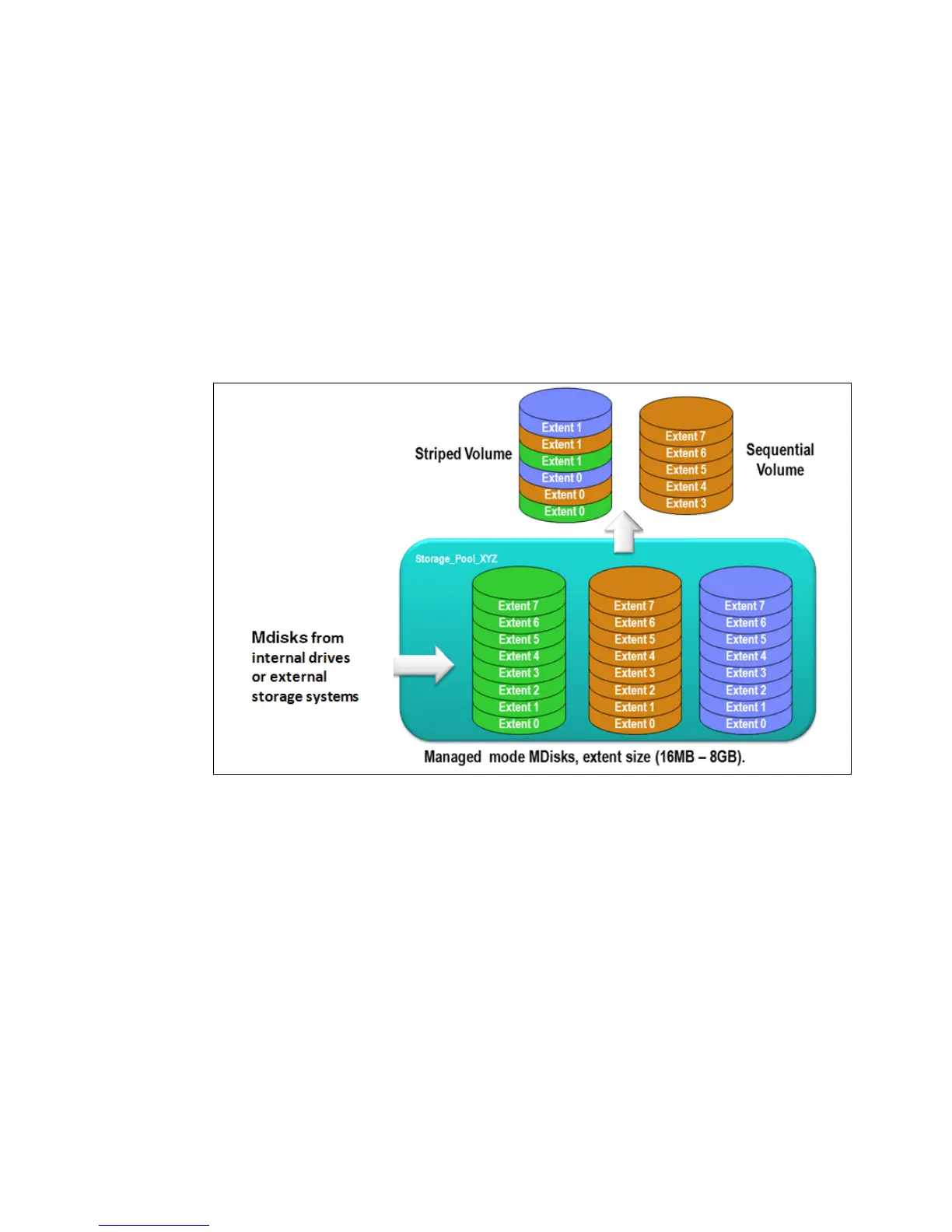Chapter 2. Introduction to IBM Flex System V7000 Storage Node 65
There are three types of volumes:
Striped volume:
A striped volume is allocated using one extent from each MDisk at a time in the storage
pool. This process continues until the space required for the volume has been satisfied. It
is also possible to supply a list of MDisks to use.
Sequential volume:
A sequential volume is where the extents are allocated one after the other from one Mdisk.
If there is not enough space on a single Mdisk, the creation of the sequential volume fails.
If a volume is required to be expanded, the sequential volume is converted to a striped
volume by policy when the expansion occurs.
Figure 2-15 shows examples of the striped and sequential volume types.
Figure 2-15 Striped and sequential volumes
Image mode:
Image mode volumes are special volumes that have a direct relationship with one MDisk.
They are used to migrate existing data into and out of the IBM Flex System V7000 Storage
Node.
When the image mode volume is created, a direct mapping is made between extents that
are on the MDisk and the extents that are on the volume. The logical block address (LBA)
x on the MDisk is the same as the LBA x on the volume, which ensures that the data on
the MDisk is preserved as it is brought into the clustered system (Figure 2-16).
