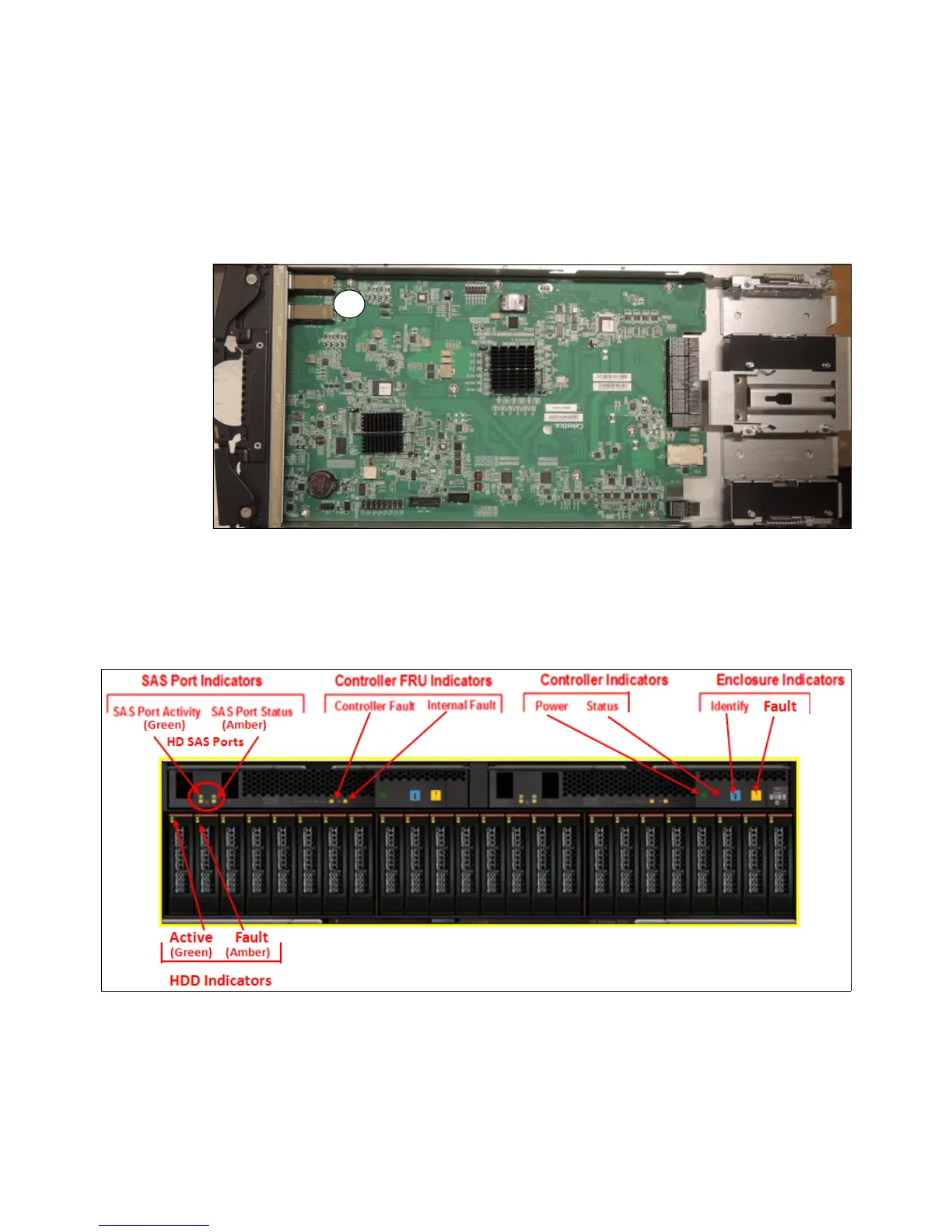52 IBM Flex System V7000 Storage Node Introduction and Implementation Guide
2.4.2 Expansion canister
The expansion canister connects the expansion disks to the control canister using the SAS2
6 Gbps chain interface. This module also enables the daisy-chaining of additional expansions
to be connected behind it to further expand the capacity of the system’s storage. The
expansion canister is also a Customer Replaceable Unit (CRU). Figure 2-6 shows a picture of
the expansion canister with its cover removed.
Figure 2-6 Components and board layout of the expansion canister
As shown in Figure 2-6, the expansion canister does not contain a battery backup unit like the
control canister does. It does have an additional SAS2 connection (A) on it to allow for the
continuation of the chain to additional expansions. Figure 2-7 shows the SAS connection
ports and the status indicators on the front of the expansion enclosures.
Figure 2-7 Expansion enclosure with connection ports and indicators
As the indicators on the expansion enclosure are a subset of the ones that are available on
the control enclosure, Table 2-3 on page 51 provides the details of their definitions.