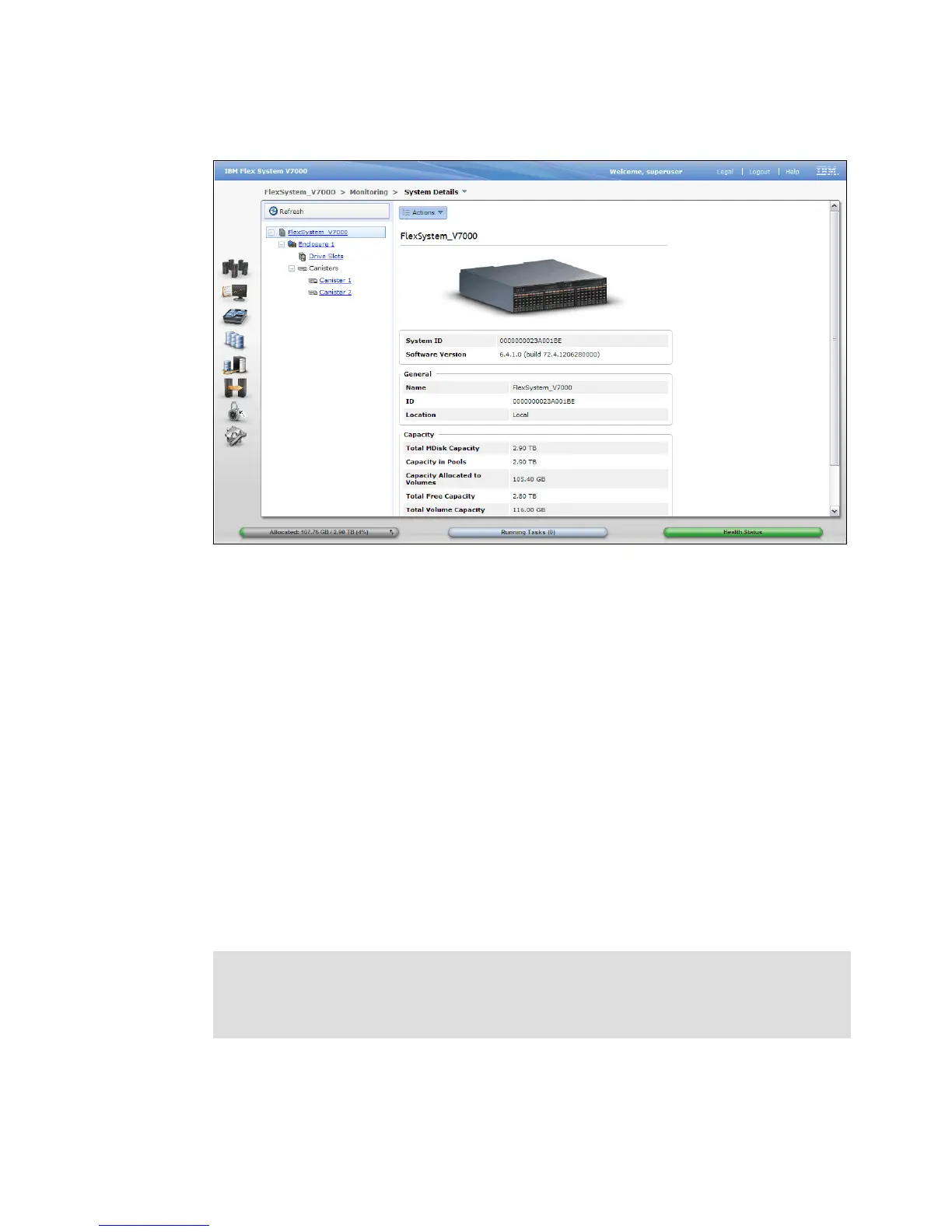Chapter 4. IBM Flex System V7000 Storage Node initial configuration 167
12.IBM Flex System V7000 Storage Node initial configuration is complete and the cluster is
up and running (Figure 4-23).
Figure 4-23 System details view in management GUI
13.You can continue to configure additional functions and features for your environment in
order to meet your implementation requirements.
4.4 System management
System management allows for troubleshooting and management tasks using the
management graphical user interface (GUI). It includes checking the status of the storage
server components, updating the firmware, monitoring events, and managing the storage
server. It offers advanced functions, such as FlashCopy, Volume Mirroring, and Remote
Mirroring.
A command-line interface (CLI) for the IBM Flex System V7000 Storage Node is also
available.
IBM Flex System V7000 Storage Node is managed through FSM or CMM using the
management GUI or a command-line interface (CLI) over an Ethernet connection. For more
information, see Chapter 3, “Systems management” on page 81.
Tip: Management IP addresses that are assigned to a Flex System V7000 Storage Node
are different from iSCSI IP addresses and are used for different purposes. If iSCSI is used,
iSCSI addresses are assigned to node ports. On the configuration node, a port has
multiple IP addresses active at the same time.