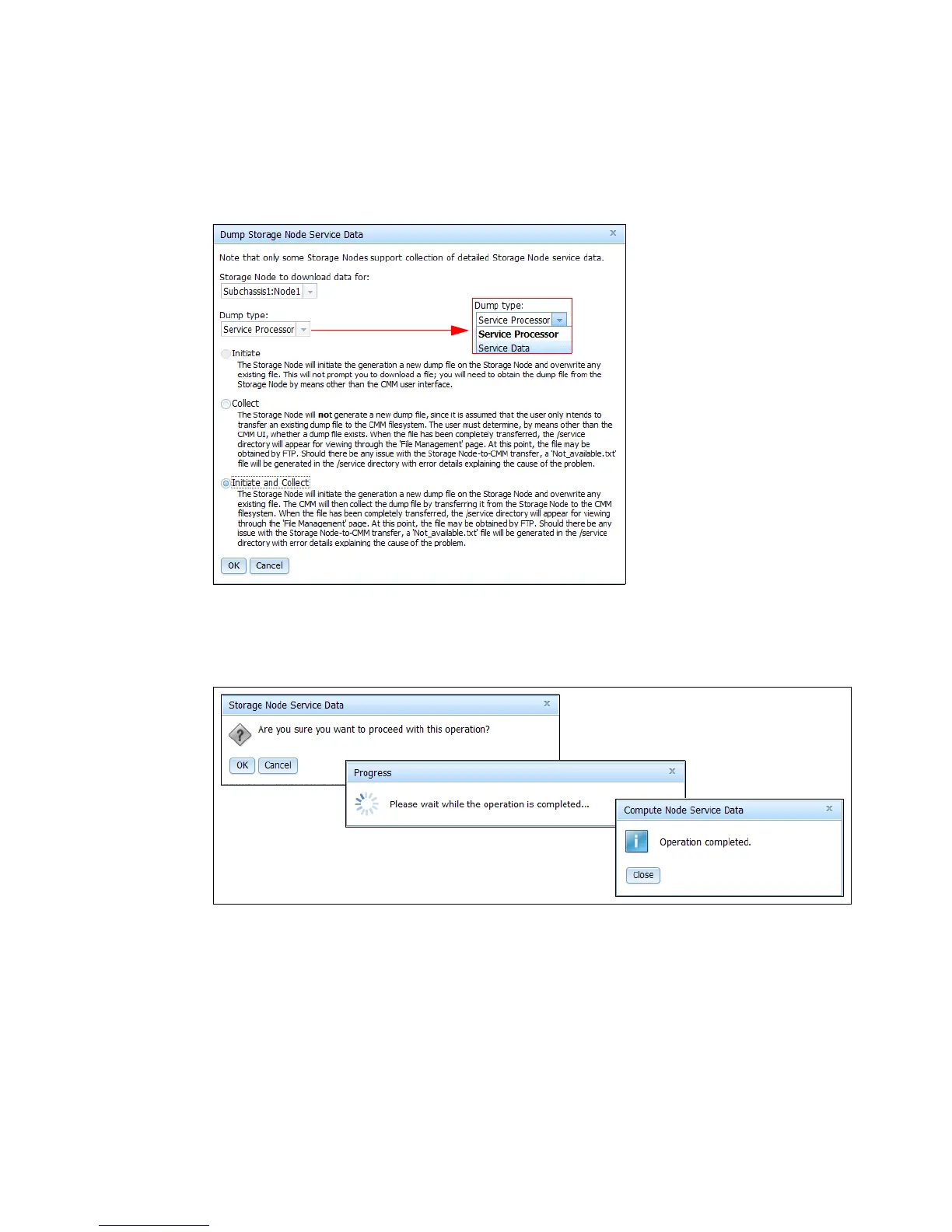Chapter 3. Systems management 107
In our case, we click the drop-down menu Dump Type: and then select Service Data.
Choose the option Initiate and Collect, which allows the storage node to initiate the
generation of a new dump file on the compute node and overwrite any existing file. The
CMM will then collect the dump file by transferring it from the node to the CMM file system,
as shown in Figure 3-36.
Figure 3-36 Initiate and Collect
The system will prompt you for verification, indicate that operation is in progress, and then
its completion, as shown in Figure 3-37.
Figure 3-37 Status dialog boxes