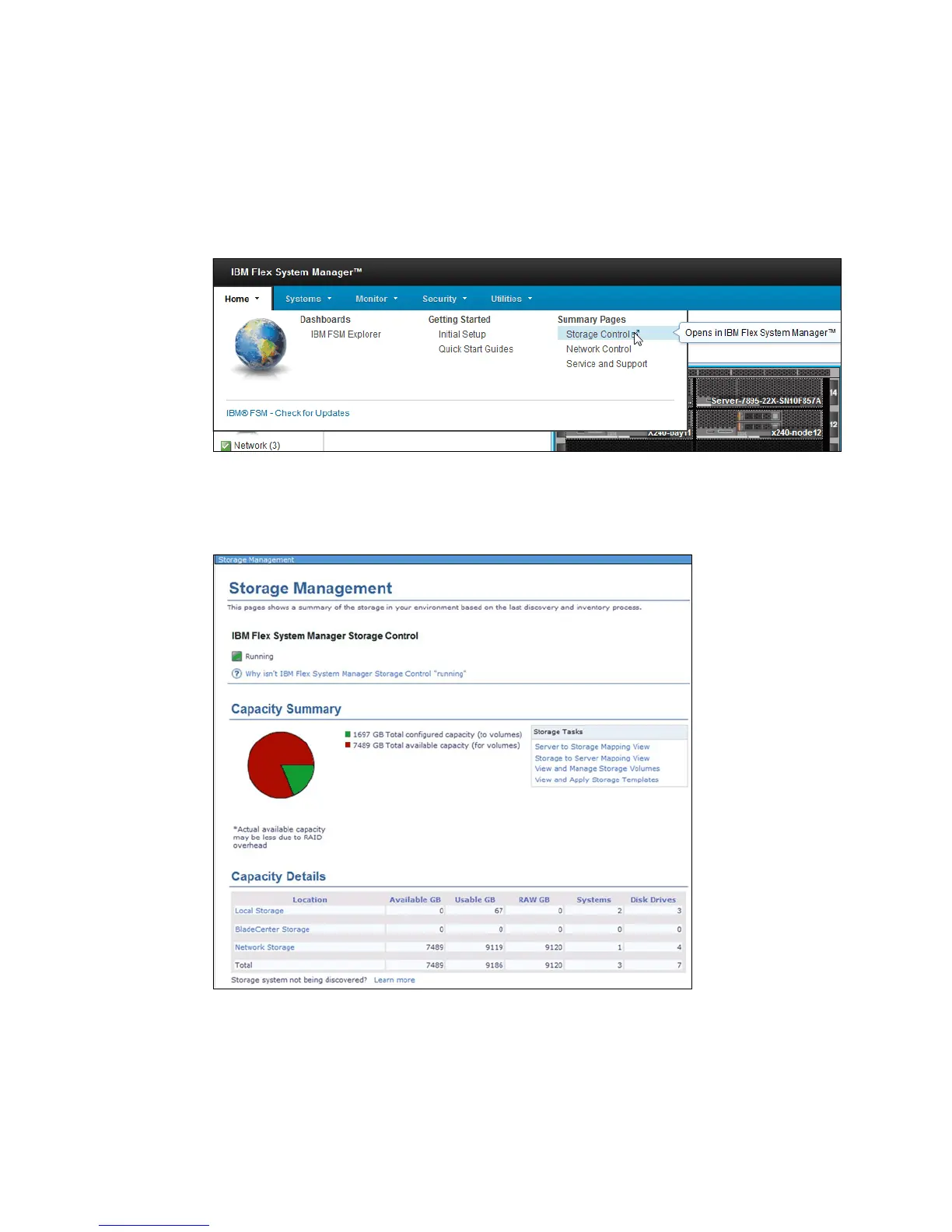140 IBM Flex System V7000 Storage Node Introduction and Implementation Guide
Depending on the firmware levels of these devices, Storage Control supports native
interfaces to the device, which simplifies configuration setup and improves device
management reliability. After being discovered, these devices will be listed as being managed
by Storage Manager in Flex System Manager.
To open Storage Management, choose Home Storage Control in the horizontal menu in
IBM FSM Explorer as shown in Figure 3-82.
Figure 3-82 IBM FSM Explorer - Storage Control
The Storage Management window opens, showing all storage that is available in the
managed IBM Flex Systems, as shown in Figure 3-83.
Figure 3-83 FSM Storage Control