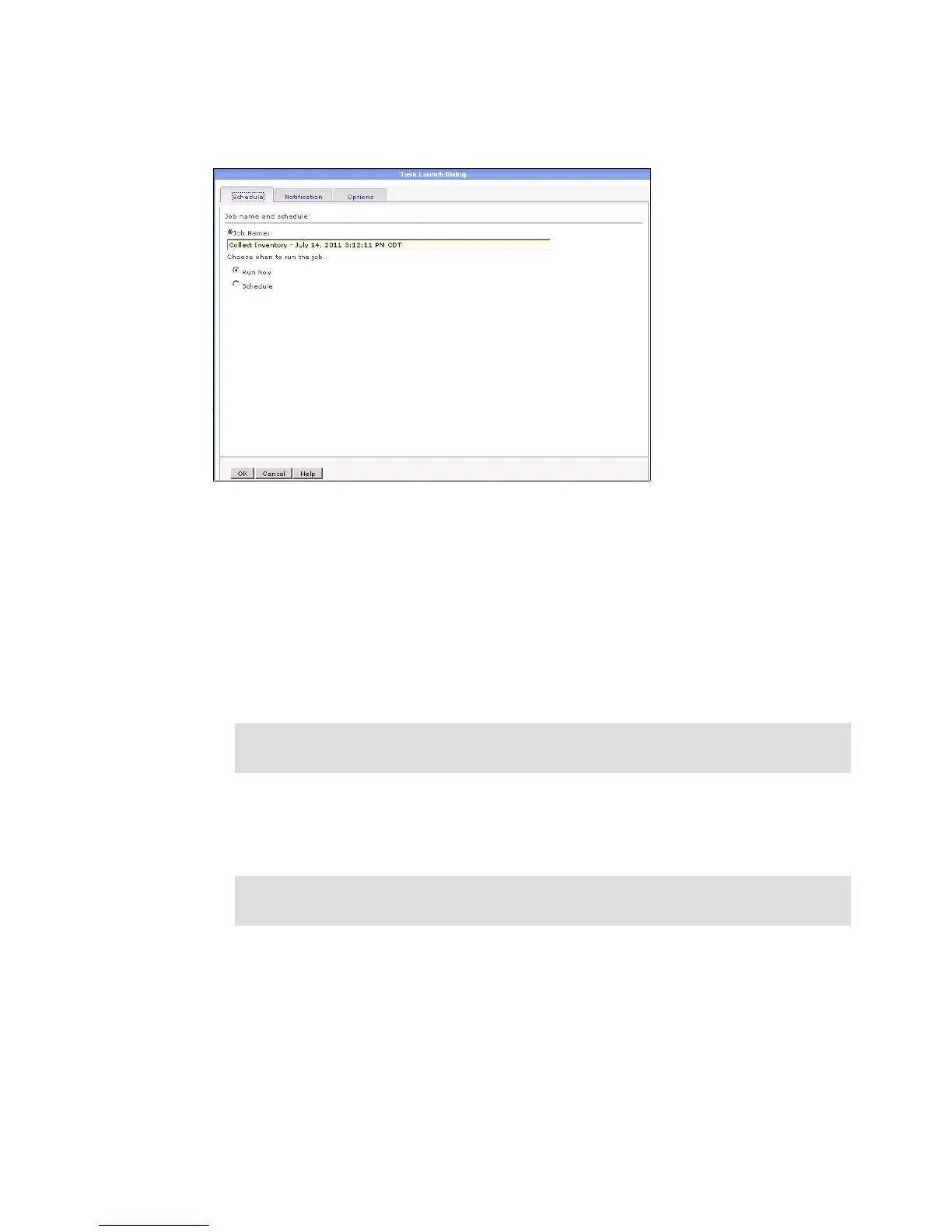Chapter 3. Systems management 147
6. Use the Task Launch Dialog box that is opened to verify the name of the inventory, and
time for running it, as shown in Figure 3-94.
Figure 3-94 Task Launch Dialog
You can use Storage Control to monitor the health of storage subsystems, storage pools,
storage volumes, and fabric switches.
Run the inventory against the Storage Control farm to see updated health status. Follow
these steps to retrieve the health and alert status for the devices managed by Storage
Control.
1. Select Resource Explorer All Systems. Select the managed device for which you
want to get the latest health and alert status.
2. Discover and then unlock the device.
3. Select the farm that covers the selected device and collect inventory against it.
4. For DS3000, DS4000, and DS5000 TPC devices only: Under the farm, right-click the
DSnnnn device, and select Collect inventory.
5. You will now receive TPC alerts for devices under the farm.
In this chapter we have covered management of the IBM Flex System V7000 Storage Node
from CMM and FSM. For more information regarding CMM and FSM,see Implementing
Systems Management of IBM PureFlex System, SG24-8060, and the IBM InfoCenter:
http://publib.boulder.ibm.com/infocenter/flexsys/information/index.jsp?topic=%2Fco
m.ibm.acc.pureflex.doc%2Fp7een_template_landing.html
Tip: At this point, you will receive TPC alerts from the farm, but you will not yet receive
alerts specific to any devices under this farm.
Important: You must repeat this step each time you want to check for an event on these
devices.
