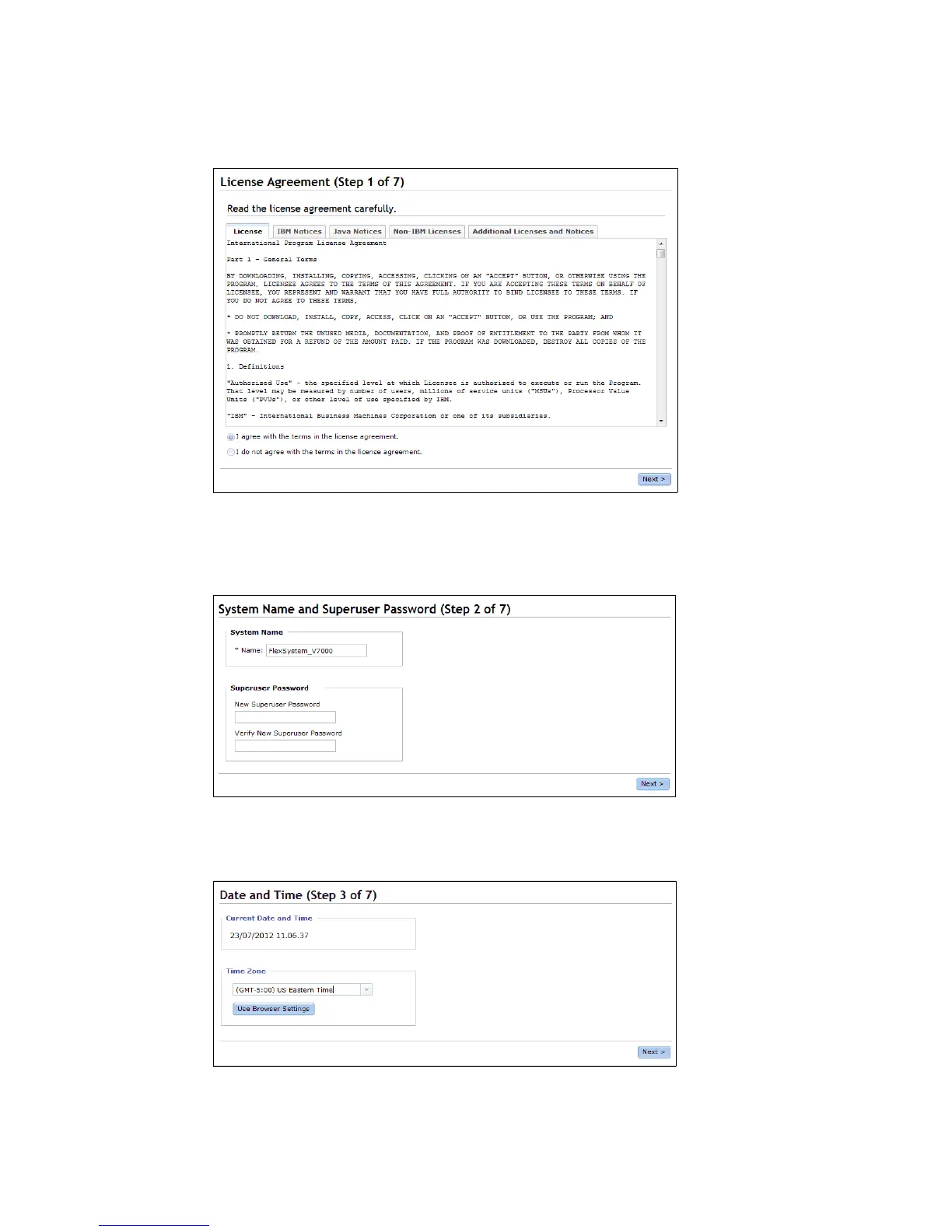Chapter 4. IBM Flex System V7000 Storage Node initial configuration 163
2. You have to read and accept the license agreement to be able to continue as shown in
Figure 4-13. Click Next after accepting the licence agreement.
Figure 4-13 Setup wizard - License Agreement
3. Set up the System Name and the Superuser Password and click Next as shown in
Figure 4-14.
Figure 4-14 Setup wizard - Set system name and superuser password
4. Set up the system date and time and click Next as shown in Figure 4-15.
Figure 4-15 Setup wizard - Set date and time