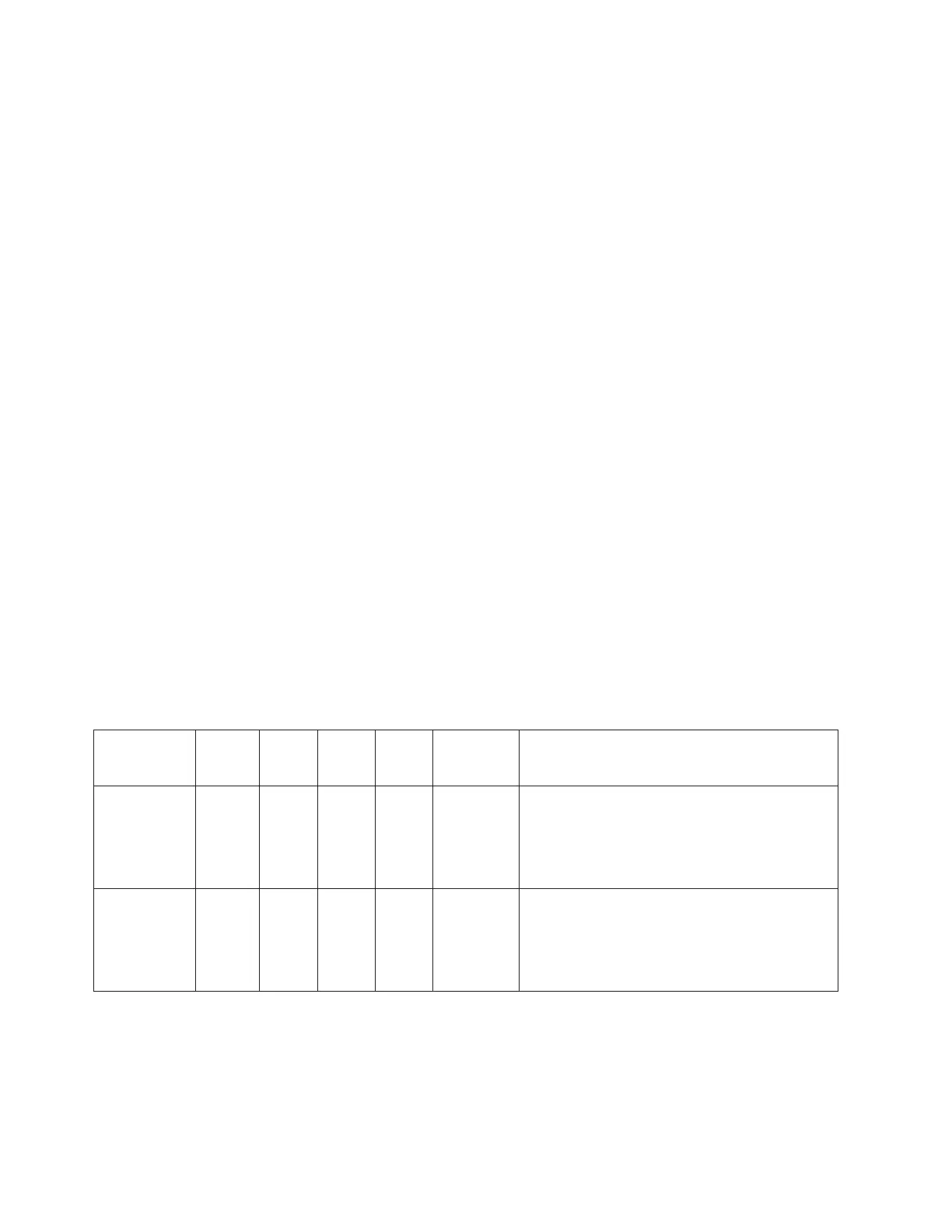Determining the test method: There are two shorts test procedures you can use depending on the test
hardware you have.
“Test method 1: Testing MCM and passthru modules for a short circuit using a new capacitor book and
automated shorts tester” - Use a new capacitor book and the LGA shorts tester
For
this method, use the new capacitor book (part 44P2471), or any follow-on with the necessary LGA test
support features, and the new LGA shorts tester (LGA-ST) (part 44P4107).
“Test method 2: Testing MCM and passthru modules for a short circuit using a multimeter and capacitor
book” on page 126 - Use a multimeter and capacitor book
There are two methods covered here:
v Use a multimeter and a new capacitor book
For
this method, use a hand held multimeter and capacitor book (44P2471), or any follow-on capacitor
books with the necessary LGA test support features.
Or:
v Use a multimeter, the original capacitor book, and the MCM/L3 module short-circuit test tool.
This is the least accurate method and should only be used when no other options are available. For this
method, use a hand held multimeter, the original capacitor book (part 11P1540), and the MCM/L3
module short-circuit test tool (part 44P0209).
Test
method 1: Testing MCM and passthru modules for a short circuit using a new capacitor book and
automated shorts tester: There are three procedures that are covered in this topic:
v Testing for proper operation of LGA-ST and LGA-ST battery (See page 124)
v Testing MCM and passthru modules for a short circuit (See page 125)
v Testing L3 cache modules for a short circuit (See page 125)
Test method 1: Testing for proper operation of LGA-ST and LGA-ST Battery
1. Plug the LGA-ST test head into the 9 pin female D-Shell located on the LGA-ST control box.
2. Perform the procedure defined in the table below to ensure that the LGA-ST battery is good, and that
the LGA-ST is functioning properly to detect shorts.
Table 1. LGA-ST battery and LGA-ST status
Rocker
switch
position
MCM
green
LED
MCM
amber
LED
L3
green
LED
L3
amber
LED
Battery low
amber LED Note
Forward
MCM/L3
PWR/GND
OFF ON OFF ON OFF
1. If Battery Low LED is ON, or if no LEDs are
lit, replace the battery before proceeding.
2. If the MCM and L3 LEDs are not as defined
here, then the LGA-ST is defective. Replace
it before proceeding.
Backward
L3
PWR/PWR
OFF OFF OFF ON OFF
1. If Battery Low LED is ON, or if no LEDs are
lit, replace the battery before proceeding.
2. If the MCM and L3 LEDs are not as defined
here, then the LGA-ST is defective. Replace
it before proceeding.
3. Disengage all DCAs from the backplane.
4. Plug the LGA-ST test box into the capacitor book 9 pin D-shell.
5. Test the LGA-ST for the ability to detect passing conditions using the following table.
124 Hardware (Remove and Replace; Part Locations and Listings)