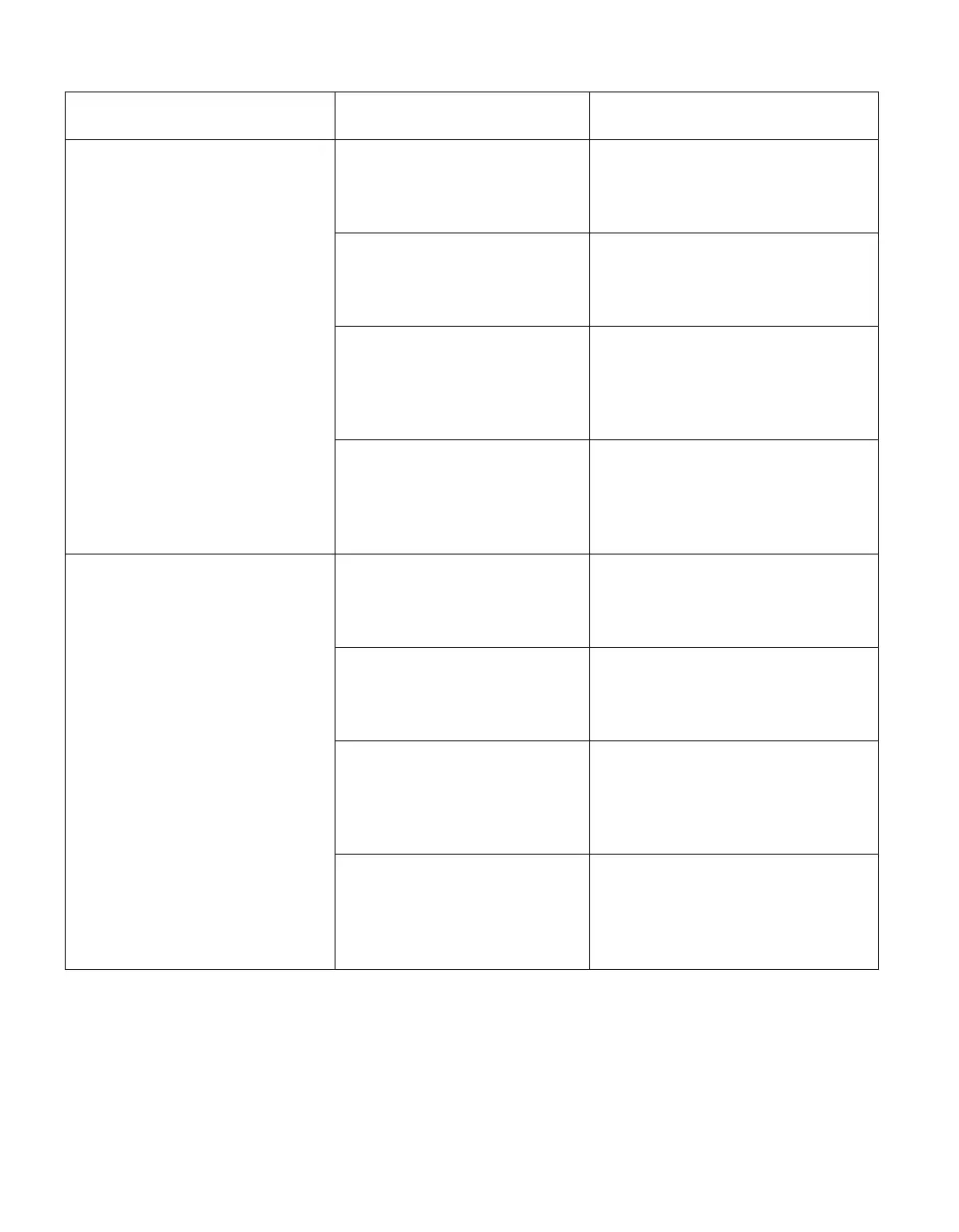If you are running Data
ONTAP... And you want to... Then you can enter...
7.3.4 or earlier 7.3.x release Copy and install the image
from your HTTP server
software update
http://www.example.com/
downloads/x86-64/
my_new_setup_i.zip -d -r
Copy from your HTTP server
and overwrite an existing
image
software update
http://www.example.com/
downloads/x86-64/
my_new_setup_i.zip -d -r -f
Copy and install the image
from your HTTP server, then
download the new system files
to the boot device immediately
after installing them
software update
http://www.example.com/
downloads/x86-64/
my_new_setup_i.zip -r
Copy and install the image
from your HTTP server to a
single system, then download
the new system files and
reboot immediately
software update
http://www.example.com/
downloads/x86-64/
my_new_setup_i.zip
8.0.1 or later Copy and install the image
from your HTTP server
software update
http://www.example.com/
downloads/x86-64/
my_new_setup_i.tgz -d
Copy from your HTTP server
and overwrite an existing
image
software update
http://www.example.com/
downloads/x86-64/
my_new_setup_i.tgz -d -f
Copy and install the image
from your HTTP server, then
download the new system files
to the boot device immediately
after installing them
software update
http://www.example.com/
downloads/x86-64/
my_new_setup_i.tgz
Copy and install the image
from your HTTP server to a
single system, then download
the new system files and
reboot immediately
software update
http://www.example.com/
downloads/x86-64/
my_new_setup_i.tgz -R
114 IBM System Storage N series: Data ONTAP 8.0.4 7-Mode Release Notes
