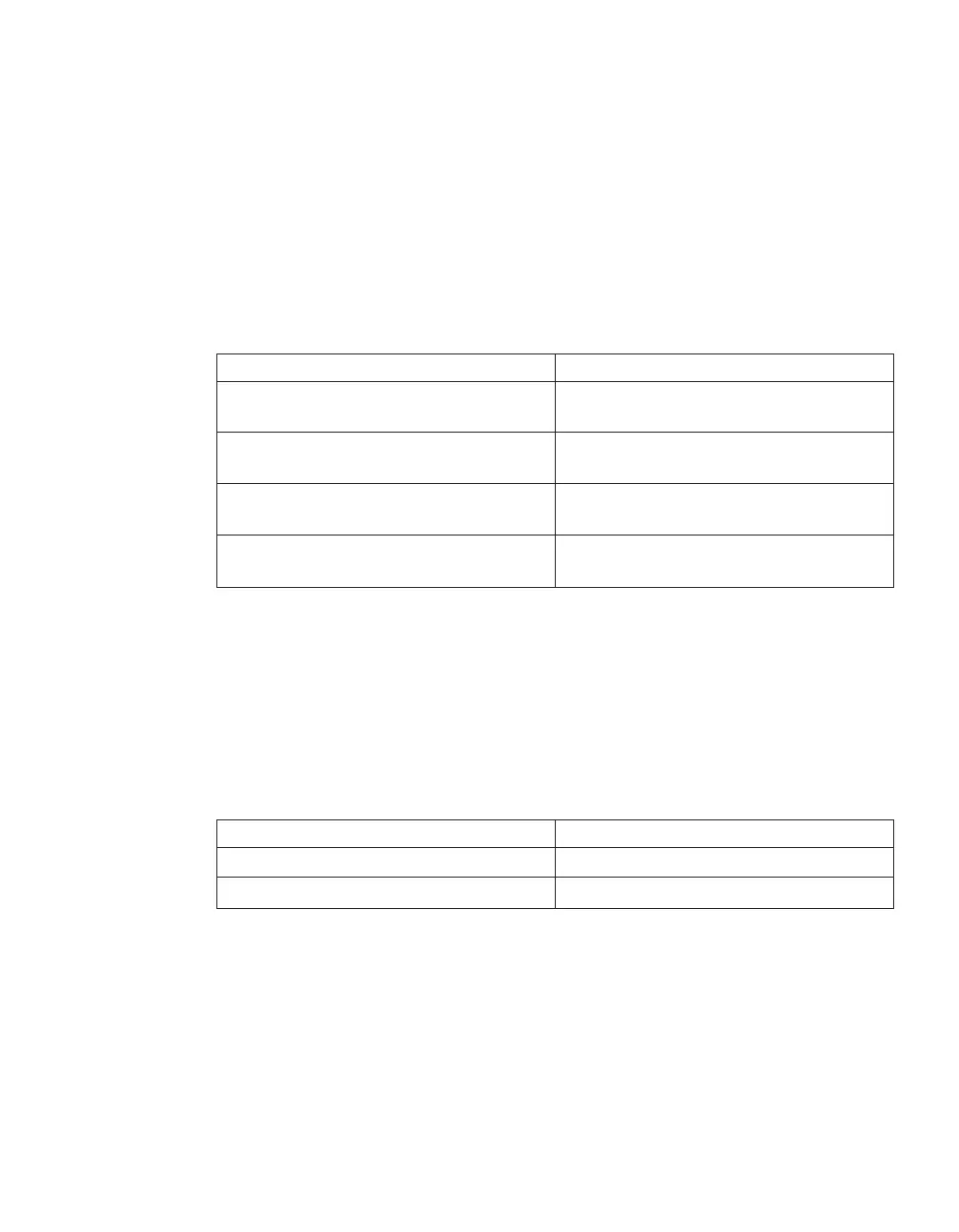About this task
By default, the option nfs.mount_rootonly is on.
By default, the option nfs.nfs_rootonly is off.
These options do not apply to the NULL procedure.
Procedure
Perform one of the following actions:
If you want to... Enter the command...
Allow NFS mount requests from
nonreserved ports
options nfs.mount_rootonly off
Reject NFS mount requests from
nonreserved ports
options nfs.mount_rootonly on
Allow all NFS requests from
nonreserved ports
options nfs.nfs_rootonly off
Reject all NFS requests from
nonreserved ports
options nfs.nfs_rootonly on
Enabling or disabling NFSv2
You can enable or disable NFSv2 by modifying the nfs.v2.enable option. This
allows file access for clients using the NFSv2 protocol. By default, NFSv2 is
enabled.
Procedure
Perform one of the following actions:
If you want to... Enter the command...
Enable NFSv2 options nfs.v2.enable on
Disable NFSv2 options nfs.v2.enable off
Error NFS4_BADOWNER when NFSv4 client passes UID as string
NFSv4 specifies users and groups as strings instead of the 32-bit numeric
values used by NFSv2 and v3. However, when an NFSv4 client passes the
UID as a string instead of the format user_name@domain_name, the NFSv4
server returns the error NFSV4_BADOWNER when setting file attributes and user
nobody (65534) when obtaining file attributes.
Known problems and limitations 99
